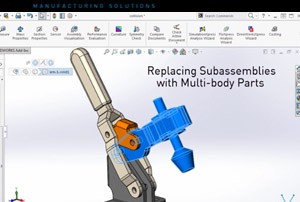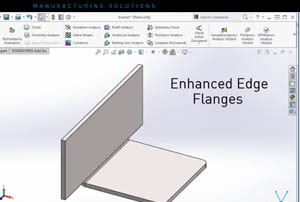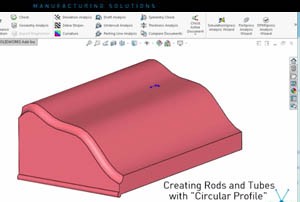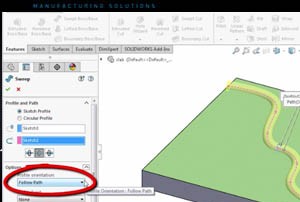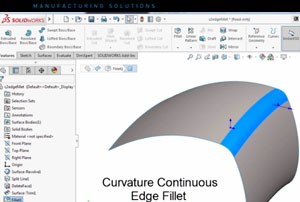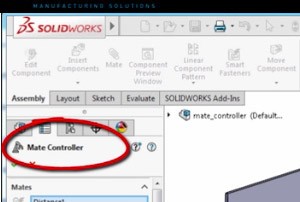SolidWorks 2017 Wrap onto Freeform Surfaces
There is a significant enhancement with the Wrap function in SolidWorks 2017. In the past, SolidWorks has been able to Wrap a 2D sketch onto a CAD model, but it had to be either a cylindrical or cone-shaped face. In addition, you could only Wrap to a single face; multiple faces were not supported, but now in SolidWorks 2017, these limitations have been removed. In the example below, the goal is to emboss the Cimquest [...]