Machine tools are one of a shop’s larger capital expenses. Wouldn’t it be nice to go a little easier on them? Accuracy depends on a well-maintained machine and machines are much more easily maintained if the toolpaths they run are built to provide smooth, non-jarring motion. That’s where Mastercam’s Dynamic Motion comes in.
Dynamic Motion technology is seen throughout the core of Mastercam, and we continue to expand it to new areas such as turning. But how do you know if you’re using a Dynamic toolpath?
If you’re using Mastercam X5, X6, or X7, some of the toolpaths you use are powered by Dynamic Motion. These include the “Opti”-named toolpaths, peel mill, face mill, and the “Dynamic”-named toolpaths.
In X8 and X9, any toolpath powered by Dynamic Motion will include the “Dynamic Motion” logo in the corner of the parameter screen:
If you haven’t used them before, why wait? Give them a try and see what they can do for you and your machines.
For more information about Mastercam’s Dynamic Motion, please click the button below.




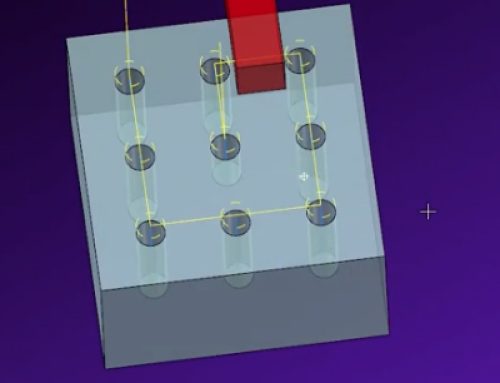
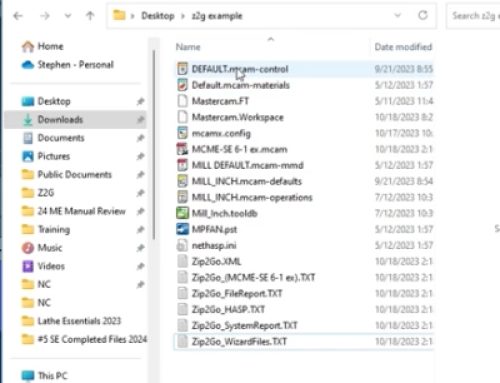

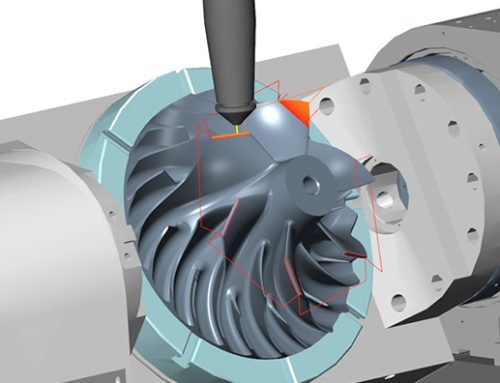
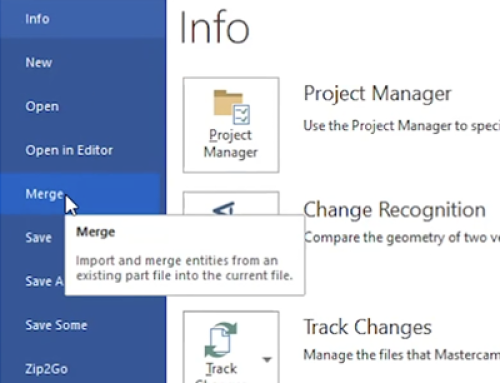
Leave A Comment