There is a useful, but sometimes over-looked option in Mastercam’s wireframe geometry chaining. Chain masking can help focus selection based on the geometry attributes. In addition, the option to mask chaining by color employs a ‘smart selection’ tool that takes advantage of selection intelligence built into the software.

The file shown below contains both solid model geometry and wireframe curve geometry on all of the solid’s edges.

For this example we will focus on cutting the pocket areas and islands using Toolpaths / Pocket. One way to make Mastercam ignore the vertical connection lines would be to employ Cplane / Filtering, but this would not prevent accidental selection of other features which are also in the top plane. By clicking on the exclamation point button shown below . . .

. . . the Chaining Options dialog comes up and reveals a number of default settings that allow you to make changes for the current session.

Up at the top of the dialog box are the Masking Options. Check the box next to the color button to make the button active, then click on the “Color button” as shown below.

In this box you see all the colors that are in use on the currently visible levels, and at first they are all enabled. The button at the top left will return you to the screen where you can pick an entity to set the mask.

Click the Same as button, select an entity in one of the pockets floor chains, and the box re-expands to reveal that Mastercam has filtered the selection down to just the one color you want selected. Then click OK in this box and in the Options box.

Back in the main chaining box you can see this icon has changed to indicate that a chaining mask is active. The only entities you can pick at this point are the ones in the color specified. You can even window-select without any concern for the wrong chains being picked up for your toolpath. It’s that easy. Just remember to turn off the mask when you are done with it.
As you can see, we can leverage the software’s awareness of its own data’s properties to help reduce any margin for human error. Be sure to sign up for our 2 Minute Tuesday video series to receive tips and tricks like this one in video form every week. More info at the button below.


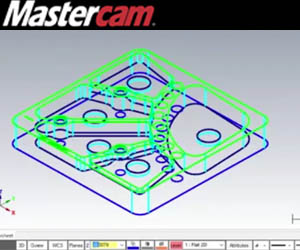
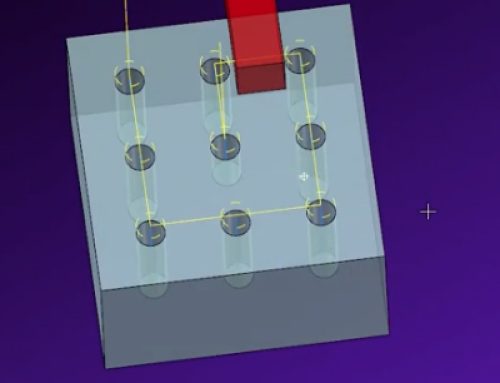
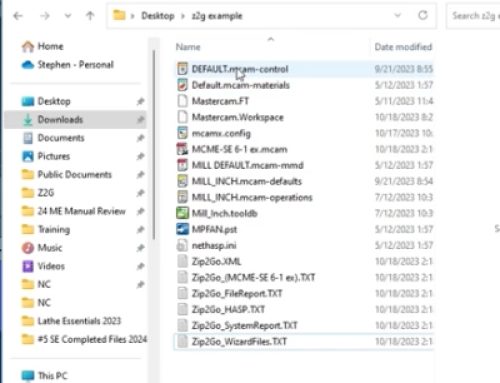

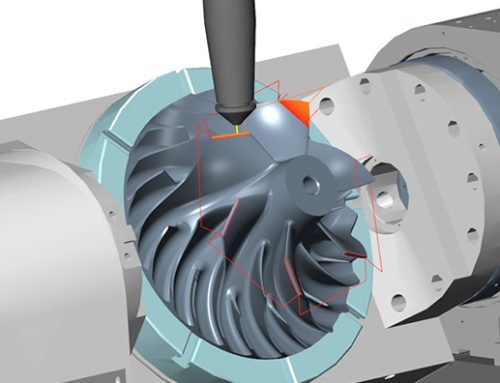
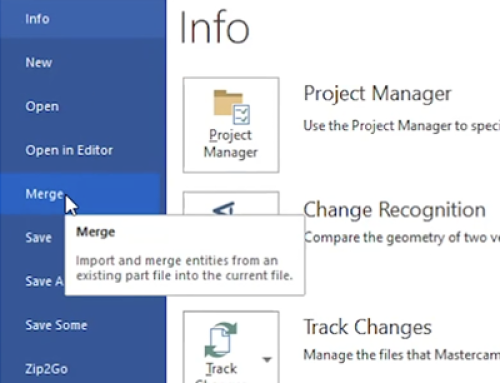
Leave A Comment