Mastercam 2017 includes a great enhancement to the dynamic point and line normal functions. In previous versions, both tools were part of the same command and switching between them could be confusing. In Mastercam 2017 these functions have been separated into separate functions, which makes both Point Dynamic and Line Normal much easier to use. The dynamic point tool in Mastercam X9 is straightforward, but adjusting the controls for line normal involves several clicks and inputs. Opening the same file in Mastercam 2017 you will notice how the two commands are clearly separated. There are two separate areas where you will access Dynamic Point and Line Normal.
Simply create points when you need or switch to the Line Normal command with a single click. This enhancement to the user interface for these commands makes both of these functions much more user-friendly. Please be sure to sign up for our 2 Minute Tuesday video series to receive tips and tricks like this one in video form every week. More info at the button below.


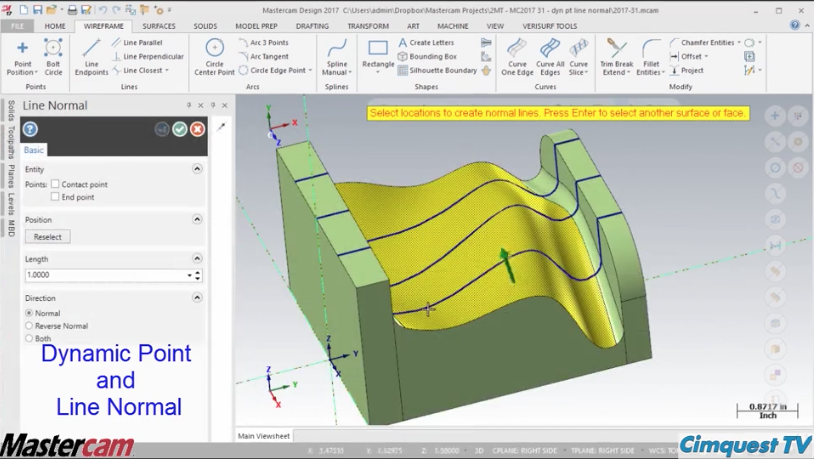


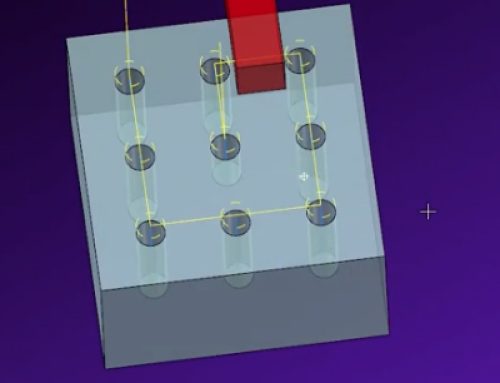
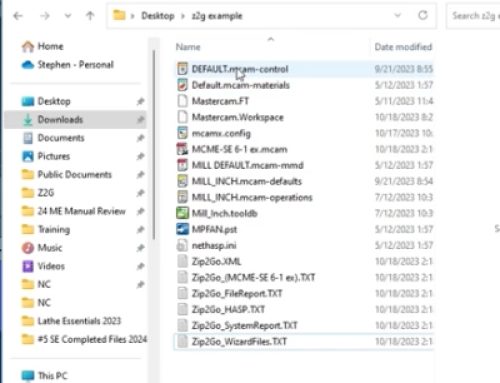

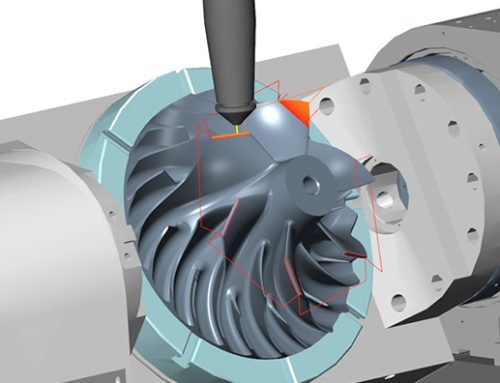
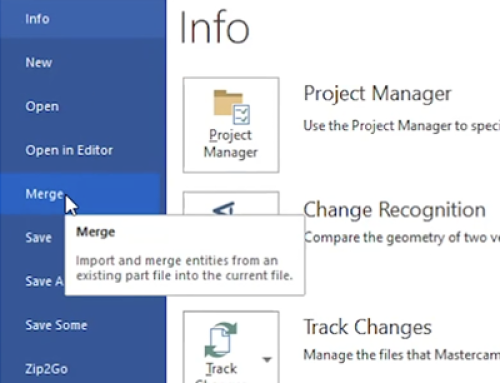
Leave A Comment