 Here are a few of the improvements to the Mastercam Mill-Turn product for X9:
Here are a few of the improvements to the Mastercam Mill-Turn product for X9:
TNRC Control for B-Axis Turning – The Tool Angle dialog box now contains some new options. They tell Mastercam which quadrant you touched off your tool in. When setting up B-axis head machines, you can touch a tool off in several ways. If you are creating a toolpath, and the tool’s control point is not what you want, you can now choose to swap it. If you have Mastercam X8 Mill-Turn, you can now use the Migration Utility to update your existing machines to X9.
Collision detection is enabled by default for Mill-Turn simulation in X9. If you are migrating X8 machines, you will notice a new branch and file added to the Machine Explorer in Code Expert. This file contains the collision pairs used in Simulation for each machine. The migration process creates a default set of collision pairs whose contents can be customized in the Simulation interface. When you complete customization, you save the collision pairs to the .collision file, which notifies the Code Expert of the change. This allows you to save the updated file in the .machine file for use in future jobs.
Chuck Jaw Movement Distance Control – Chuck components have been enhanced to include a definition for the maximum physical distance the jaws can move and a default clearance distance. In Job Setup, you can adjust the default clearance up to the maximum defined amount. This allows simulation to provide a more realistic experience for machines, controlling the opening and closing distance of the chuck jaws.
Translation Support for .machine Files – You can now generate .resx files and import them into .machine files, allowing customization of customer-facing strings (Token names, descriptions, and more).
For more information on Mastercam Mill-Turn or any other Mastercam products, please contact us today.



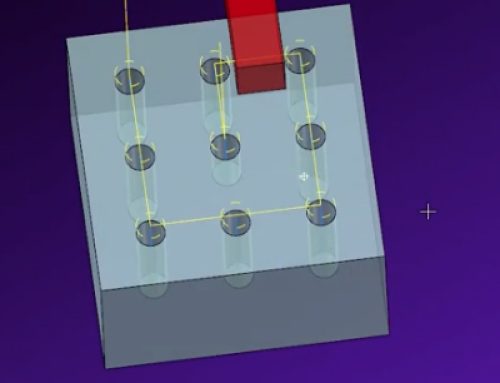
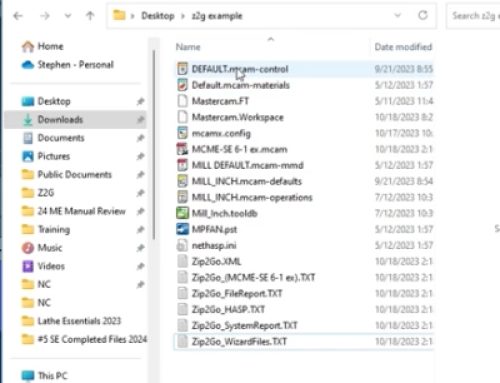

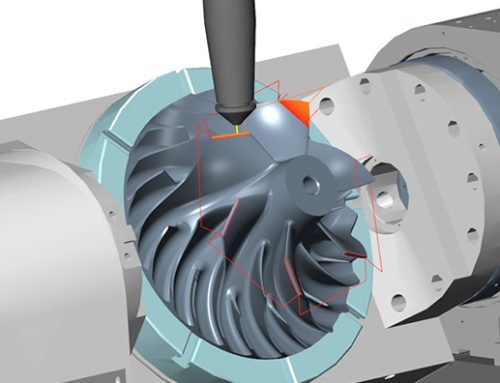
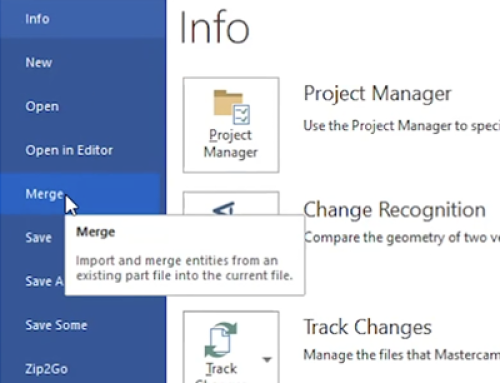
Leave A Comment