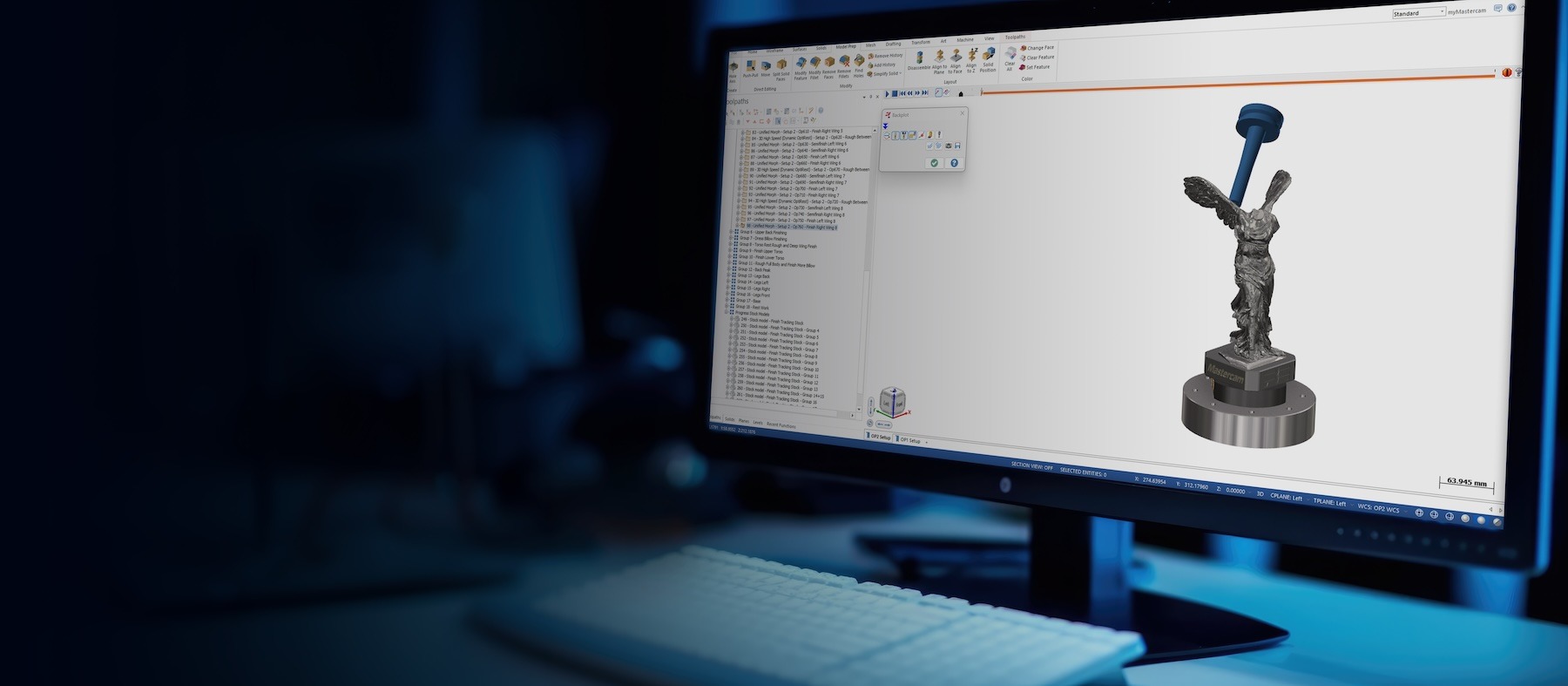
World’s Leading CAD/CAM Software for Your Greatest Manufacturing Challenges
Advanced CAD/CAM Software for Manufacturing Intelligence
Mastercam delivers innovative CAD/CAM software and solutions that solve the world’s greatest manufacturing challenges. Intuitive and easy to use, every one of our data-driven solutions offers a depth of features geared for performance and tackling the most complex jobs. From the wide range of industries we serve, to community resources and more, Mastercam provides comprehensive manufacturing software tools and support for industrial and educational users.
Industry standard CAD/CAM software for over four decades
CAD/CAM Products
Our products take parts from design through to the production line. Program your manufactured parts with leading-edge features for precision and efficiency. As CNC machine software, Mastercam excels at creating code to drive your CNC equipment with precision and reliability.
Add-on Solutions
Boost your productivity with a variety of specialized Mastercam solutions, such as Mastercam Probing and Deburr. Expand your shop's capabilities with a long list of third-party add-ons designed to work seamlessly with Mastercam CAM software.
Built for Every Industry
Mastercam is the #1 CAM used globally in a variety of manufacturing industries. From aerospace to automotive and education to energy, Mastercam tackles challenging productivity demands with precision and accuracy.

Discover Mastercam 2026
Mastercam 2026 delivers superior machining performance with advanced productivity tools and AI-enabled CAM intelligence for Mastercam CONNECT users

Visit Mastercam at EMO 2025
Experience the future of CAD/CAM technology at EMO 2025 in Hannover, Germany. Discover how our industry-leading software streamlines manufacturing workflows, reduces cycle times, and maximizes productivity across turning, milling, and multi-axis machining applications. Visit our booth to see live demonstrations and learn how Mastercam can transform your shop floor efficiency.
Case Studies View all

From Garage Startup to Aerospace Supplier
Self-Starter Relies on CAD/CAM for Shop Success Innovative Technology Manufacturing uses Mastercam to run its CNC machines and produce complex parts for the aerospace and defense industries. Overview Project Details A lifelong motorsport enthusiast, Matt Blankenship grew up in the automotive racing world. It was a family affair—his father was a hotrod builder and both…

From Student to Instructor
Tech College Alum Teaches CAD/CAM at Alma Mater Tri-County Technical College teaches Mastercam to prepare students for successful manufacturing careers. Overview Project Details A true testament to an educational institution is the success of its alumni. Returning to one’s alma mater as a faculty or staff member is especially noteworthy. Such is the case with…
Support and Training

Expert Technical Support
You can count on our industry-leading service and support to help you get the most from your CAD/CAM investment.

Product Training
Machining technology is always progressing. Find high-quality training opportunities to stay current and competitive.

Global User Community
With the largest CAD/CAM network around the world, we support many platforms for Mastercam users to build connections and gain access to better resources for manufacturing productivity.