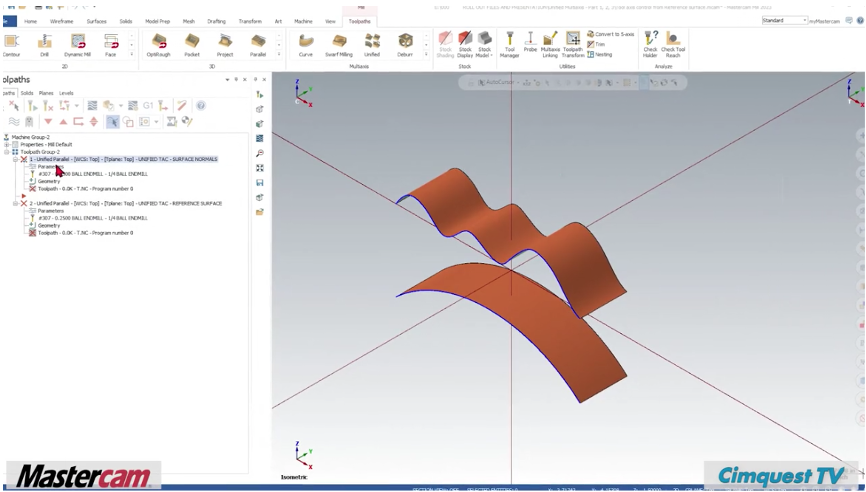
This blog post will cover a new Mastercam 2023 Tool Axis Control strategy for the multiaxis toolpaths called Tilt Relative to Reference Surface. In previous versions of Mastercam, you needed to utilize the Clean Core machining method to achieve this style of tool axis control. This meant creating a simplified surface under the part to drive the tool axis control and then offsetting the toolpath using a collision control strategy. This added a substantial amount of toolpath generation time.
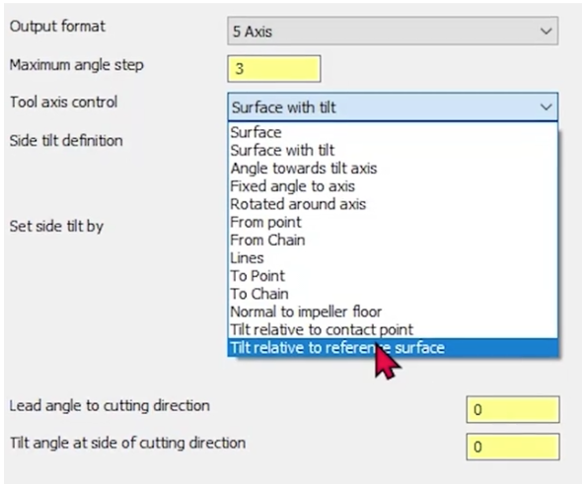
Now, Mastercam 2023 allows for a new tool axis control strategy that will create the same motion but without the need to turn on a collision control strategy. This is how it works . . .
First, create a simple unified parallel toolpath. Just select the curve you want to be parallel to, and then select your surface as machining geometry.
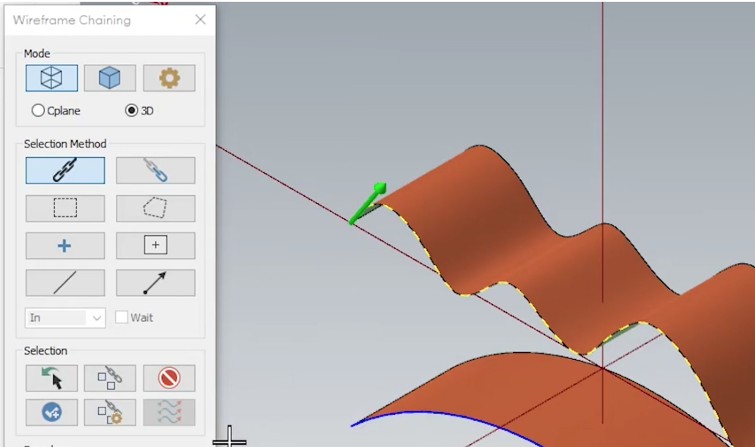
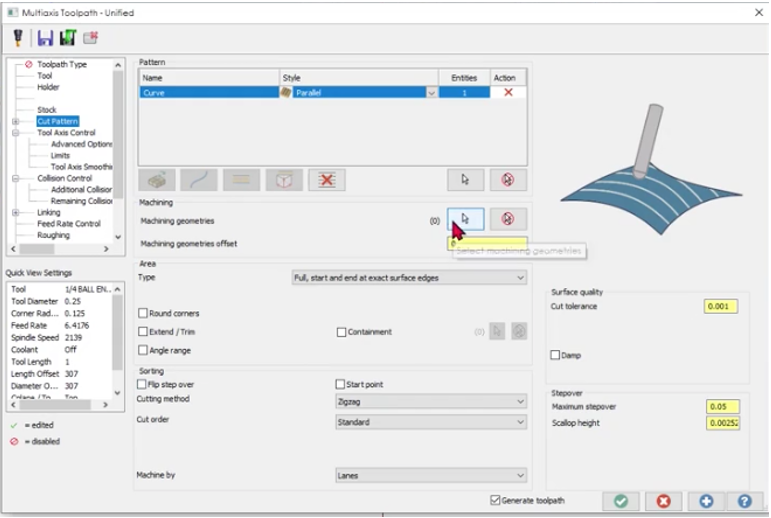
Set the tool axis control to surface and make sure there are no collision control strategies turned on.
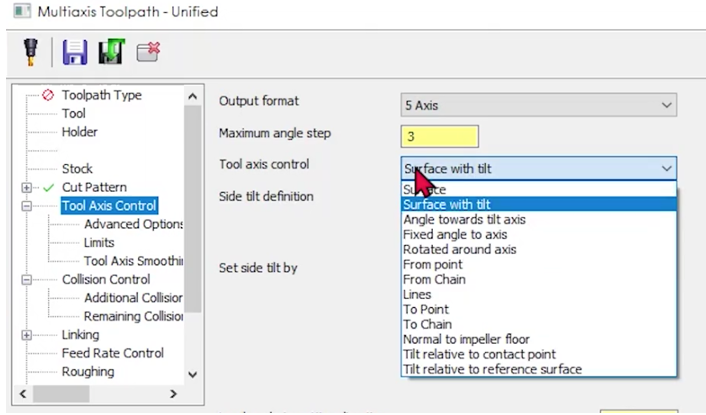
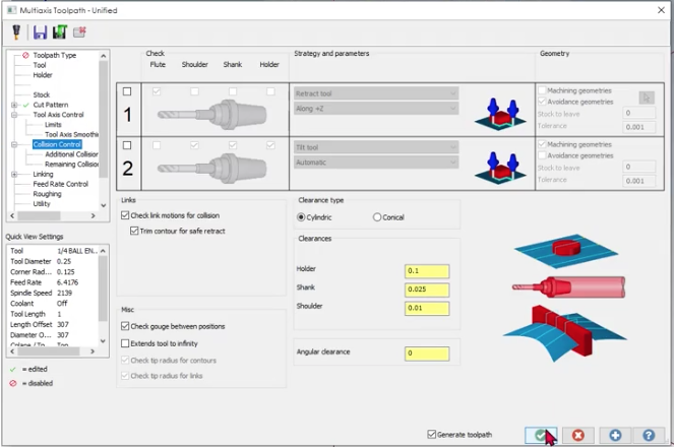
When you backplot the toolpath, you will see a lot of unnecessary tilt motion in the toolpath.
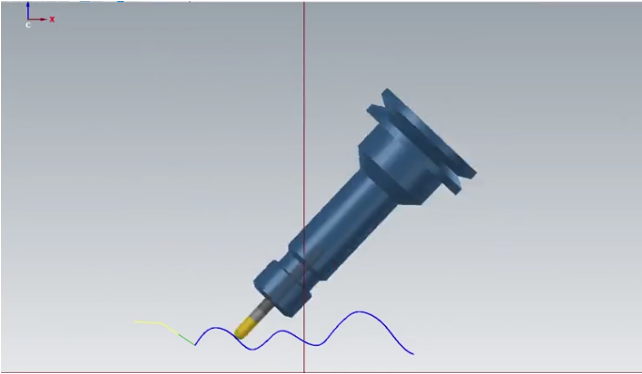
Recreate the same toolpath with the new tool axis control strategy. Now all you need to do is select Tilt Relative to Reference Surface from the Tool Axis Control drop down.
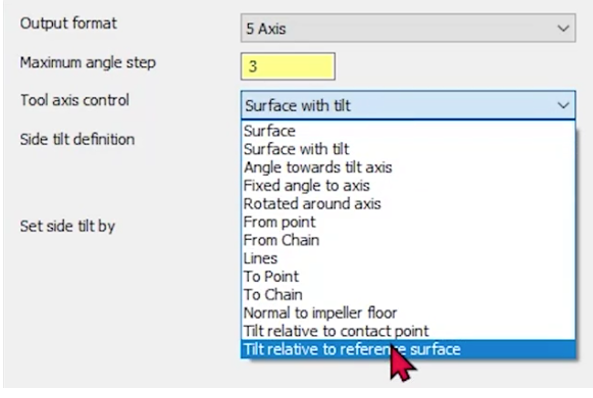
Then, select the reference surface from the graphics screen.
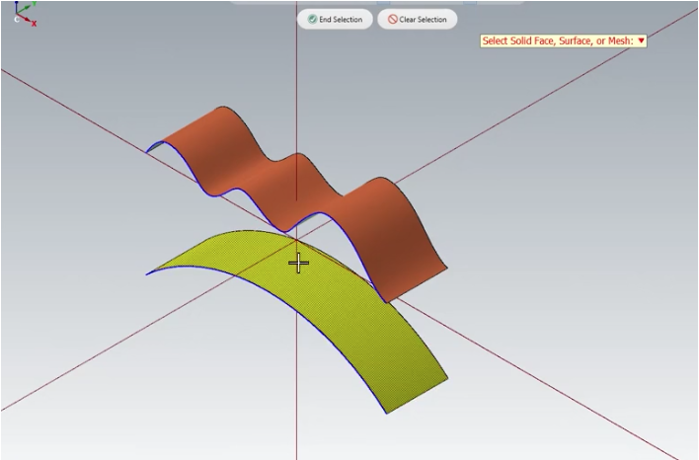
When you backplot the new toolpath you will see how it follows the same cut pattern on the machining surface. The tool axis control will drive off the lower reference surface resulting in much smoother tilt motion.
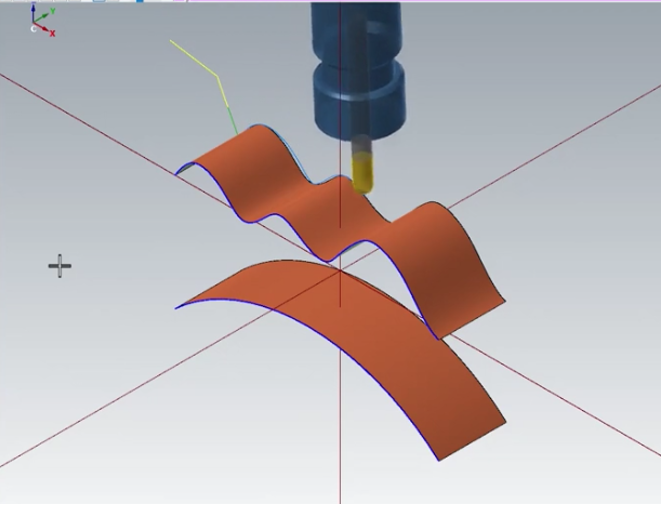
This new tool axis control strategy allows you to create clean tilt motion on complex surfaces without needing to leverage collision control strategies.
Please be sure to sign up for our 2 Minute Tuesday video series to receive tips and tricks like this one in video form every week. More info at the button below.


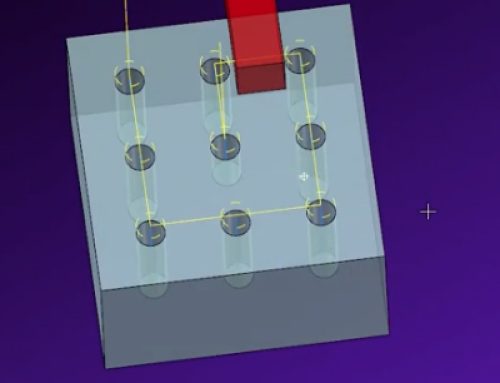
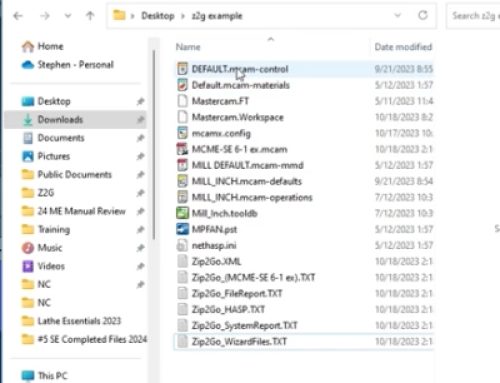

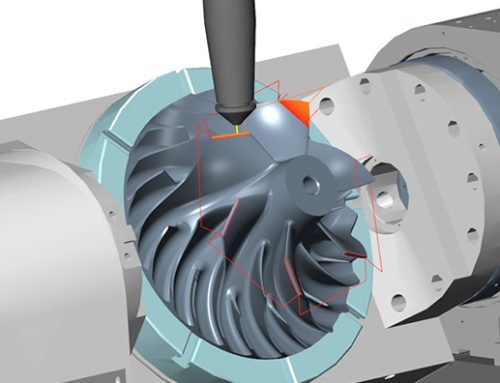
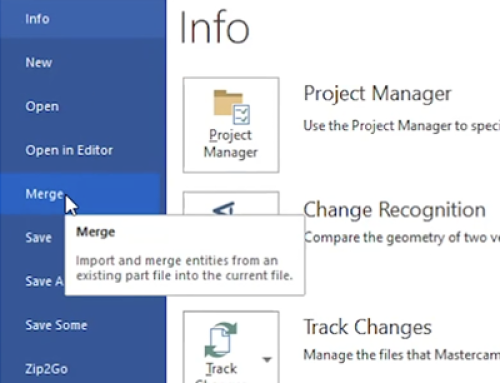
Leave A Comment