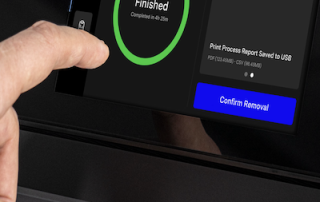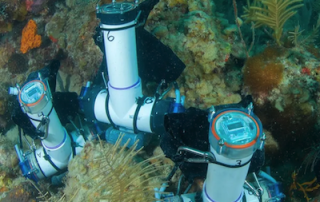Introducing Ultimaker Factor 4 Print Process Reporting
This UltiMaker Factor 4 feature is game-changing Print Process Reporting is included with every UltiMaker Factor 4, bringing users a new level of confidence through precision and validation. That sounds good. But what is Print Process Reporting? And how does it work? In a nutshell, this feature provides detailed, post-print reports within 15 minutes of job completion. It also monitors and evaluates critical print parameters to ensure each print adheres to predefined quality standards. Tracking [...]