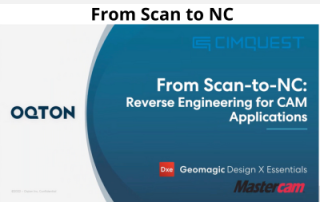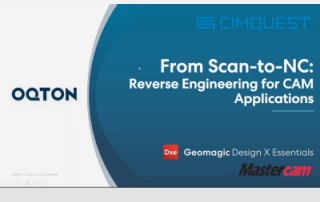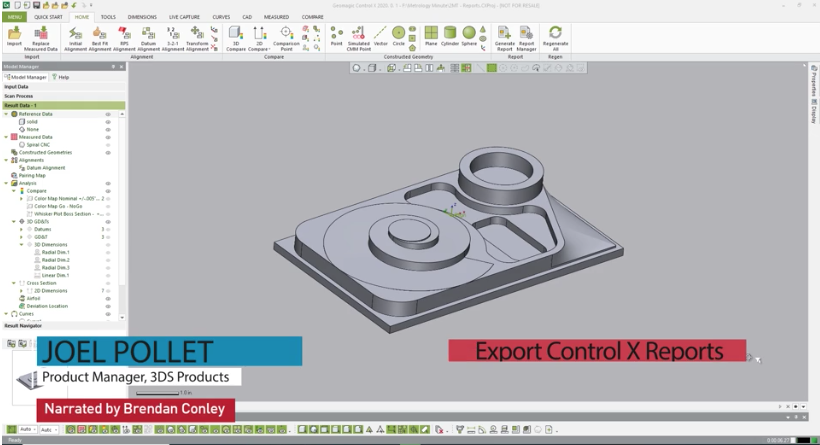Design X Go: Reverse Engineering for Mastercam Has Arrived
Design X Go: Reverse Engineering for Mastercam Has Arrived Join Cimquest or this educational webinar to explore how Design X Go can serve as both a 2D and 3D CAD system as well as a reverse engineering tool to create machinable CAD models from scan data (mesh or point cloud) and is the bridge from scan or point cloud data to fully machinable models in Mastercam. Recap of our Design X [...]