The latest edition of the Geomagic Control X 3D scan-based inspection software is here! This latest release, Geomagic Control X 2024.2.0, offers much to be excited about. Below you’ll find some of the highlights, but remember to check the release note for a full list of updates.
Important notice about plug-ins
The following plug-ins have been removed from the list of built-in plug-ins:
- Geomagic Capture
- AICON
- Konica Minolta VIVID
- Konica Minolta RANGE5/RANGE7
You can find the instructions on using these hardware plug-ins for scanning here and the instructions for PMT Probe Plug-Ins here.
Replace Reference Data Improvements
The following improvements have been made to the Replace Reference Data to enhance your productivity:
Visualization of Associated Inspection Features in the Model Manager Tree
A new “Center Tree and Zoom Object” option has been introduced in the Replace Reference Data command. This option expands the Model Manager Tree, and highlights and centers associated inspection features in the Tree when assigning faces or edges to those in the new Reference Data. This enhancement improves visualization and enables a clearer understanding of the impact of reassigning replaced entities.
Replace Reference Data in the Context Menu of the Model Manager Tree
You can now access the Replace Reference Data command directly from the Context Menu of the Reference Data in the Model Manager Tree. This enhancement provides convenient access to the Replace Reference Data command directly within the Model Manager Tree.
Support for Boundary of Surface Entity Type
The Replace Reference Data command now includes support for the Boundary of Surface entity type. This addition expands the range of supported entity types, enabling you to work with a broader variety of CAD features.
UI / UX Improvements
Several improvements have been made to the user interface and overall user experience.
Customizable Highlight Colors
The Preferences now include options to customize highlight colors for the Manipulators and the Selection Tools. This options allow you to select your preferred colors for highlighting. The chosen colors become active during manipulator interaction and entity selection.
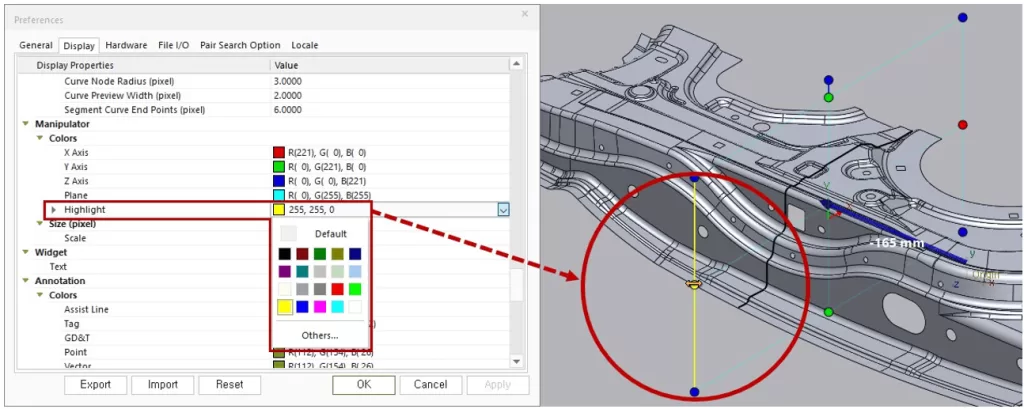
Highlight Color for Manipulators
Adjustable Color Bar for Previewing Reference Geometry Fitting Deviation
In the preview mode of creating constructed geometry, you can now adjust the Color Bar that indicates fitting deviation for the reference geometry being created.
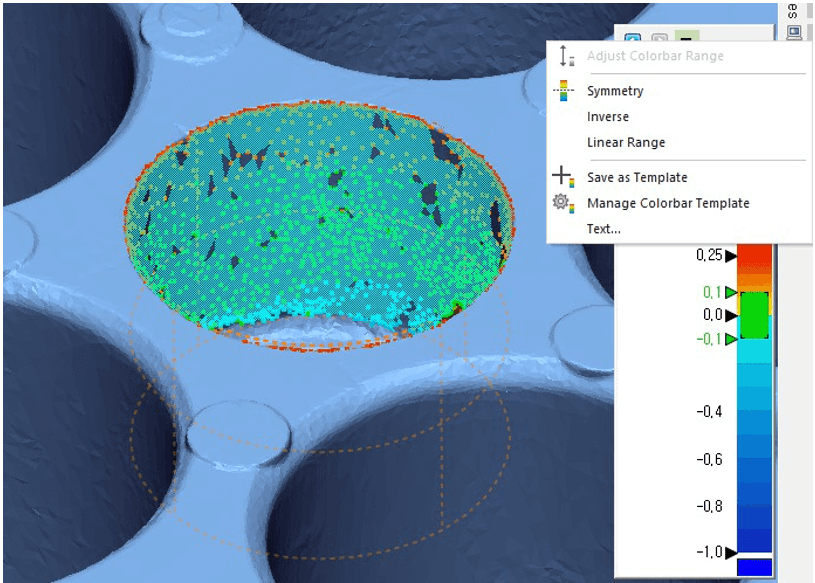
Adjustable Color Bar for Previewing Reference Geometry Fitting Deviation
Miscellaneous Enhancements
Contextual Help Integration for Automation
In the Automation Server/Client, you can now access contextual Help by simply pressing the F1 key.
Updated Licensing System
Geomagic Control X now incorporates the latest CimLM 10.8 Licensing System. This update includes various improvements and updates to the user interface, license borrowing, license activation and deactivation, offline activation process, and security measures.
Additionally, the new version of Control X brings many bug fixes. For a detailed list of everything new, read the release note.




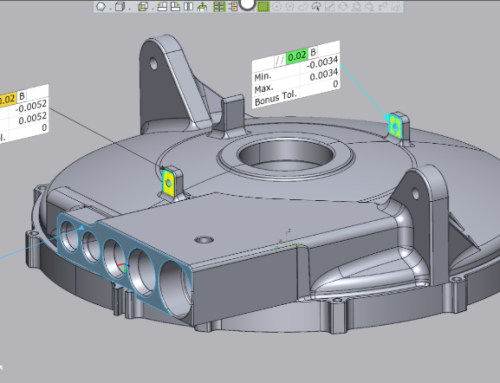
Leave A Comment