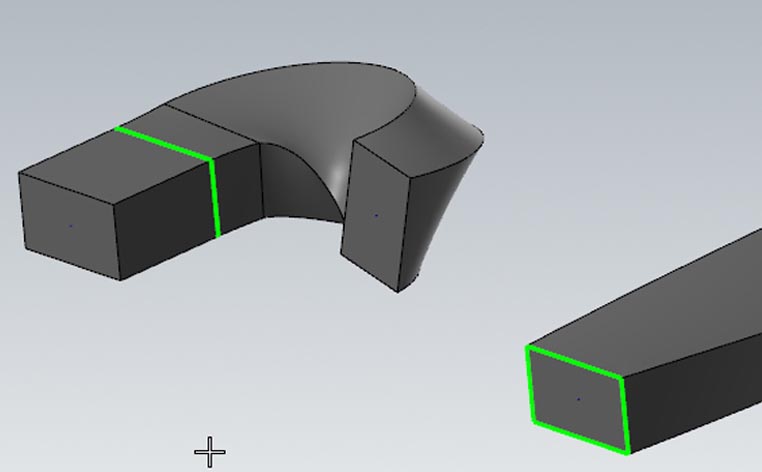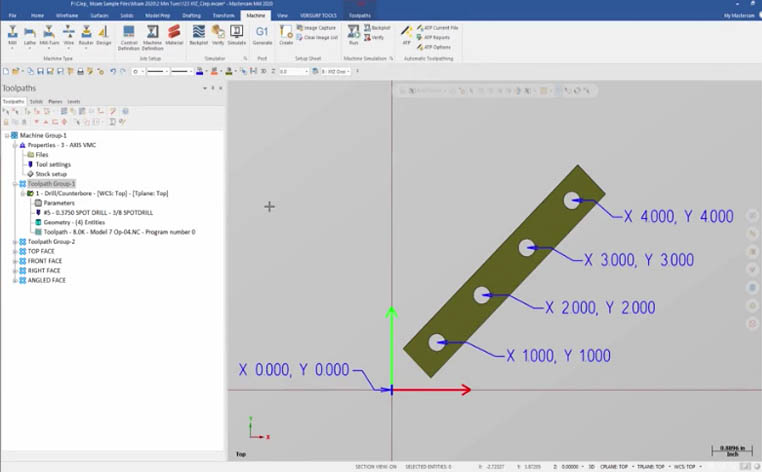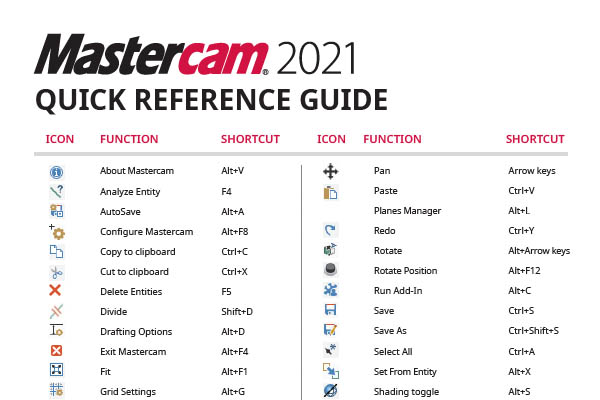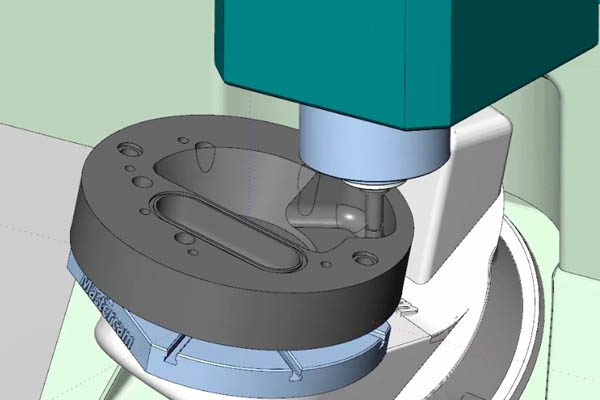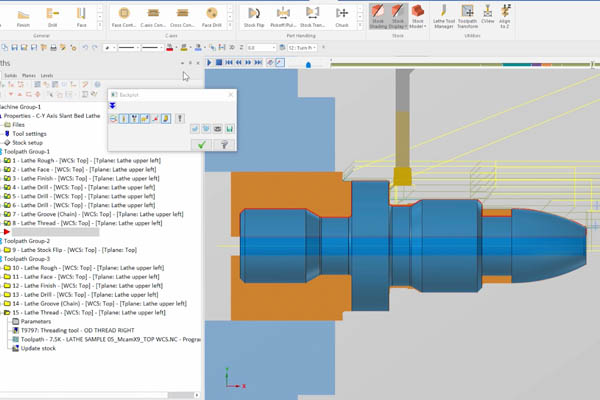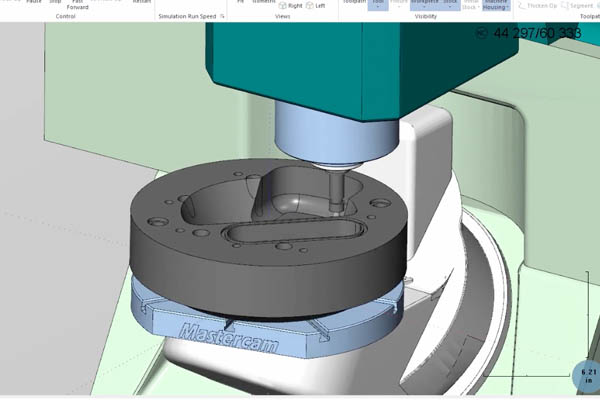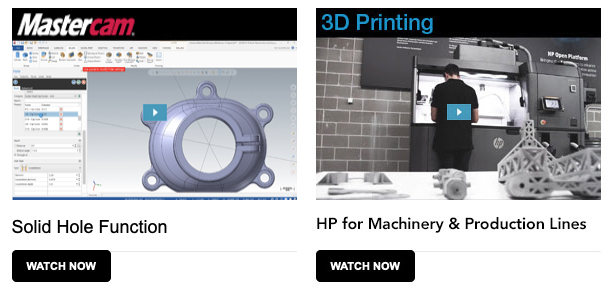Mastercam Solid Sweep Top Six Features
Recent releases of Mastercam have implemented some big improvements to the Sweep function within the Solid Modeling function. Prior to these releases, Sweep operations required a fillet between entities on the Along curve when there was a change in direction of more than 5 degrees. Sweep is ideal for cylindrical-shaped parts. Fixtures, propeller blades, door handles, wheel spokes, exhaust pipes, and engine ports are some examples. We want to make sure you are taking advantage [...]