https://cimquesttv.wistia.com/medias/wsauxi76a1?embedType=async&videoFoam=true&videoWidth=640
This innovative new system from Sandvik integrates both specialized cutting tools and toolpath engineering to produce phenomenal efficiency gains in material removal rates.



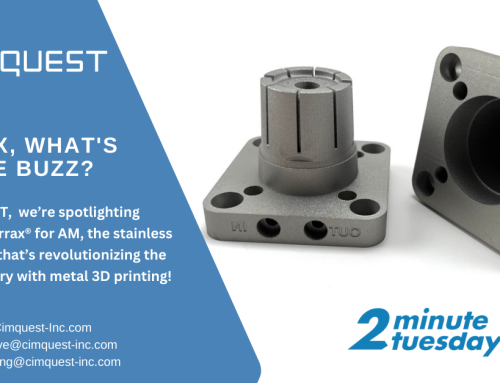


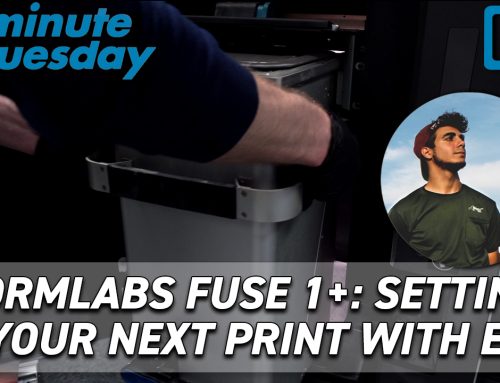
Leave A Comment