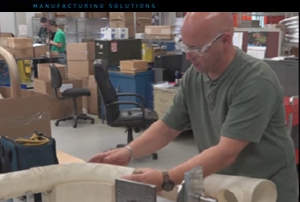Geomagic Control – 3D Metrology Solution
Geomagic Control is a metrology software which accurately compares a CAD file to a scan or point cloud. Offering intuitive inspection features, Control is a widely adopted solution used in parts manufacturing, mold making, aerospace, and medical industries. http://cimquesttv.wistia.com/medias/2qbfbqtz4o?embedType=async&videoFoam=true&videoWidth=640