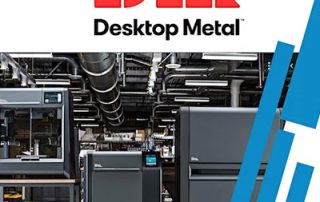Solidworks & Control X — Product Manufacturing Information (PMI)
Solidworks & Control X — Product Manufacturing Information (PMI) In this week's 2 Minute Tuesday, we will examine how a Product Manufacturing Information (or PMI) model, generated in Solidworks, may be used to automate the inspection process in Control X. PMI is a fairly new tool that enables manufacturing information to remain with CAD models through downstream applications.