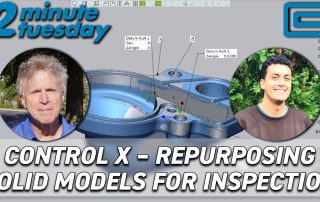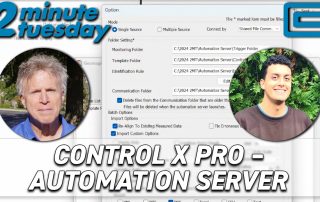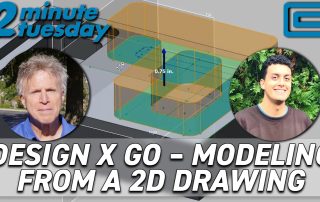Design X Go – From an Engine Port to a Port Expert Toolpath | 2 Minute Tuesday
Design X Go – From an Engine Port to a Port Expert Toolpath | 2 Minute Tuesday In this week’s 2 Minute Tuesday, we take a look at the steps it takes to build a CAD model in Design X Go that is suitable for Mastercam's Port Expert Toolpath, starting from a physical part. Or watch and subscribe on YouTube ➤ https://youtu.be/pdFEXBtbIdI