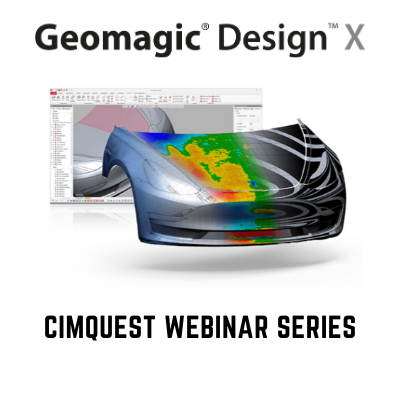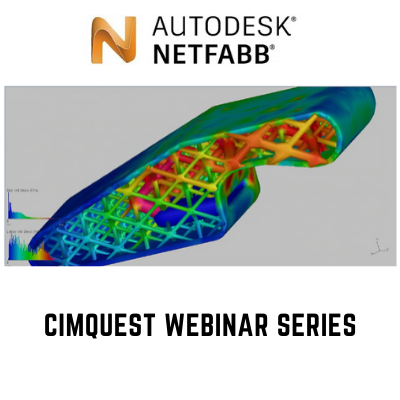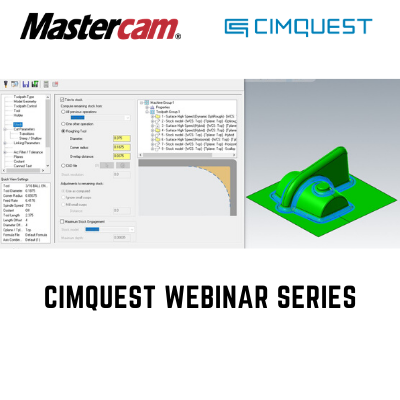Verisurf – From Blank Screen to a Fully Automated Inspection Plan
Verisurf - From Blank Screen to a Fully Automated Inspection Plan In this presentation, we will prepare users to develop and execute an inspection plan in Verisurf using the AUTOMATE module. We will demonstrate a pre-built inspection plan within the AUTOMATE module and display a 3-2-1 alignment and inspection of a connecting arm. We will develop how to assess the resulting data in the pre-built report, as well as include a discussion of the Universal CMM (UCMM). Find out how to use your Verisurf’s UCMM product to present an alternative to limited proprietary solutions and ultimately provide the CMM user with an identical Mastercam interface. https://cimquesttv.wistia.com/medias/3kwpu838pi?embedType=async&videoFoam=true&videoWidth=640
Geomagic Reverse Engineering – Modeling Wizards
Webinar Geomagic Reverse Engineering - Modeling Wizards Geomagic Design X is one of the best reverse engineering software's out in the market. There are so many features available to users. For example one can take a scan, trace over it, create real 2D sketches, and 3D CAD features. Time is costly so are there any shortcuts to get us from point A to point B? Yes, by using the Wizards that are built right in the software. In this webinar we will explore the built in feature and see Wizards work in action. Join us as we demonstrate utilizing Wizards and reap the benefits of time saved by leveraging these when reverse engineering. https://cimquesttv.wistia.com/medias/3rlrxoysep?embedType=async&videoFoam=true&videoWidth=640
Design Optimization for MJF using Netfabb
Design Optimization for MJF using Netfabb HP Multi Jet Fusion allows you to print anything from Topology-optimized parts, hollowed forms or even small lattice structures. These kinds of designs aid in reducing the weight of the part, the thermal heat map per part, the quantity of material used, as well the operating cost of your HP MJF printer. In this webinar we will use Autodesk Netfabb to show how to optimize parts using hollowing and lattice structures which in turn will not affect the function of your design, but rather will improve repeatability and lower material cost thus improving part quality overall. https://cimquesttv.wistia.com/medias/uuo654nu4m?embedType=async&videoFoam=true&videoWidth=640
Solving the Mystery of the Lattice Commander
Solving the Mystery of the Lattice Commander One of the popular trends in light-weighting 3D digital files is creating lattice work directly within the geometry. Autodesk Netfabb facilitates this process by using the Lattice Commander which is a very powerful tool that provides a wide array of options. However, in order to use this tool successfully, you must follow a certain workflow. Do you like the sound of producing fantastic lattice structures each time you try? Then join us for this webinar where we will demonstrate correct workflow, while exhibiting key parameters that will enable you to produce fantastic lattice structures without exceptions. https://cimquesttv.wistia.com/medias/8grqwzmuzr?embedType=async&videoFoam=true&videoWidth=640
Mastercam C-Axis Lathe
Mastercam C-Axis Lathe This presentation will give an introduction to C-axis milling and drilling. We will also prep for Live Tooling, Face Cross & C Axis drill, Face Cross & C Axis Mill, C View Utility to add mill tool-paths. https://cimquesttv.wistia.com/medias/xeoun83zrr?embedType=async&videoFoam=true&videoWidth=640
Mastercam 3D Milling Webinar
Mastercam 3D Milling Webinar - On Demand Learn new 3 axis Roughing strategies using legacy and HST and Finish paths using legacy and HST https://cimquesttv.wistia.com/medias/o0f6ezozt5?embedType=async&videoFoam=true&videoWidth=640