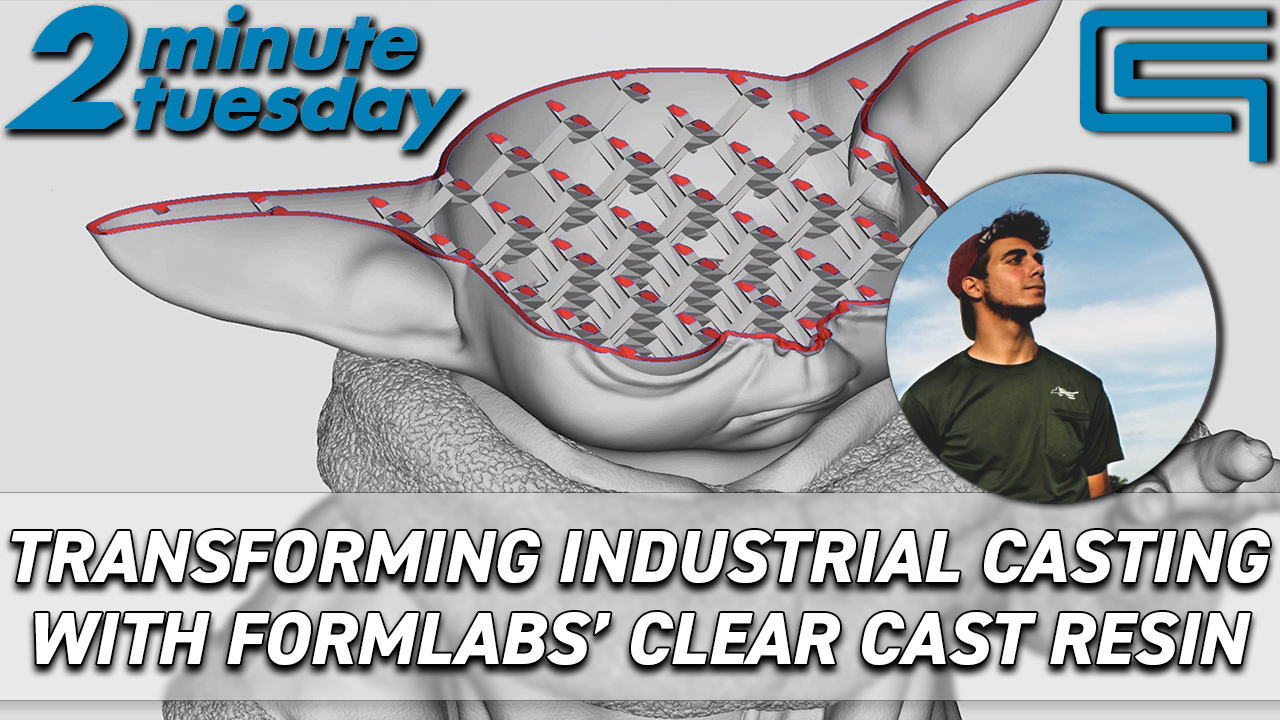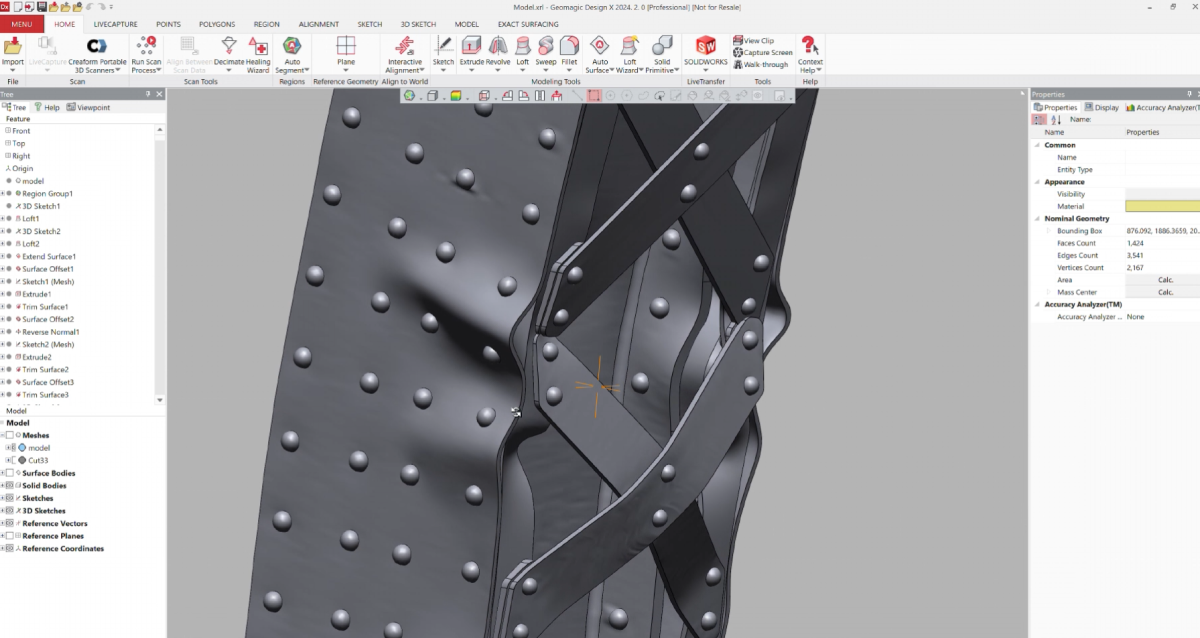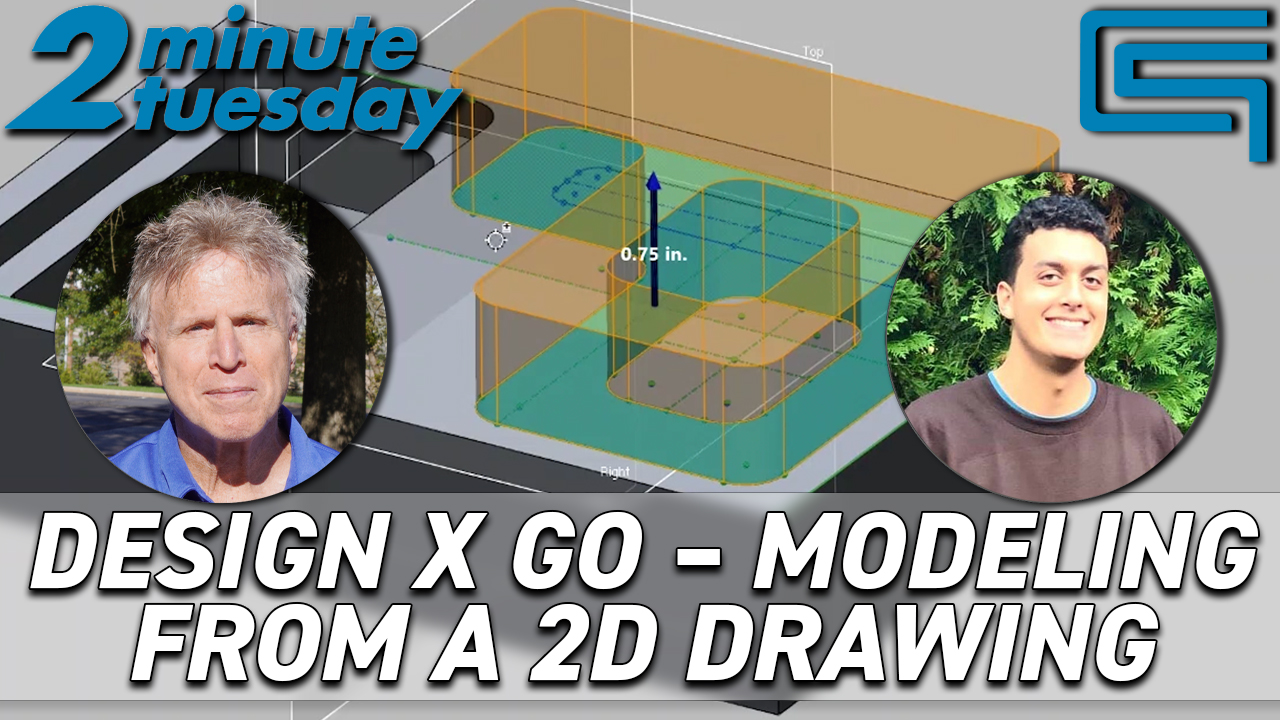Transforming Industrial Casting with Formlabs’ Clear Cast Resin | 2 Minute Tuesday
Transforming Industrial Casting with Formlabs’ Clear Cast Resin | 2 Minute Tuesday In this week's 2 Minute Tuesday, we’re diving into the fascinating world of investment casting with Formlabs’ Clear Cast Resin. Or watch and subscribe on YouTube ➤ https://youtu.be/beutBiOZ4CU