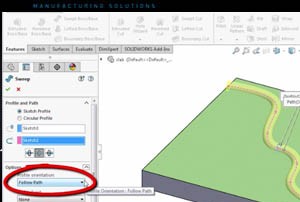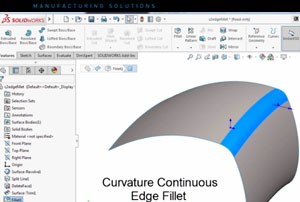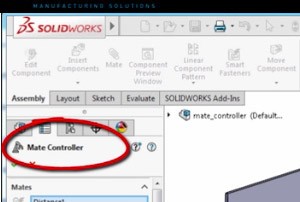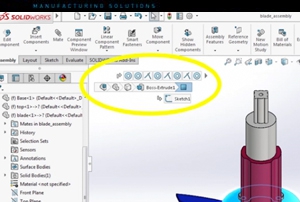SolidWorks 2016 Bidirectional Sweep
There’s a new enhancement to the sweep function in SolidWorks 2016 that will allow you to create sweeps for a mid-path profile in either direction or bidirectional. In previous versions of SolidWorks, a profile had to sweep the entire length of the path, no matter the location of the profile sketch. This is no longer the case. Now mid-path profiles can be swept using direction 1, direction 2, or both directions. This simple part (below) [...]