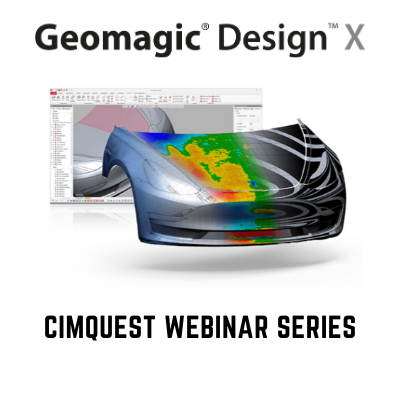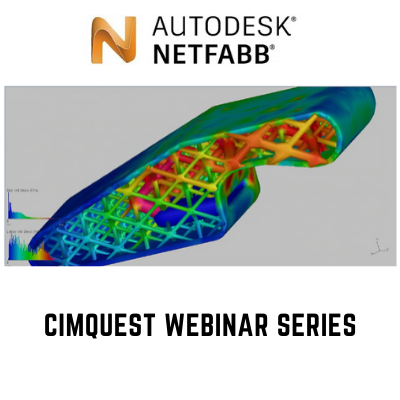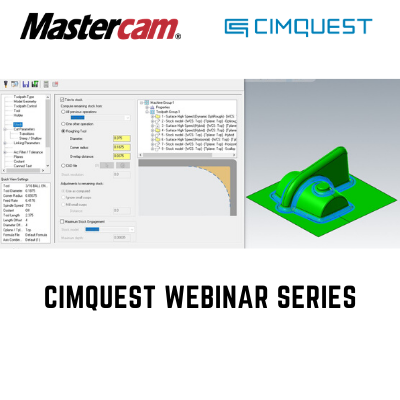Verisurf – From Blank Screen to a Fully Automated Inspection Plan
Verisurf - From Blank Screen to a Fully Automated Inspection Plan In this presentation, we will prepare users to develop and execute an inspection plan in Verisurf using the AUTOMATE module. We will demonstrate a pre-built inspection plan within the AUTOMATE module and display a 3-2-1 alignment and inspection of a connecting arm. We will develop how to assess the resulting data in the pre-built report, as well as include a discussion of the Universal [...]