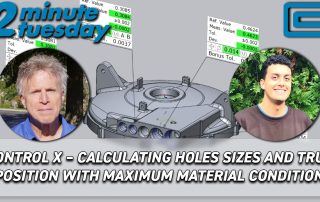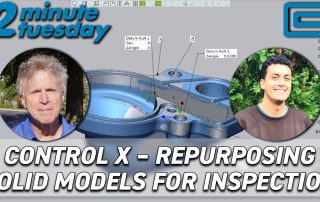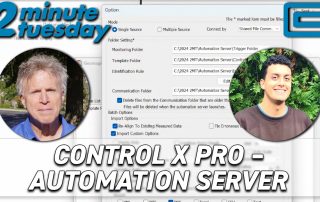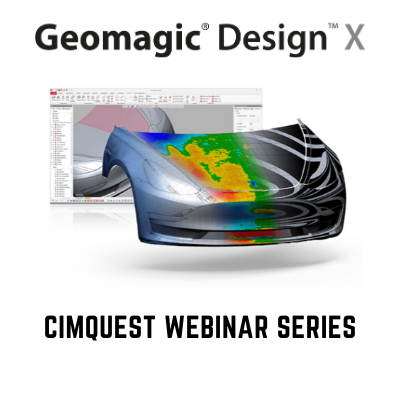2MT CX Calculating Hole Sizes and True Position with MMC| 2 Minute Tuesday
2MT CX Calculating Hole Sizes and True Position with MMC | 2 Minute Tuesday In this episode of Two Minute Tuesday, we will discuss calculating the true position of of holes relative to datums and enabling maximum material condition, or MMC, to enable bonus tolerancing for each hole in Control X.