This blog post will take a look at a new Mastercam Lathe Custom Thread toolpath that was added in Mastercam 2021. This new Custom Thread toolpath allows simplified creation of previously hard-to-make thread profiles like the rope thread on our example part. After selecting Custom Thread from the lathe toolpath gallery, it launches in the new side panel window just like 3D custom tools.
In this example, we selected a .156 button cutter from the tool drop-down menu and just like all other Mastercam toolpaths, worked down the left side menu, filling in any necessary information. The Shape tab is where you can define what type of thread you want to machine. You can choose to use parametric data and select a shape style from the drop-down menu.
Or you can define your shape with a chain. Selecting by Chain allows you to create any custom geometry you wish to form your thread shape but it is important to remember to only create one complete thread.
Once you select your thread shape you can fill in the thread pitch.
If you don’t know your pitch you can always use the right-click menu to select a distance between points and divide that number into 1 using Mastercam’s built-in math functions.
Now let’s move on to the Rough Motion page.
Here you can fill out your stepover and cut depth to rough out the thread shape. Unlike conventional thread toolpaths that use the insert shape to create the thread, Custom Thread works much like a mill 3D toolpath using step-down and stepover to create the desired profile. This is important to remember when moving on to the Finish Motion page because the step and cut depth will determine the surface finish of the final part.
In the Basic Motion page, you can define the amount of overcut you need to clear the back edge of your thread, as well as set the start and end positions just like a standard thread toolpath.
Now you can turn on the Multi Start on the Advanced Motion page to fully define your dual lead rope thread on your part.
And finally, you can launch into Verify to see the final result. As you can see, the new Custom Thread toolpath is a powerful user-friendly solution to help you get those complicated thread profiles on the machine and out the door.
Please be sure to sign up for our 2 Minute Tuesday video series to receive tips and tricks like this one in video form every week. More info at the button below.


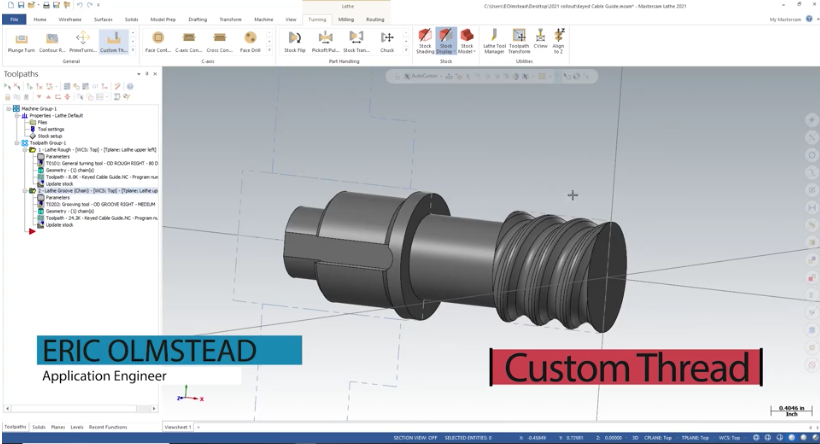
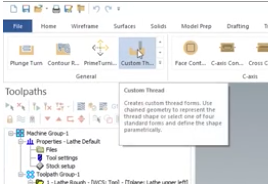

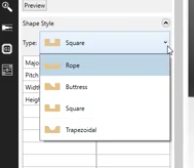

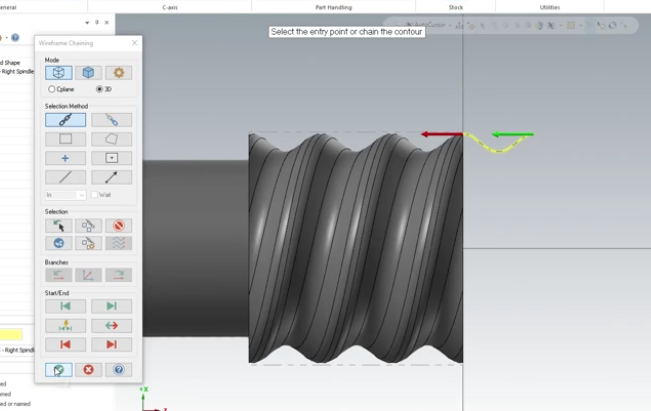




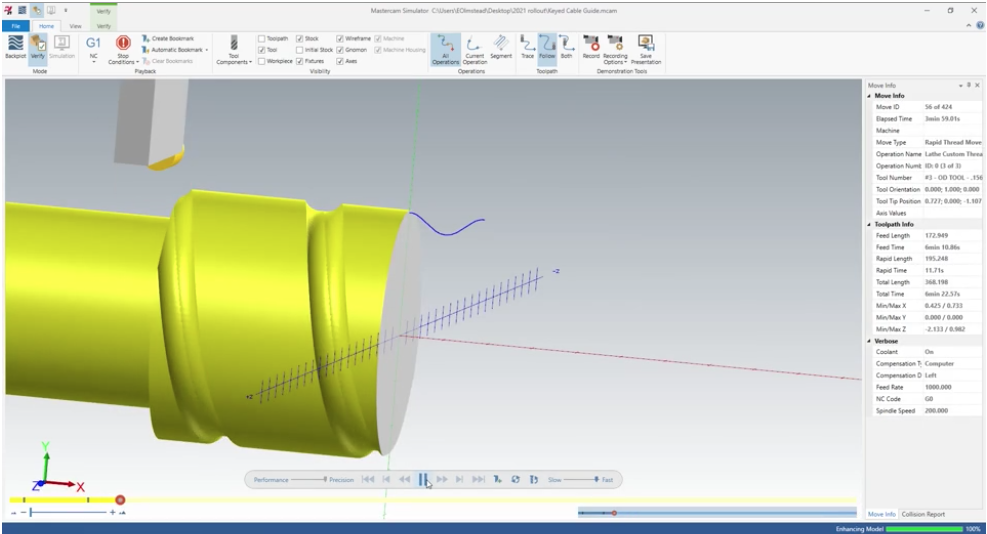





Leave A Comment