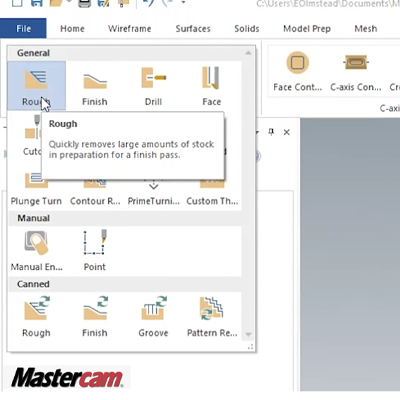 This blog post will show you how to increase the life of your roughing CNC turning tools in Mastercam 2024. In this example, we created a standard lathe rough toolpath with very simple math. We used .1” depth of cut and set our stock to zero.
This blog post will show you how to increase the life of your roughing CNC turning tools in Mastercam 2024. In this example, we created a standard lathe rough toolpath with very simple math. We used .1” depth of cut and set our stock to zero.
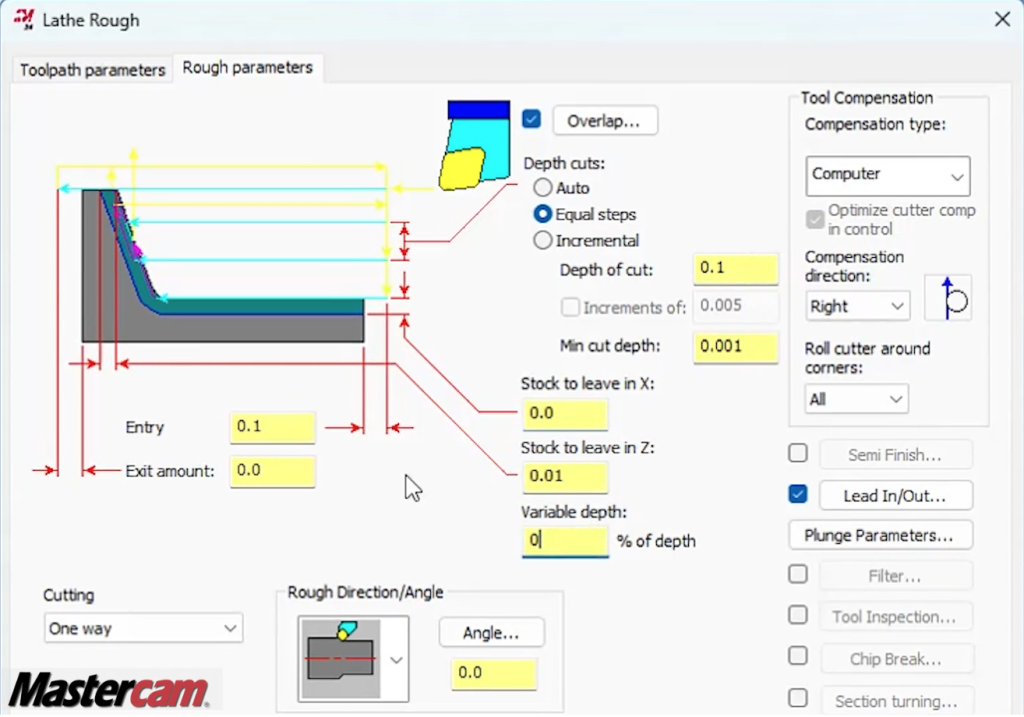
When we backplotted the toolpath, we got equally spaced cuts every .2” on the diameter, just as expected.
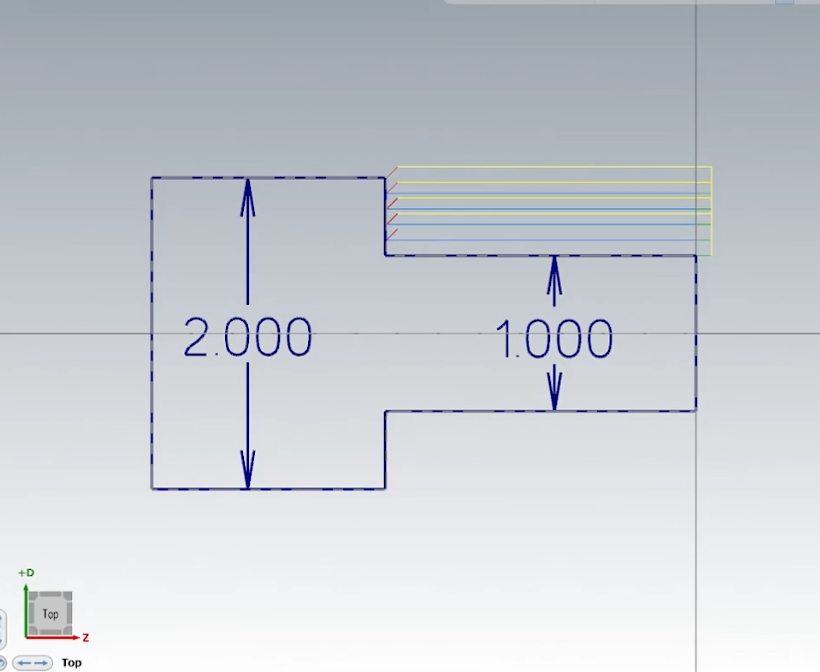
Our first cut was at 1.8” and the second was at 1.6” (remember these numbers for later).
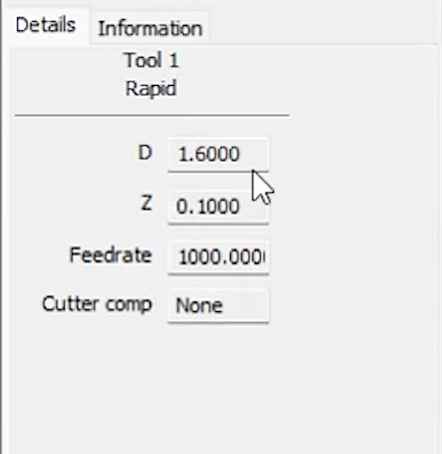
This equal spacing can be the cause of premature tool wear, especially in abrasive materials, as the tool is constantly engaging the material at the same point along the cutting edge.
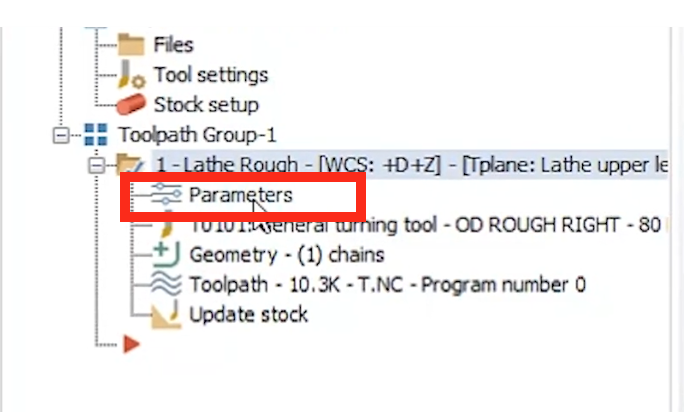
Next, we opened up the parameters of the Rough toolpath and again we kept the math simple by adding 100% variable depth.
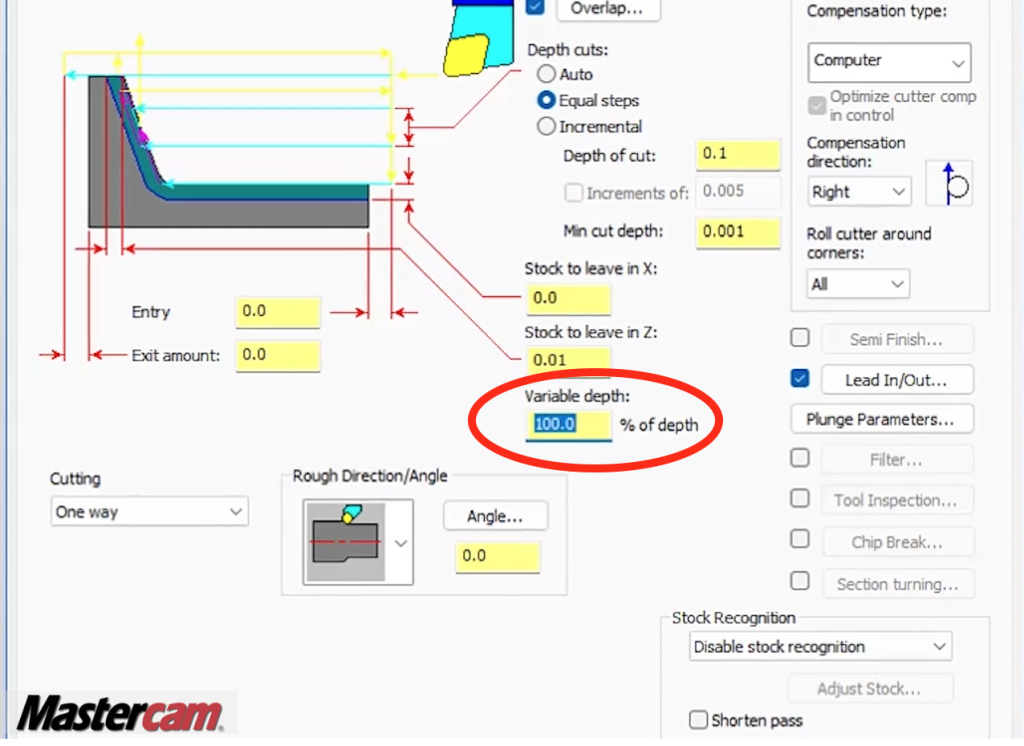
When we backplotted our toolpath in this instance we got a completely different result. Our first cut began at 1.6”, double our original cut, and tapered to 2.0” varying the cut depth 100% of our depth cut value. The second cut started at 1.6” and cut parallel again tapering the engagement of material along the cut edge. The toolpath repeated the process alternating between tapered and straight cuts until it has removed all the material.
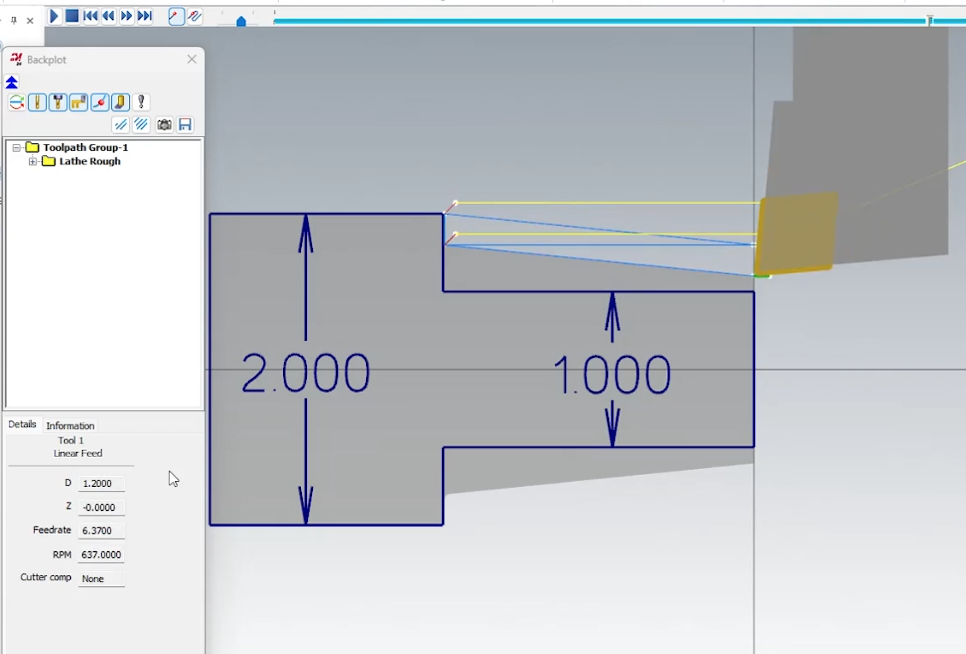
Lastly, we applied this concept on a smaller scale. We set our depth cut to .08” and our variable depth to 25%. This means our maximum cut depth was .1” and tapered down to .06” depth which kept our tool constantly engaged in the material while still shifting engagement point along the cut edge.
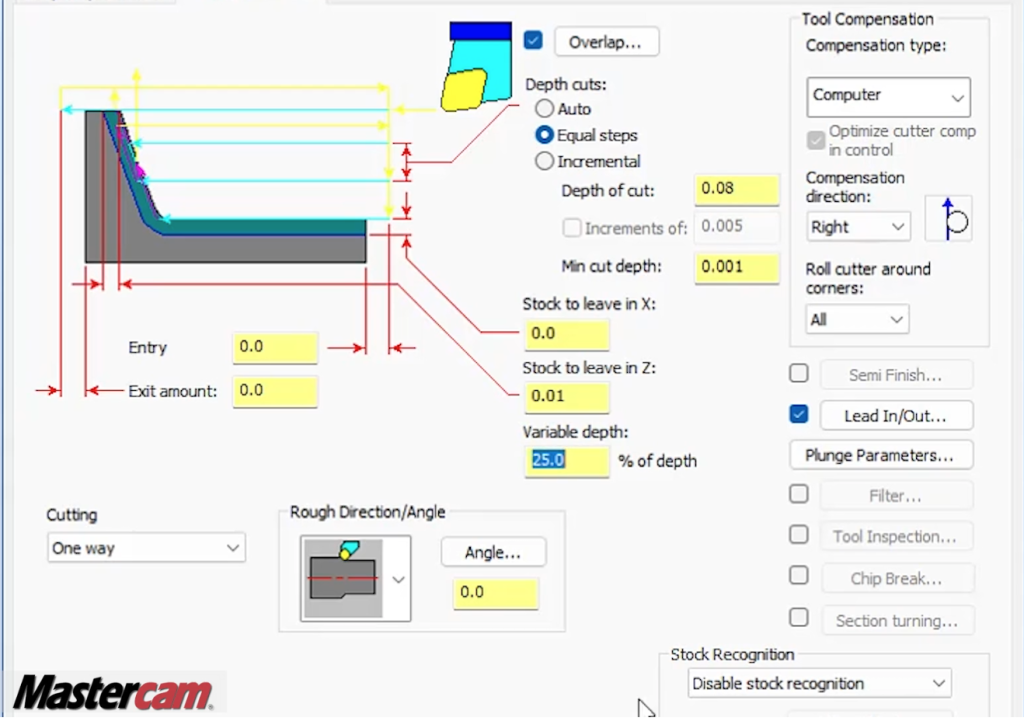
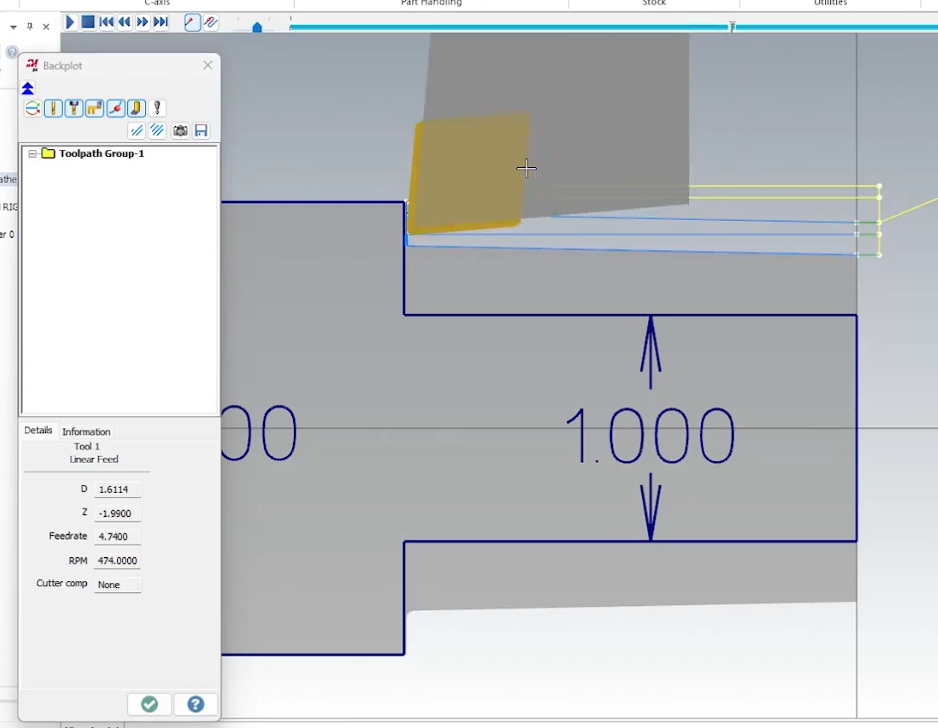
As you can see, the ability to vary the depth of cut can significantly increase the life of your CNC turning tools by spreading out the area of engagement on the cutting edge, preventing premature tool wear. Please be sure to sign up for our 2 Minute Tuesday video series to receive tips and tricks like this one in video form every week. More info at the button below.







Leave A Comment