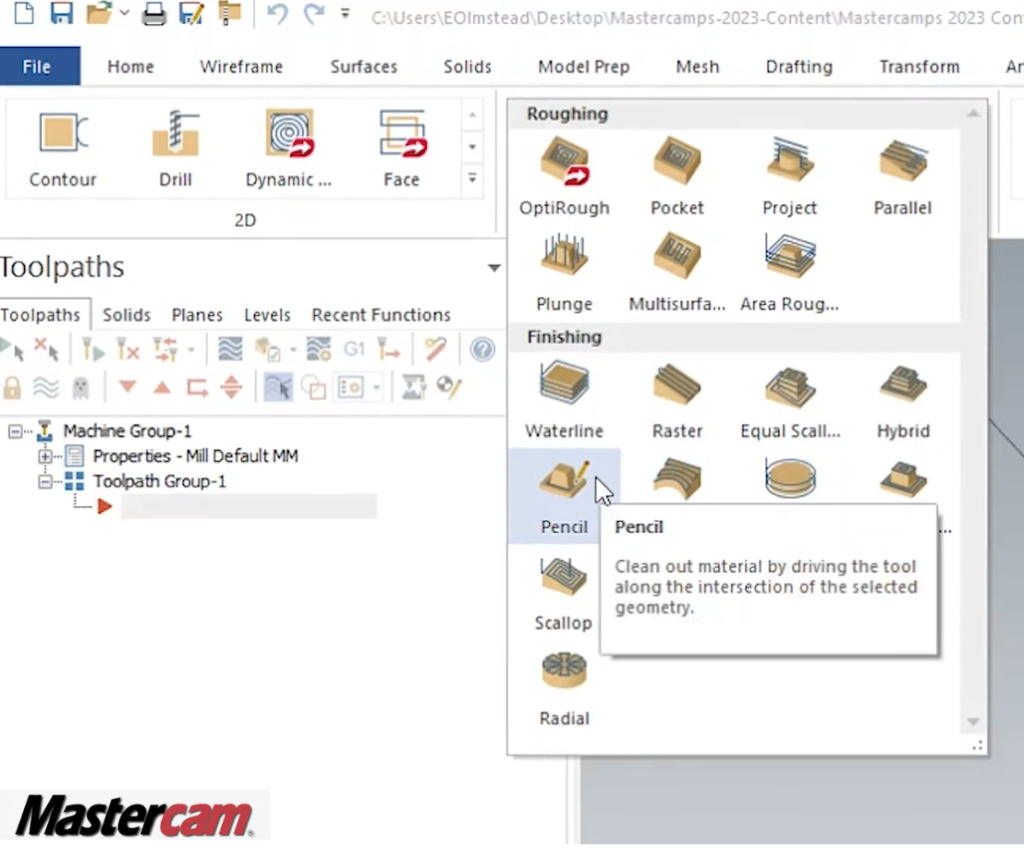
In this blog post, we will take a look at how the addition of avoidance geometry streamlines the use of the Mastercam 2024 High-speed pencil toolpath.
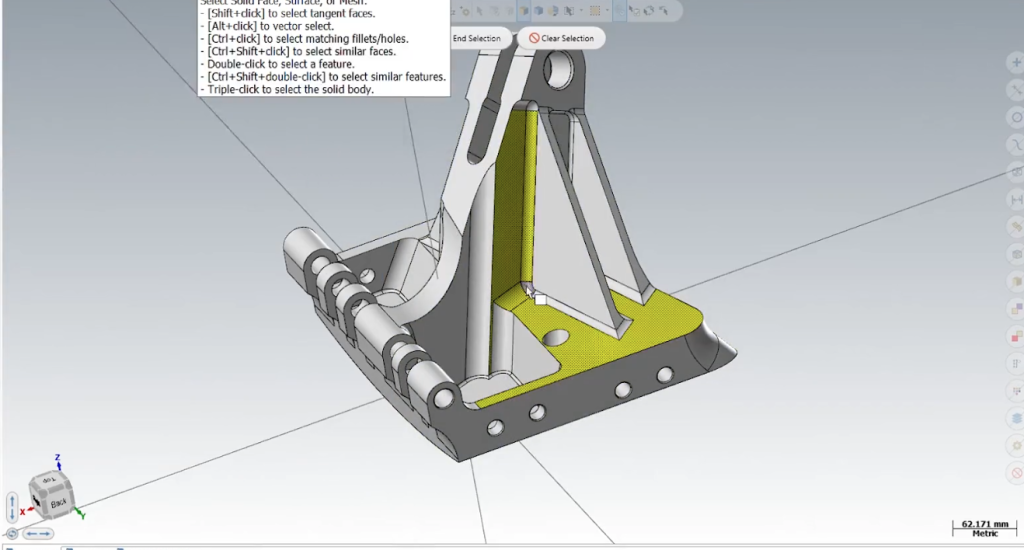
If you create a pencil toolpath and select the geometry surrounding the radius that you want to machine and look at the resulting motion of the toolpath (that is set to one pass), you will notice that the tool is diving into the part at every surface intersection.
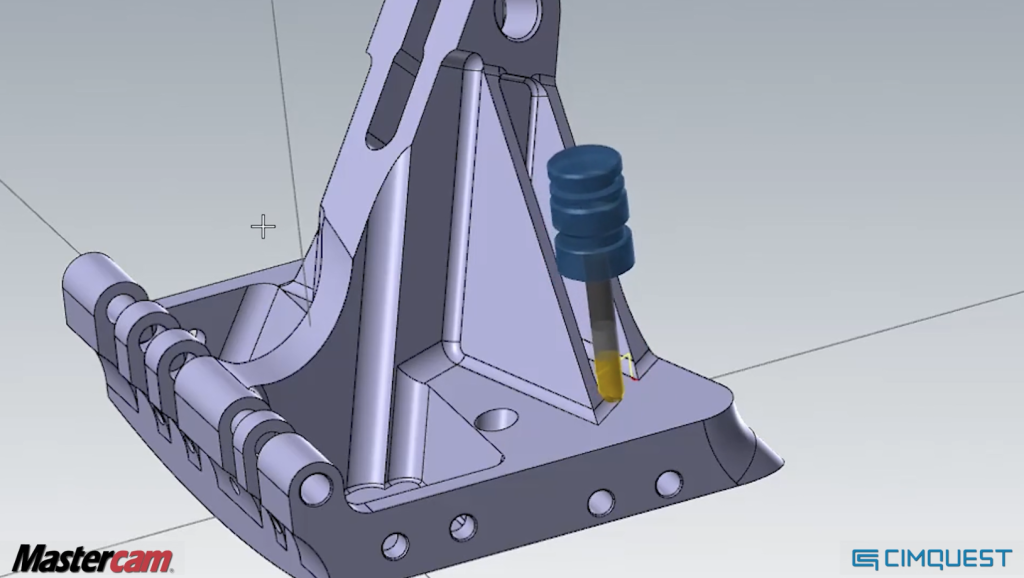
In previous versions of Mastercam, you would need to create a wireframe boundary or simplified solid to avoid all these unwanted cuts.
If you open the toolpath’s model geometry page and add some avoidance geometry using the right-click menu, you can quickly select Add remaining entities to avoid all non-machining surfaces.
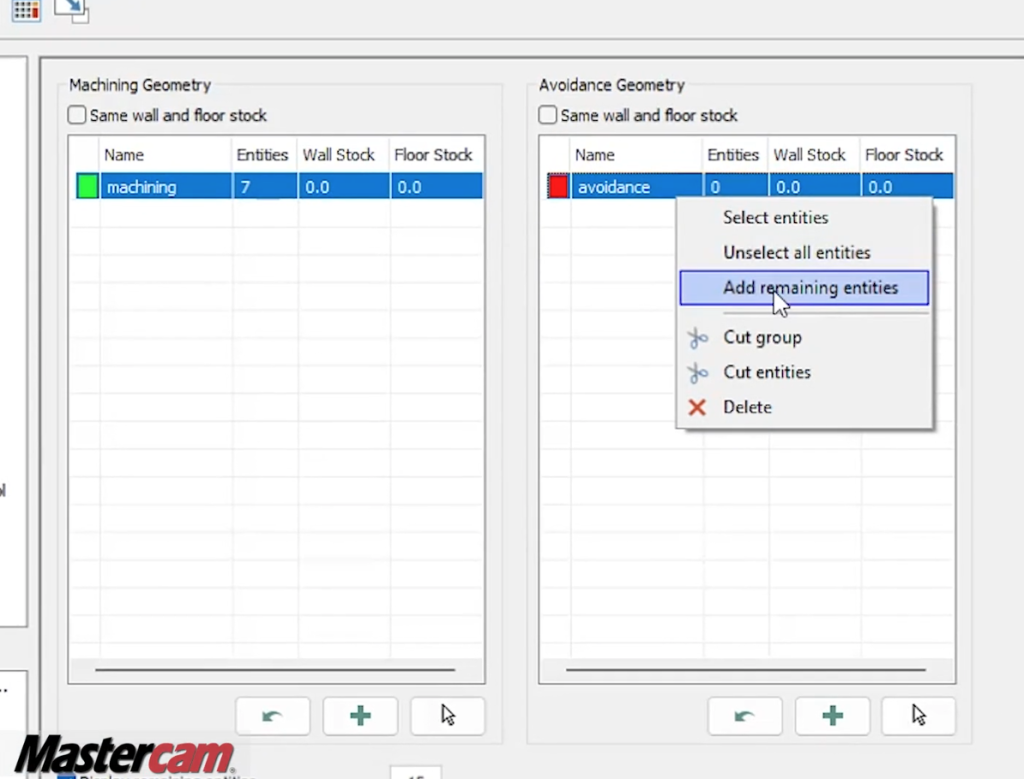
And lastly, when the toolpath regenerates you are left with only the desired motion machining your radius which is a smooth single pass driving the tool directly up the corner radius with no collisions.
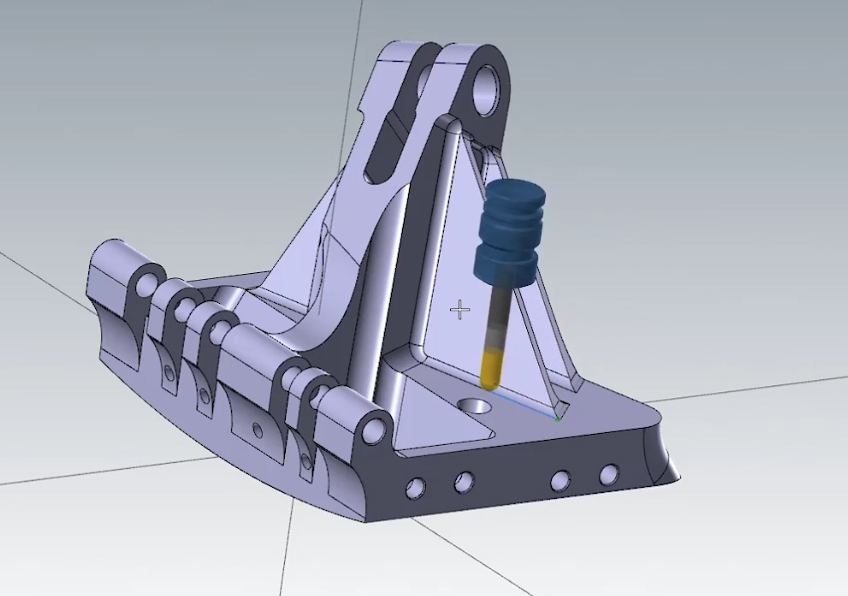
As you can see, the addition of avoidance surfaces to the Mastercam 2024 High Speed Pencil toolpath has made this a much simpler and user-friendly toolpath. Please be sure to sign up for our 2 Minute Tuesday video series to receive tips and tricks like this one in video form every week. More info at the button below.







Leave A Comment