There are many different measurement functions that can be used in Control X Professional. This post will explain what they are and how to use them.
We will use the airfoil example above to illustrate the various Control X measure functions available.
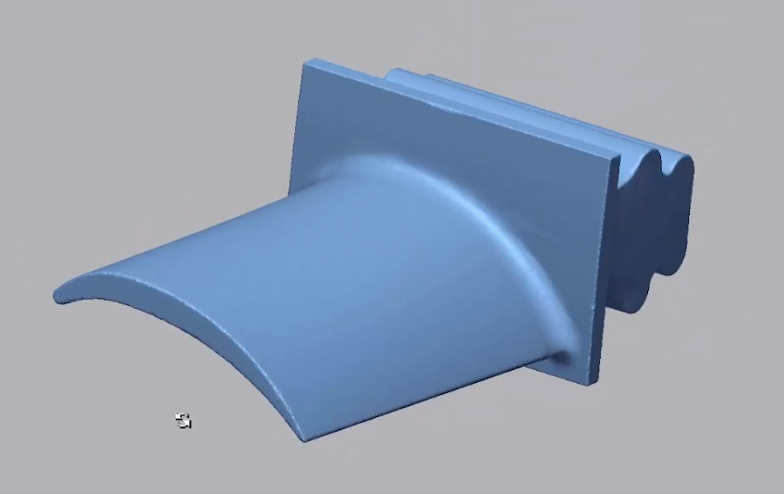
In the menu below you will find a list of the measurement tools that are available within Control X. These all apply to just the MEAsured data.
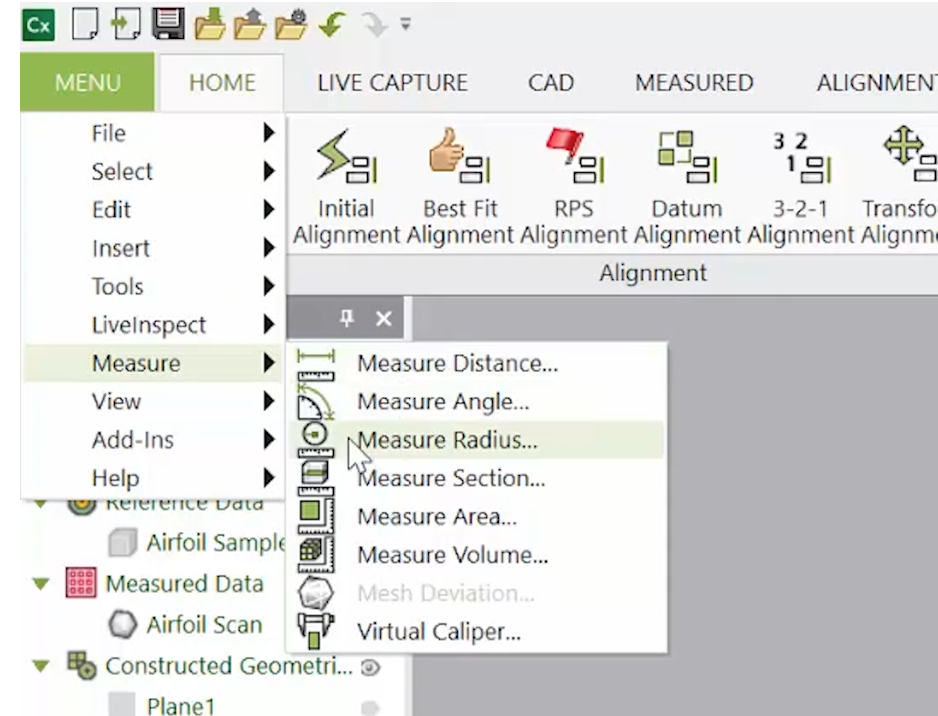
The Measure Distance function allows you to simply pick two points on the mesh or point cloud and request the distance between them.
Measure Angle enables you to select three points off of the mesh or point cloud and Control X will return the angle between them.
The Measure Radius function also allows you to select three points, but returns the radius fit between those points.
Measure Area is a 3D measuring tool that enables you to measure the surface area in “units squared.”
The Measure Volume tool enables you to measure the volume of either a fully enclosed region or a region bound by a surface and a plane. The volume is returned in “cubic units.”
If you are a Control X user and haven’t tried out these measure functions yet, give them a try. These 2D and 3D measuring tools can come in handy for many engineering applications, such as calculating the material needed for a 3D printer. For more tips like these in video form please sign up to receive our weekly 2-Minute Tuesday videos delivered right to your inbox.




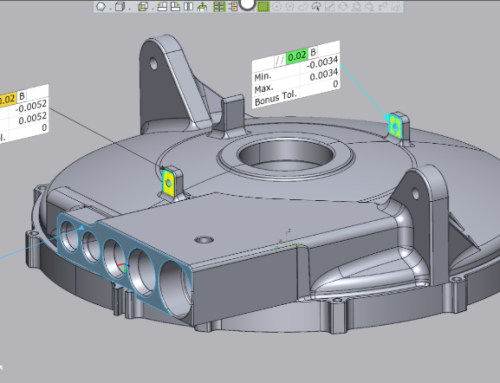
Leave A Comment