Mastercam X9 offers three new enhancements in 2D High Speed Toolpaths for both Mill and Mastercam for SOLIDWORKS. These enhancements will effect Peel Mill, Dynamic Mill, and the Blend Mill toolpaths during cutting and also when repositioning between cuts in an operation.
When Peel Mill was first introduced it cut using a fixed step-over and repositioned using a fixed rounding radius.
In later releases, it was converted to use full Dynamic Motion. In X9, you now have a choice between the Original Style Peel Milling and Full Dynamic Motion Peel, which can be accessed in the cut parameters.
One thing to note is that you have to make the minimum toolpath radius larger than the step-over if you choose to use the original style Peel Mill.
2D Dynamic Milling now features a zigzag cut option in addition to all climb or all conventional. The new conventional feedrate entry box becomes active when you select zigzag cutting. This allows you to virtually eliminate air moves, keeping your tool down and engaged when you wish.
And lastly, 2D Blend Mill has added 2 new strategies that support Spiral milling, milling From Center, and milling To Center to accommodate a wider range of floor finish options. Mastercam’s 2D HST continues to evolve and offer new options helping to keep you cutting on the Dynamic edge!


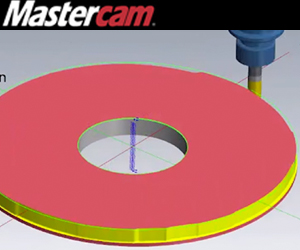










Leave A Comment