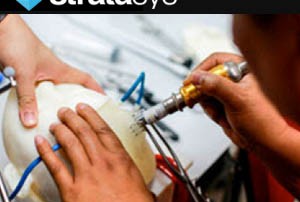Speedo Takes Lead in Swim Gear Design with Multi-material 3D Printing
Using a Stratasys 3D Printer for design verification during the product development cycle means that many more design iterations are feasible, weeding out mistakes and creating better-designed products. Top swimming gear brand Speedo has used its Stratasys Objet350 Connex 3D Printer for over half a decade. Famous for both kitting out top swimmers and its supremely secret product development process, Speedo gave Stratasys UK reseller SYS Systems a small glimpse inside. The product development arm of Speedo is focused at their research and development center, Aqualab, in Nottingham, England. They use their Stratasys PolyJet-based 3D printer to prototype and validate designs prior to production for vital equipment like goggles or other “hard goods,” such as training aids and swim caps. Early and accurate design validation not only reduces the design cycle but also screens out design flaws prior to production. Prior to having a 3D printer in-house, the product development cycle could take weeks or months and relied on a maximum of two hand-tooled samples before going into large-scale production. Changes made after the production tooling was created were prohibitively expensive. Now, designs can be 3D printed, in multiple materials when necessary, in a day or less and be tested directly [...]
Streamlined Workflows Deliver Ease of Use for 3D Inspection
A major step forward in metrology software By Joel Pollet The new Geomagic Control X inspection product from 3D Systems offers a computer-aided design (CAD)-like interface and an improved workflow for Geomagic Control users. By including extended product manufacturing information support, users of popular CAD systems can now seamlessly transfer critical inspection information, such as datum features, directly from their CAD product to Control X without the need to re-create it from scratch. By having all of the visibility and filtering tools in easy-to-access toolbars, and with a set of measuring tools always available, the user can easily manipulate the visibility of all screen controls and graphics, take quick measurements, and check critical areas of a design with minimal mouse clicks. Being able to toggle visibility of any of the controls in the enhanced Model Manager using a single click is a great time-saver. The new ribbon interface for Geomagic Control X delivers CAD-like commands and matches the user interface released with Geomagic Design X in 2015. Click here for larger image. The new ribbon interface for Geomagic Control X delivers CAD-like commands and matches the user interface released with Geomagic Design X in 2015. Click The Quick Start tab offers [...]
Configuraciones de la Página Convertidores
http://cimquesttv.wistia.com/medias/pye3cg992c?embedType=async&videoFoam=true&videoWidth=640 La configuración para Convertidores les permitirá establecer sus preferencias para leer y escribir archivos en diversos formatos nativos, así como neutrales y particulares a Kernel.
3D Printed Medical Training Models
What’s the evidence for 3D printed medical training models? 3D printed multi-material models can replicate the complexity and wide range of patient pathology, making them superior tools for medical education. But how do 3D printed models compare to traditional training methods? In multiple peer reviews, users agree they can be an invaluable asset to training and better prepare practitioners for the clinical realm. The studies evaluated: The cost effectiveness of 3D printed models compared to traditional methods Student performance when learning with 2D methods such as textbook and CT imaging versus 3D printed models A wide range of therapeutic areas including neurosurgery, ophthalmology, cardiology and oncology The role 3D printed models can play in standardizing teaching and assessment techniques of trainees. Read our white paper to learn: How 3D printed models compare to traditional training methods The degree of realism in anatomical models The impact of 3D printing on training, cost and time efficiencies Download the white paper PDF at the button below. Download
Stratasys Full-Color 3D Printing Helps TV Ad Air On Time
For ‘Dave,’ the main character in the storyline, more than 800 different facial expressions were 3D printed with the Stratasys full-color J750 3D Printer. An eagerly awaited holiday tradition is the British supermarket chain Sainsbury’s Christmas TV ad. Drawing on hot trends in both popular culture and technology, this year’s spot is proving to be a winner. Shot entirely in stop-frame animation, the Sainsbury’s ad is a touching and funny mini-musical called “The Greatest Gift.” Composed by Bret McKenzie, half of the comedic musical group Flight of the Conchords, and sung by British actor-talk show host James Corden, the ad features a number of different engaging characters. The characters’ faces, which required hundreds of variations to make the three-and-a-half minute film, were 3D printed on the Stratasys J750 3D Printer by 3D Print Bureau and Tri-Tech. The short film was directed by Sam Fell and centers on the character of Dave, who discovers a way to spend more time with his family at Christmas. According to Richard Pickersgill, workshop supervisor at puppet makers Mackinnon & Saunders, the elaborate production needed a technology capable of delivering fine detail and rich, high quality color, but within a strict timeframe. “As it turns out, [...]
Repaso de Gnómones en Trasformar
http://cimquesttv.wistia.com/medias/9vto1xvmfh?embedType=async&videoFoam=true&videoWidth=640 Ahora en Mastercam 2017, aparte del dialogo tradicional para girar y trasladar, también se puede utilizar el gnomon para los comandos Dinámica > Trasladar y Dinámica > Girar.