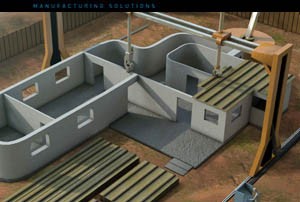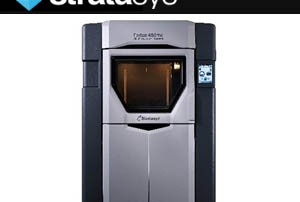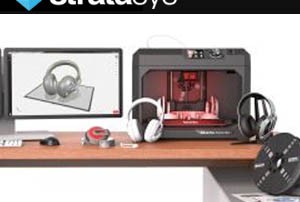Vista Previa de Trayectorias y Cadenas
http://cimquesttv.wistia.com/medias/yg716rkm47?embedType=async&videoFoam=true&videoWidth=640 Estas nuevas herramientas de visualización les ayudaran a predecir los resultados de una manera rápida y eficiente.
Can 3D Printers Transform the Housing Market?
Reprint from realtor.com Printers have come a long way from simply churning out reams of spreadsheets, high school history reports, and cute cat photos. In case you haven’t heard, 3-D printing is rapidly changing, well, everything. The technology is making the unimaginable real, already producing everything from simple plastic toys to edible pizza and even human tissue and body parts (an ear!). Additive technology, as it’s also called, promises to revolutionize the world as we know it. And the greatest potential for transformation and disruption, some believe, may be in housing. If “printed homes” seem like a distant fantasy, you’d better buckle your seat belts. You’re in for quite a ride. So how exactly is 3-D printing poised to reshape the housing market? Well, let’s start with price. Three-dimensional printers don’t require laborers, produce much less waste (as materials are fed into the machines), and will be able to erect homes in days instead of months—making them substantially cheaper to build. And that’s expected to extend the American dream to a whole new group of buyers who would otherwise never be able to afford their own abodes. Gone will be the problems caused by a shortage of highly skilled construction workers, long building [...]
Employee Spotlight – Jessica Decker
Over the years, Cimquest has been fortunate in being able to attract and retain quality members of our team to provide stellar service to our growing customer base. This year is no exception! We are proud to introduce Jessica Decker. Jess is the first face you see when you walk into Cimquest's doors as she currently sits at the front desk. She was asked some questions to help everyone get better acquainted with her. Please see her fun facts below: What are your responsibilities at Cimquest? Front desk (welcoming customers, setting up TV, name badges, answering phones and faxing); Ordering and maintaining inventory supplies for Office, Consumables, and Shipping area; Processing consumable orders; Ordering food for training classes, Open House events, and company meetings; Booking travel reservations for CQ employees. What industry do you come from? Most recently medical (I was working front desk at a dental office), but my background is in customer service. Where are you from (hometown)? Hampton, NJ - about 30min west of the office. What is your educational background? Bachelors of Arts in Hospitality Management from Stockton University How long have you worked at Cimquest? 1yr and 7 months What are your hobbies? Right now my hobbies include [...]
3D Printed Jigs and Fixtures Optimizing Auto and Aero Design
Let’s say you need to produce testing equipment for the some of the most vital, complex industries in the world, like aerospace and defense, automotive, rail and others. In these industries, there is a lot riding on whether a part passes or fails rigorous testing. Producing this testing equipment quickly, flexibly and with 100% precision is an absolute must to stay competitive. This is why the product engineers at Peak Production Equipment Ltd. rely on Stratasys FDM 3D Printing solutions to create specialized jigs and fixtures for producing testing equipment for such companies as Rolls Royce, Siemens and BAE Systems. Testing is a vital part of product design, and Peak Production covers all the bases with their test boxes, test racks and other systems that are meant to catch weaknesses or safety issues during the design cycle. These pieces of testing equipment are themselves specialty items, and Peak Production has adopted Stratasys 3D printing as a way to create customized jigs and fixtures for their manufacture. Also, the 3D printed jigs and fixtures take up to 90% less time to create and cost 50% less than equivalent CNC-machined parts. This has enabled the company to ramp up production to meet the most aggressive [...]
MakerBot Launches New 3D Printing Solutions
MakerBot announced new 3D printing solutions that address the wider needs of professionals and educators. MakerBot believes its new solutions offer engineers and designers a faster and more effective way to develop ideas and offer educators a better way to integrate 3D printing in the classroom to teach creativity and problem solving. The new MakerBot Print and Mobile applications are designed to allow professionals to easily integrate MakerBot into their workflow and help educators introduce their students to 3D printing. These applications help streamline the print preparation process, save time, and produce higher quality prints. The new MakerBot Replicator+ and Replicator Mini+ have been re-engineered and tested to provide improved performance—that means faster, easier, and more reliable printing with a bigger build volume. With the new MakerBot Slate Gray Tough PLA Filament Bundle, engineers can create more durable, high-impact strength prototypes and fixtures. For educators, MakerBot is also launching Thingiverse Education to discover 3D printing classroom content created by other educators. “We have gone through a cultural shift here at MakerBot over the past year, where listening and understanding the needs of our customers are cornerstones of our company. As a result, we’ve gained an in-depth understanding of the wider needs of professionals [...]
Opción de Grabar Video en Verify
http://cimquesttv.wistia.com/medias/a1j2xjb41c?embedType=async&videoFoam=true&videoWidth=640 Esta nueva opción permite grabar un video de nuestra pantalla en tiempo real, y guardarla en formato mp4. Pueden grabar segmentos cortos para mostrar herramientas específicas, o segmentos más largos para documentar el proceso completo del mecanizado.