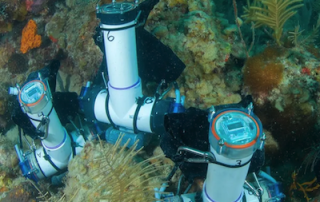America’s Cutting Edge Partners with Mastercam
America’s Cutting Edge (ACE) Adds Mastercam as a Featured Option for Program Participants What is ACE? America’s Cutting Edge (ACE) is a program managed by the Institute for Advanced Composites Manufacturing Innovation (IACMI) designed to reestablish American leadership in the machine tool industry through transformative thinking, technological innovation, and workforce development. ACE connects top national experts with students and incumbent industrial workers from diverse backgrounds, levels of education, and work experience to build interest and provide no-cost online and in-person training. To date, ACE has delivered online courses in CNC machining to more than 9,000 students from all 50 states and in-person boot camp-style training to more than 1,200 students, all at no cost to participants. Until now, there was only one other CAM software ACE provided for its online computer-numerical control (CNC) machining course. ACE students will now have Mastercam as an option for their online training course. With a Mastercam pathway available, this partnership between IACMI and Mastercam will open the ACE machining course to a much wider audience since Mastercam has over 155,000 installations in the education market and more than 300,000 industrial installations. The Mastercam pathway will leverage the free Mastercam Learning Edition as the tool utilized to participate [...]
PostPro SFX Desktop Vapor Smoothing Wins prestigious TCT Award
On Wednesday 5th June 2024 almost 250 additive manufacturing industry professionals gathered at the National Conference Centre, Birmingham, UK to celebrate the winners of the prestigious TCT Awards. And the winner in the Post-Processing category was the PostPro SFX Desktop Vapor Smoothing from Additive Manufacturing Technologies. Our SFX is currently on its way to our Cimquest Headquarters in NJ and we are looking forward to putting it to use for customer’s applications. For more information on the PostPro SFX Desktop Vapor Smoothing, please click below. More Details
3D Printing Watertight Parts at NOAA
To fight coral reef loss, scientists and researchers at NOAA’s Atlantic Oceanographic and Meteorological Laboratory (AOML) and their partner institutions are utilizing innovative methods to survey coral in the wild, reproduce certain conditions under controlled settings in labs, and then cultivate new species of coral that can better withstand the extreme environments of today. The AOML has turned to 3D printing to facilitate their field and lab research. Using Formlabs printers has helped to standardize, as well as improve, the accuracy and comparability of their experiments, and facilitated the development of new technologies. The range of materials available for the Formlabs printers makes it easy to design, iterate, and deploy 3D-printed watertight parts. The AOML's research requires sophisticated and often customized equipment for monitoring wild coral habitats. (images courtesy of NOAA) The AOML lab designed and fabricated this Subsurface Automated Sampler for eDNA (SASe) using Formlabs SLA printers for the end-caps, sample cartridge, and internal armature. Utilizing four Formlabs resin printers as well as the Fuse 1 selective laser sintering (SLS) printer, Nate Formel and his colleagues at AOML print heavy-duty sampler housings, jigs for experimental sensors and equipment, and customized components for their in-house aquaria — structures built to study [...]
The Intuitive and High-Speed Form 4 by Formlabs
The Intuitive and High-Speed Form 4 by Formlabs Watch this recorded webinar where we delve into the world of cutting-edge 3D printing with the Formlabs Form 4. The Form 4 provides everything you’d expect from a Formlabs 3D printer, except now it does it 4x faster.
Why Post-Processing Is Important in 3D Printing
A reprint from https://www.3dnatives.com/ When we talk about 3D printing, it goes without saying that most would think first about the actual printing process. However, additive manufacturing comprises several stages, from modeling to final part, including design and optimization, slicing, 3D printing and post-processing. As post-processing is the final step, carried out after additive manufacturing of a part, it is the one that will dictate some of the final aesthetic and mechanical properties. But how can we benefit from post-processing? What are the different methods and what are they used for? Find out the answers to these questions, plus 10 reasons why post-processing deserves your full attention. #1: Ensuring Part Quality One of the reasons that post-processing is so important is because it helps to achieve the quality standards required for 3D printed parts. After printing, parts may show defects such as visible layer lines or surface imperfections. Post-processing includes steps such as sanding, polishing or sandblasting, which eliminate these defects and produce smooth, uniform surfaces. This ensures that parts meet quality requirements and can perform their function optimally. Machining is a post-processing method that removes material to ensure dimensional accuracy and optimum surface finish (photo credits: TPI Texas) #2: Improving [...]
Analyze Large Bores with Control X Geometry Deviation
The Geometry Deviation tool in Control X may be used to compare all the parameters of an analytic feature in a scan to the nominal CAD model. This tool provides the ability to thoroughly analyze cylinders whereby the values for both the nominal CAD model and the paired (scan) data are compared. In many cases, the most common feature to check is a cylinder. In this Metrology Minute we are going to show you how to do a thorough analysis of two bores using our sample part. In the example below, the Diameter represents the diameter of the nominal CAD model, and the Paired Diameter represents the diameter of the scan. The Position and Paired Position reference the differences in the cylinder center point location and the Direction and Paired Direction provide a comparative analysis for the centerline vector of the CAD cylinder as compared to the scanned (or machined) cylinder. Using this tool in conjunction with the Cylindricity GD&T tool can tell us anything we may need to know about the geometric integrity of the cylinders. So below, we can tell that the large bore is within Cylindricity tolerance but approaching values where it will be OOT. We can then turn on [...]