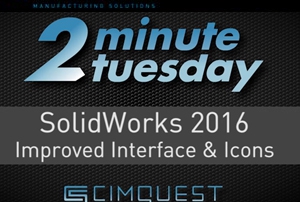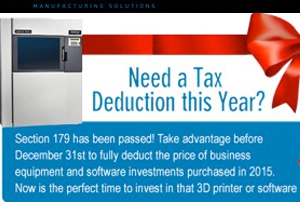SOLIDWORKS 2016 User Interface
Let’s take a look at the user interface in the new SOLIDWORKS 2016 release. It has improved scaling for high-resolution screens, a new icon style, and a redesigned triad. SOLIDWORKS 2016 supports high-pixel density displays and responds to the Microsoft Windows display scaling setting so the PropertyManagers and FeatureManager design tree uses your display scaling setting to display buttons and icons at an appropriate size. For toolbars, you can display SMALL, MEDIUM, or LARGE buttons by going to “options” in the standard toolbar, clicking “button size”, and selecting the desired size of buttons. You can also control the button size by going to Tools > customize and selecting an “icon size” on the “Toolbar” tab. You may have noticed that the once yellow and green feature icons in SOLIDWORKS 2015 are now blue and gray in 2016. The new icon style standardizes the perspective of icons and is consistent with the entire line of Dassault Systemes products. The new color scheme and use of highlights are easier to identify for color-blind users. Finally, you'll notice that the triad is redesigned to make it easier to control model orientation in 3D using selection handles and angle rotation. As you can see, the user interface [...]
Section 179 Deduction Helps Your Business
Do you know what Section 179 is? It’s a tax code that was created to help businesses. If you take advantage of it before December 31st you can fully deduct the price of business equipment and software investments purchased this year (2015). That makes now the perfect time to invest in a new 3D printer or software that your business could really use. Here is a quick overview of Section 179. Section 179 is a tax code created to help businesses. By allowing businesses to deduct the full amount of the purchase price of equipment (up to certain limits), Section 179 is a fantastic incentive for businesses to purchase, finance or lease equipment this year. Section 179 is valid on most types of equipment. There is little sense in allowing a deduction on only obscure equipment, so Section 179 is aimed at general business equipment as well as off-the-shelf software. If you use it in your business, it probably qualifies. Section 179 can greatly help your bottom line. By deducting the full cost, you lower the amount you pay for equipment and/or software substantially. And these benefits can be further expanded if you choose to lease or finance your equipment & software. Section 179 is simple [...]
3D Printed Cookie Cutters
To embrace the spirit of the holiday season, this year Cimquest made some custom 3D printed cookie cutters in Ultem 1010. Ultem 1010 is known for its exceptional strength and heat resistance, making it ideal for production applications in the automotive, aerospace, and medical industries. It has the highest heat and chemical resistance of any FDM material, along with the greatest tensile strength. But aside from these impressive properties, Ultem 1010 is biocompatible and approved for food contact, making it a practical material for food-production industries. Because of this, we were able to print these festive designs and use them to create edible and delectable holiday cookies. The cutters were printed on the Fortus 450 in less than an hour! We cut our festive shapes out of homemade dough, baked the treats, and enjoyed perfectly shaped holiday cookies that are perfect for family gatherings this season. Happy Holidays from everyone at Cimquest. For more information on our Stratasys line of 3D printers, please click the button below. More Info
3D Printing Architectural Models Reduces Time & Cost
KMCA is a model making company based in New Haven, CT. Founded in 1988, they produce models for some of the world’s leading architectural and industrial design firms. Their primary focus is commercial office complexes, however they support a variety of building types ranging from churches to university centers. KMCA’s traditional methods of production include 3 Axis CNC machining and laser cutting, which operate in conjunction with manual assembly techniques. While these machining methods are advanced and effective, they can also be time consuming and costly. Through conventional methods, there is also a limit to the design freedom, especially for units with complicated geometry. Due to these constraints, KMCA has turned to 3D printing as an additional tool for production. Additive manufacturing was not a completely foreign concept for KMCA. In the past, they’ve outsourced 3D printing for intricate parts that make up the designs of advanced models. However after seeing the exceptional capabilities and opportunities of the technology, they decided to aquire their own Stratasys printers. Since then, the printers have yielded great benefits on numerous projects, including models for a commercial development in the new CityCenter of Washington DC. KMCA was tasked with fabricating large scale models of 900 New York [...]
3D Printed Bottle Opener
If you have seen us at any of the several manufacturing trade shows we attend each year, you may have noticed the 3D printed “giveaways” we offer to our visitors as a means to demonstrate the capabilities of our technologies. This year, our President and CEO, Rob Hassold, came up with an idea for a 3D printed ASA enclosed bottle opener for giveaways. These would nicely show off how a metal piece can be encapsulated in a part printed by fused deposition modeling. We knew this giveaway would pose a greater challenge than the hex bottles and shooter toys that we've been known to have, so we got started right away working on a design. First, we took careful consideration to measure the exact dimensions of the bottle openers we purchased. Using these dimensions, we designed a cavity exactly the size of the bottle opener into our model of the giveaway. In a normal 3D printed part, a cavity like this would fill up with support material. Using the Insight software for a Fortus production printer, we are able to delete these layers of support and insert a pause in the build just before the layer where the cavity will close off. While [...]
Final Days to Take the 3D Printing Ornament Challenge
You only have 4 more days to get your ornament design to us to take the 3D Printing Ornament Challenge. But don't worry, that's plenty of time. All you need to do is create the design and we do the rest of the work. This is your chance to create a unique and meaningful gift for somebody you love, or perhaps for yourself. If you win, you will get your special ornament printed and delivered right to your door for free. All you need to do is get designing and get creative. Use anything you like as inspiration and create an ornament that is fun, festive, and unique to you! Here are the rules: You need to submit your design to Cimquest by December 18, 2015 via email to contest@cimquest-inc.com. Please post a screen shot of your part on either Facebook or Twitter and tag it with #CQ3DPrintedOrnament. Your file must contain a watertight solid: Native CAD or Neutral File Format (SAT, STEP, IGES, X_T) Cimquest will use an internal vote to narrow the field down to 5 ornaments. The top 5 designs will be posted to our Facebook and Twitter pages. The design to receive the most combined likes and retweets will be the grand prize winner receiving their [...]