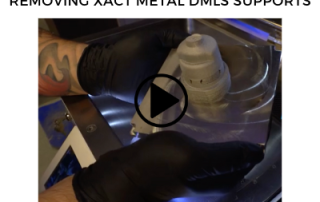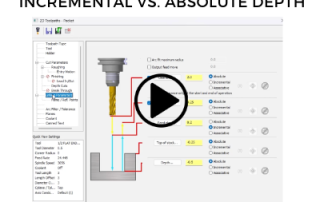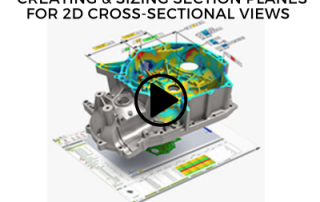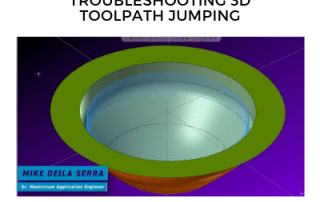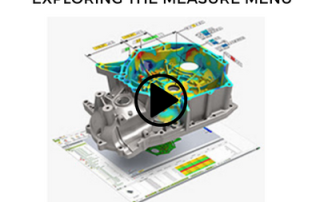Removing Xact Metal DMLS Supports
Removing Xact Metal DMLS Supports In this week's 2 Minute Tuesday, we take a look at how to remove Xact Metal Direct Metal Laser Sintering (DMLS) supports from completed parts. In this video, we'll guide you through the process of safely and effectively separating supports from the build plate, removing supports from your metal 3D printed part, and cleaning up support touch points.