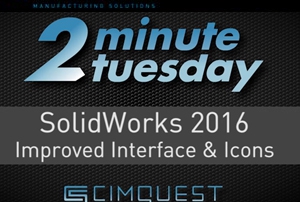SolidWorks 2016 – Improved Interface & Icons
SolidWorks 2016 offers an improved interface with a balanced color scheme and flexible customization. It supports high pixel density displays and will respond to Microsoft Windows scale settings. For information on all of Cimquest's solutions, visit https://cimquest-inc.com/