
The Mastercam 2017 Recent Functions tab just got even more powerful and useful. In previous versions, the MRU (Most Recently Used) toolbar, was very handy for recalling commands used repeatedly, but it was not capable of tracking and recalling every command used. For example, Backplot or Post were not remembered or recalled. Now in Mastercam 2017, the Recent Functions tab has been redesigned in the function tab style and it has gained the ability to track many more functions.
Take a look at the Function Manager’s Area on the left side of the screen. Along with the two new tabs labeled levels and planes you can see there is also another new tab named recent functions.

Check that tab to bring it forward. Now that all these functions managers are integrated in a unified system they all will behave the same with respect to docking, undocking, tear off, and pinning.

You can tear it off and dock it to the right side of the screen where you can observe it in action.

When you execute a series of design activity commands they will begin to populate into the recent functions tab instantly. When you load a machine and execute a series of toolpath commands, these commands are also tracked and logged in the order in which you use them. The total number of commands logged is set at 10 by default, but you can change it in the configuration file in the tree topic screen.


When you backplot, verify, and post your program as G code all of these machine functions can now be tracked by the system.
 You also have the option of positioning this tab anywhere you want – even resizing and docking like the previous versions MRU toolbar.
You also have the option of positioning this tab anywhere you want – even resizing and docking like the previous versions MRU toolbar.

As you can see, the enhanced capabilities of the recent functions recall system will help reduce unnecessary mouse movements as you work.
Please be sure to sign up for our 2 Minute Tuesday video series to receive tips and tricks like this one in video form every week. More info at the button below.


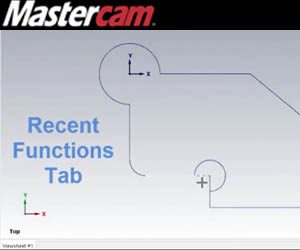





Leave A Comment