This blog post will explain how to use the new Mastercam 2021 Reflow UV tool. The Reflow UV tool allows you to fully redefine the flow of a single surface by specifying a rotation angle or using boundary curves.
Let’s take a look at how we can use this powerful new surface tool to improve tool motion and eliminate unnecessary retract moves in our UV-driven surface toolpaths.
We created a flowline toolpath on each of the three example surfaces shown above. We had some room for improvement in the tool motion on all three surfaces. First, we launched the Reflow UV tool to see how changing the surface flow impacted our tool motion.
We started by setting the reflow option rotation angle and selecting the first surface.
As you can see it displays the UV lines of the surface with a rotation compass.
For this surface, we wanted the UV directions to be parallel to the longest side of the surface to maximize tool contact time and limit the number of direction reversals for a more efficient toolpath. To do this, simply grab the compass arrow and select the midpoint of the short side to rotate the UV direction.
We always want to maximize the contact time of the tool, but sometimes the surface edges are not straight, like in our second part example. This is where our Boundary Curve option comes in. With this option turned on we now get a chaining selection after selecting our surface.
You can select up to four chains to define your new surface flow direction. We used the single selection mode to chain all four sides.
This gave us the perfect parallel flow direction we were looking for.
In our last example part, the surface had the same initial problem as the other two but it also had a hole pattern causing a lot of unnecessary retracts.
We solved both issues using the same boundary curve method as the last example.
We selected the surface and chained the inside and outside boundary to utilize another feature of this tool. When we used the boundary method the surface was recreated and trimmed to the boundary curves, thereby covering the holes and eliminating the issue altogether.
As you can see the Reflow UV tool is a powerful solution for improving tool motion and eliminating retracts when working with difficult surfaces. Please be sure to sign up for our 2 Minute Tuesday video series to receive tips and tricks like this one in video form every week. More info at the button below.



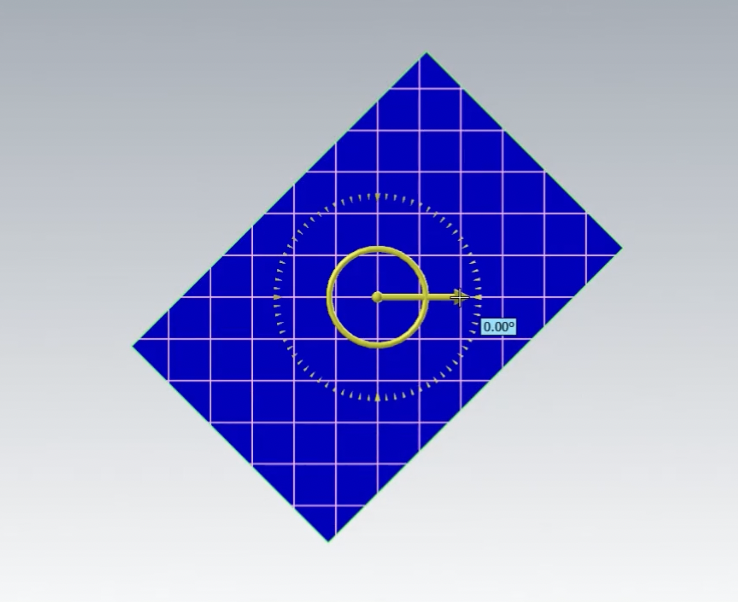















Leave A Comment