The Tech Exchange page on the Mastercam website is a valuable resource available to all registered Mastercam customers. It has links to dozens of files you can download and use in your projects. Here are some examples of how it works.
When you log in at mastercam.com and go to the Support button and select Tech Exchange from the drop-down menu. Near the top, there are several search filters you can apply if you want to narrow down the display list results.
From there, browse the category tabs below the search filters and choose between Sample Files which show the latest innovations in toolpath, Tool Libraries featuring several cutter and tool holding component manufacturers. It also includes some Posts that you can try before buying a fully customized one.
The Downloads are all clearly labeled with the Mastercam version, product type, and measurement units that they support.
Once you have downloaded some files, you can explore ways to use the resources in the files. For instance, you can explore the use of stock models and multi-axis roughing techniques in the docking ring sample. Or, try a new type of tooling like the circle segment line, or test outfit a turret with tool locators to help plan a job.
As you can see, all these resources are there to help you make the most of your time and investment in Mastercam. Please be sure to sign up for our 2 Minute Tuesday video series to receive tips and tricks like this one in video form every week. More info at the button below.


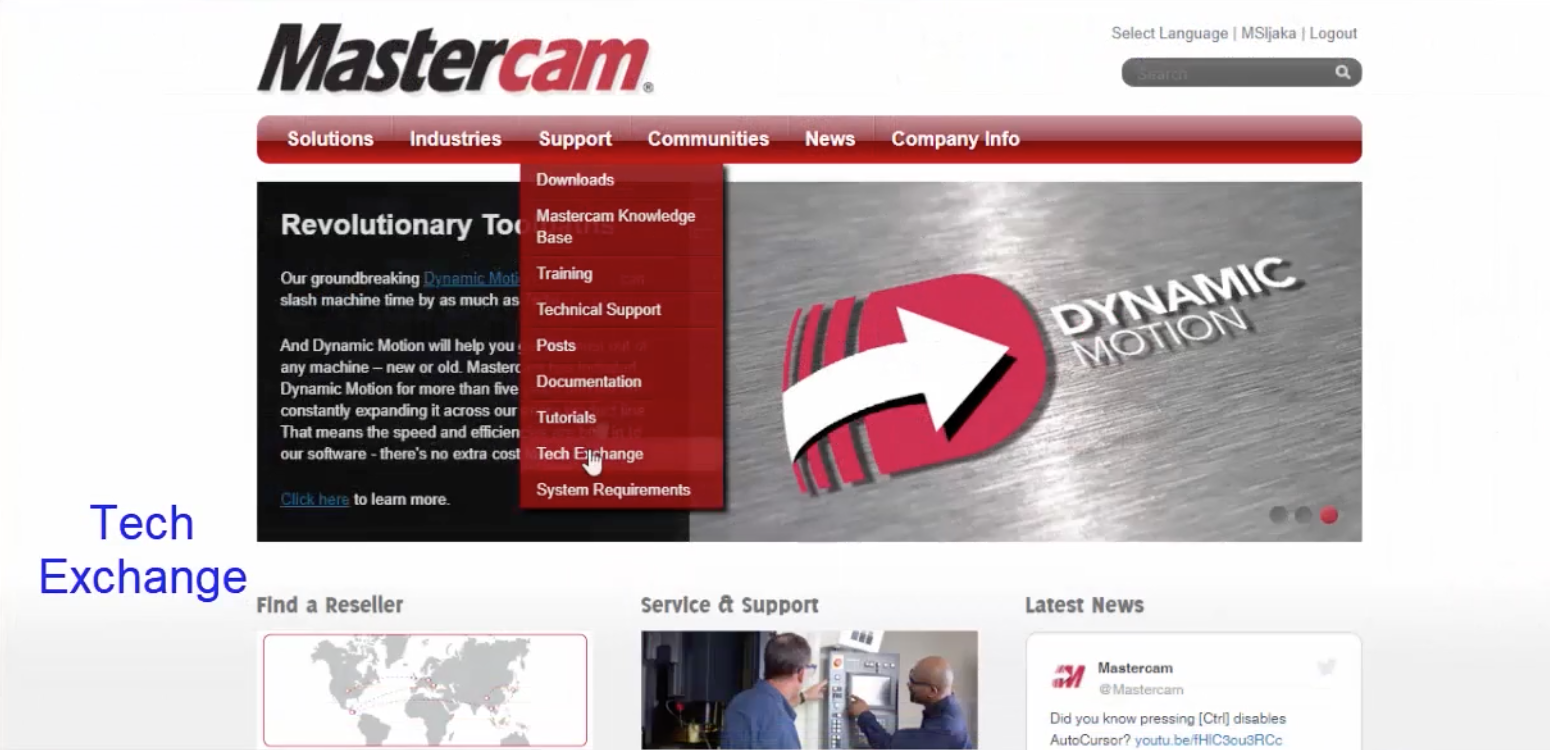
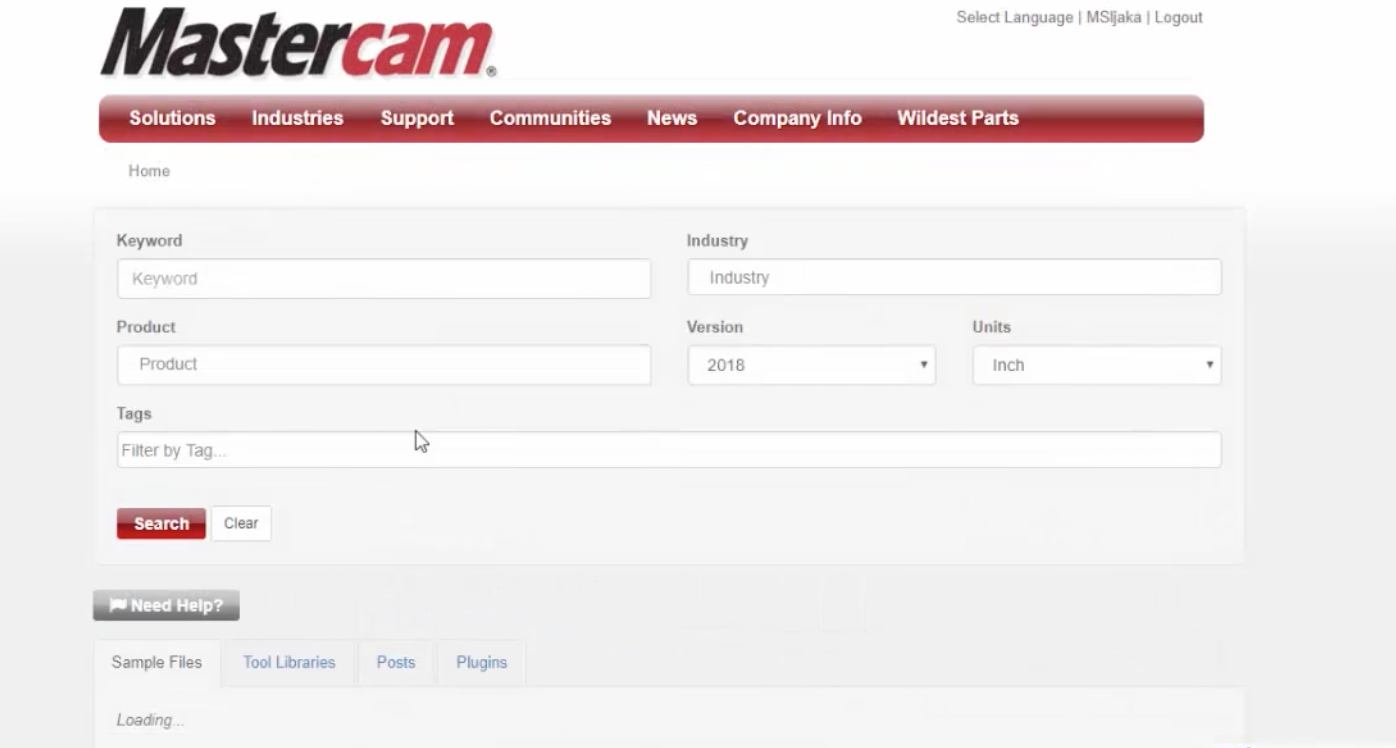
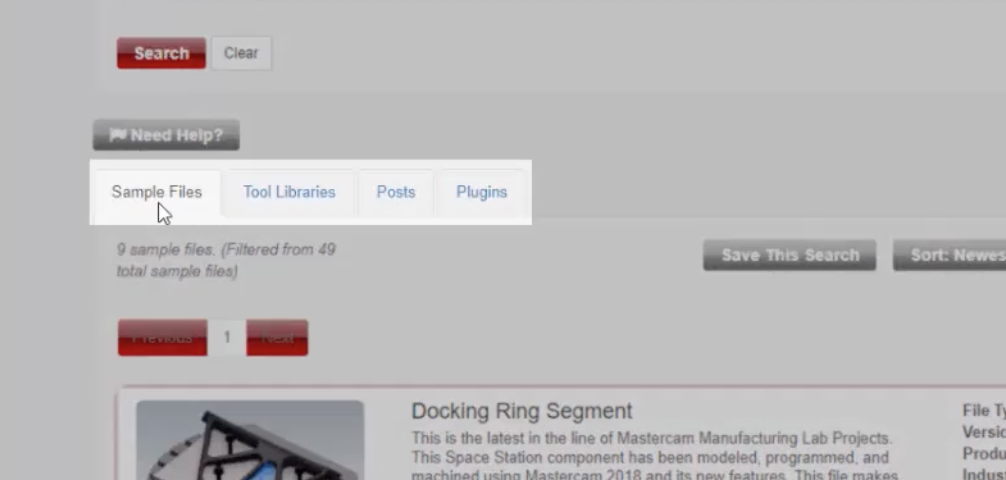
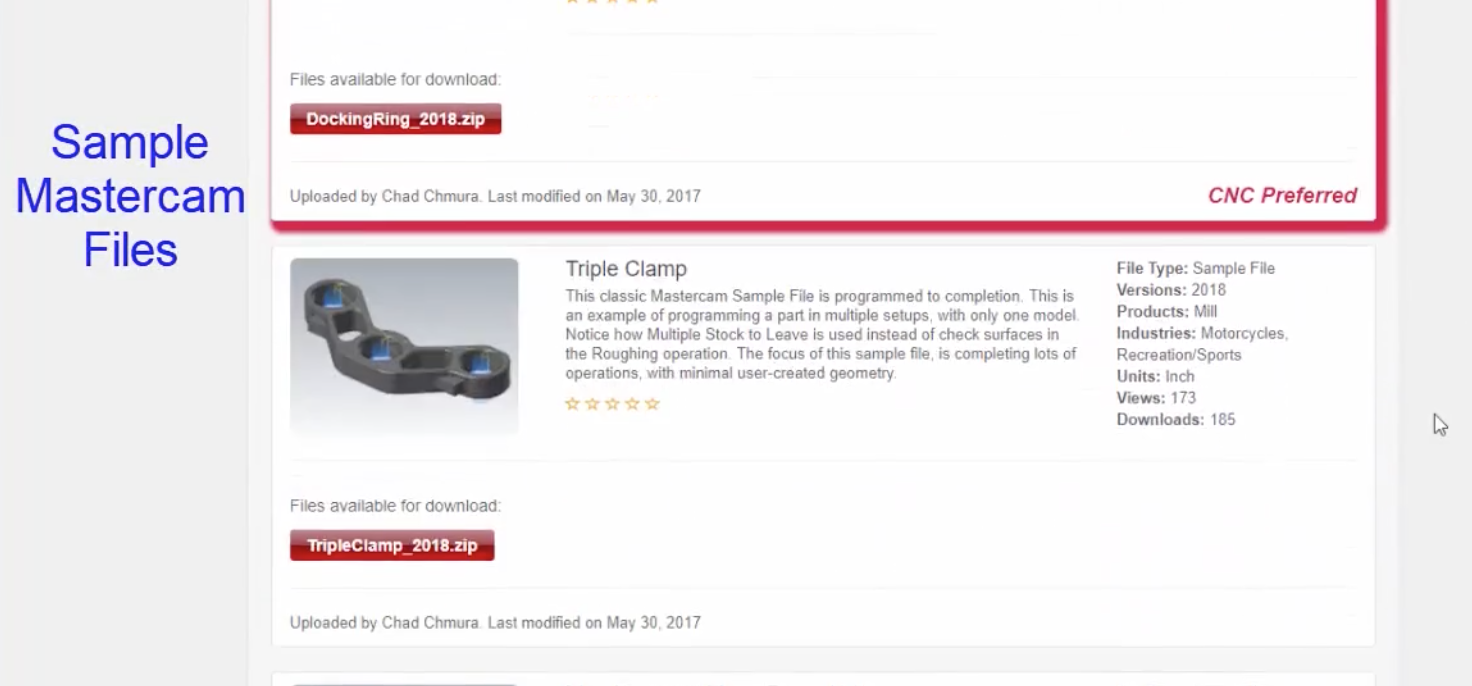
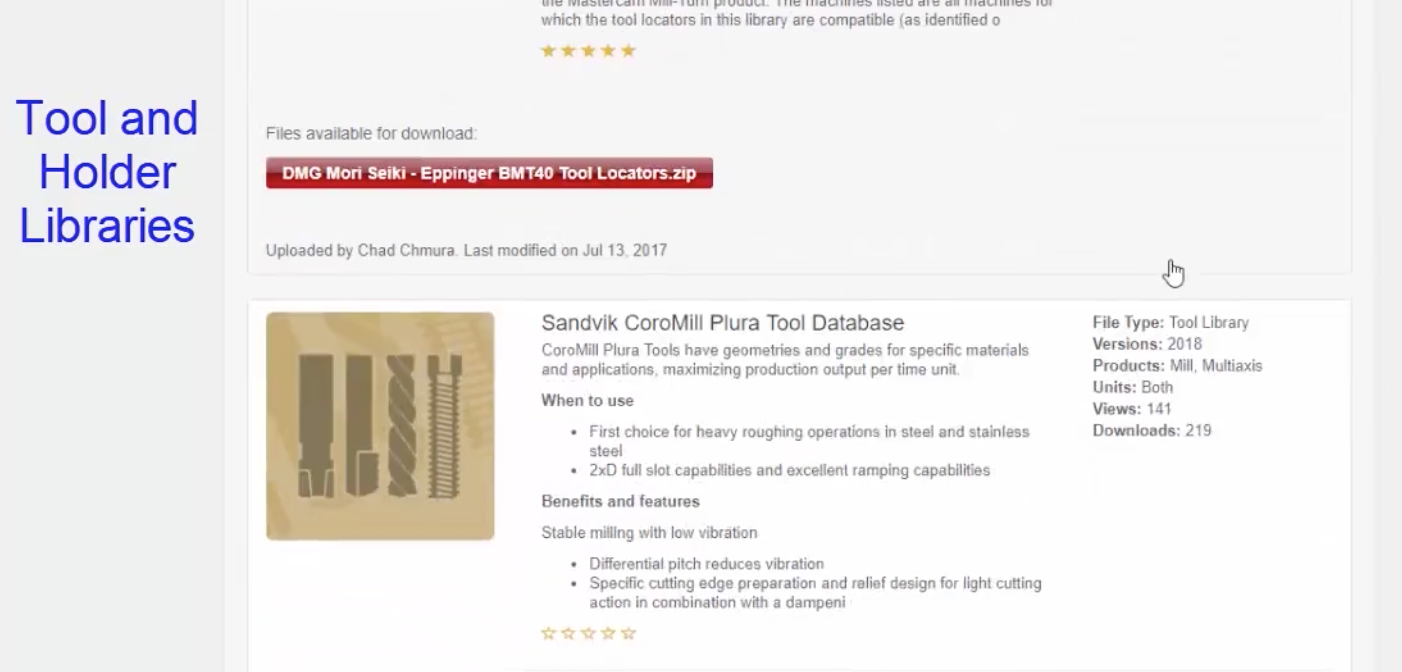
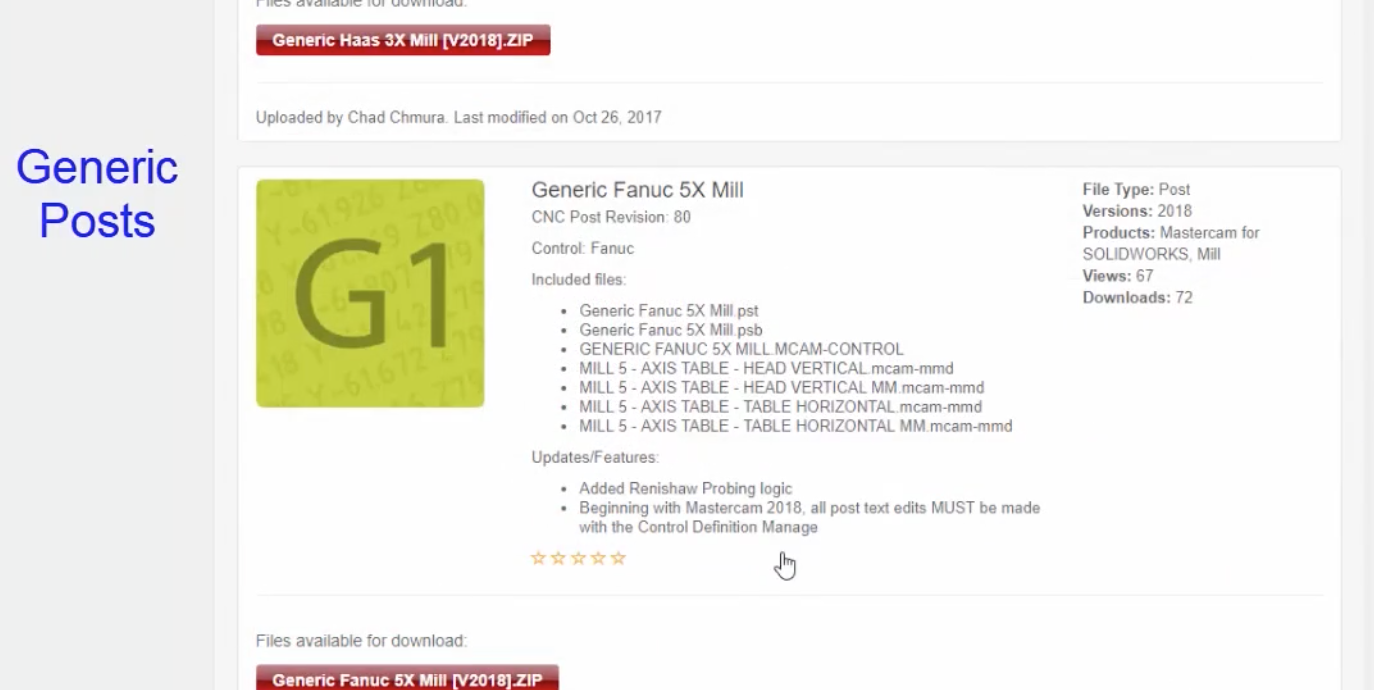





Leave A Comment