A new toolpath called Mastercam Chamfer Drill has been added to Mastercam 2021. This new Chamfer Drill toolpath allows you to use a chamfer tool, spot drill, or drill to chamfer multiple size holes in a single operation. In practice, this will allow you to use a single spot drill to make the desired root chamfer on many holes in one operation.
This new ability will allow you to significantly reduce the number of toolpaths needed to spot drill and chamfer your parts.
To use this new tool just launch it from the 2D Toolpaths gallery.
Since this is a drilling style toolpath, you can select your geometry using the same methods used in a normal drill toolpath. In this example below we chamfer drilled the holes on the top faces, to create a 5-axis operation.
Note the different diameters of the features in our selection.
After selecting the tool that you want to use, you need to finish setting up all your toolpath options for the desired operation. Set your chamfer parameters (.02 in this case including a slight dwell).
Enable your tool axis control for the multiaxis output you need.
And finally, adjust your linking parameters. Notice in the linking parameters there is no provision to set a depth. This toolpath handles the depth automatically using the tool definition, desired chamfer, and selected hole diameters.
Looking over the toolpath in Backplot you can see that even though you have many different sized holes selected, the .02 chamfer is applied to every feature.
As you can see the new chamfer drill toolpath will allow you to combine what used to be multiple operations into a single streamlined toolpath, reducing programming time and complexity. Please be sure to sign up for our 2 Minute Tuesday video series to receive tips and tricks like this one in video form every week. More info at the button below.


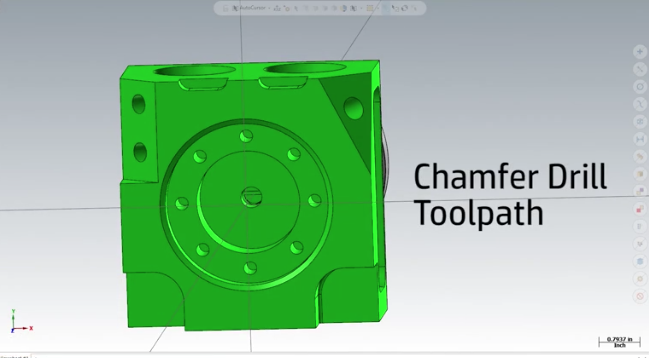
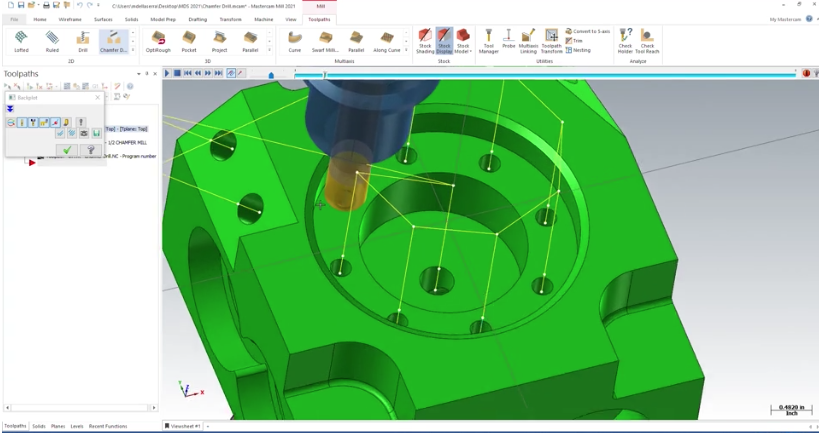
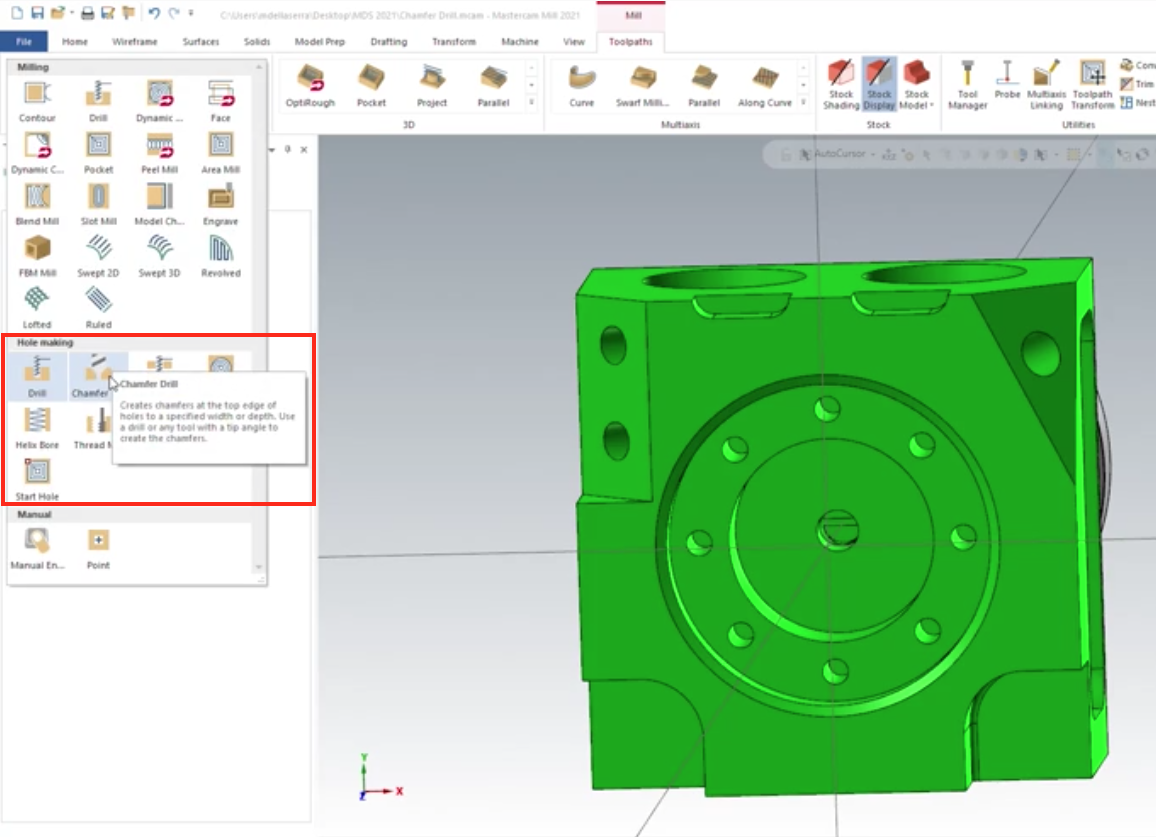
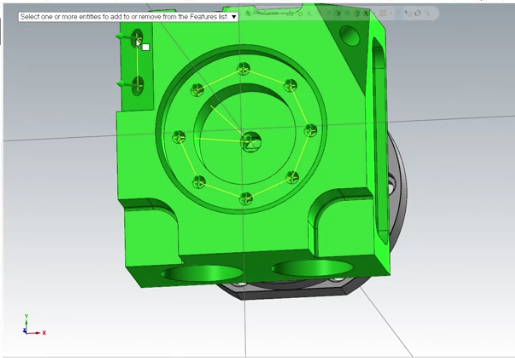
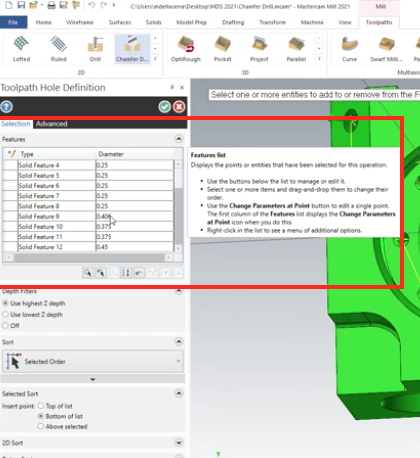
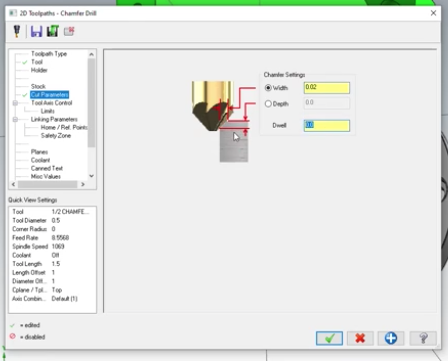
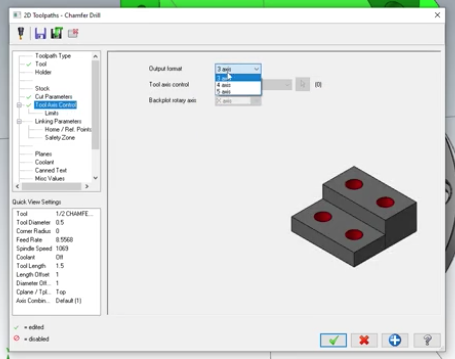
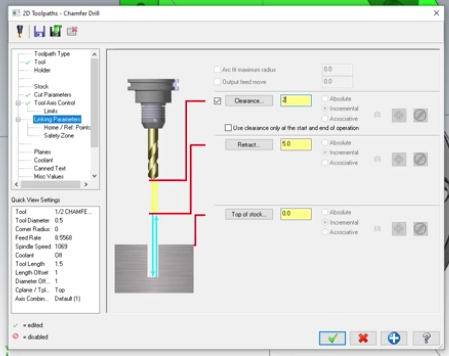





Leave A Comment