A major step forward in metrology software
By Joel Pollet
The new Geomagic Control X inspection product from 3D Systems offers a computer-aided design (CAD)-like interface and an improved workflow for Geomagic Control users. By including extended product manufacturing information support, users of popular CAD systems can now seamlessly transfer critical inspection information, such as datum features, directly from their CAD product to Control X without the need to re-create it from scratch.
By having all of the visibility and filtering tools in easy-to-access toolbars, and with a set of measuring tools always available, the user can easily manipulate the visibility of all screen controls and graphics, take quick measurements, and check critical areas of a design with minimal mouse clicks. Being able to toggle visibility of any of the controls in the enhanced Model Manager using a single click is a great time-saver.
The new ribbon interface for Geomagic Control X delivers CAD-like commands and matches the user interface released with Geomagic Design X in 2015. Click here for larger image.
The new ribbon interface for Geomagic Control X delivers CAD-like commands and matches the user interface released with Geomagic Design X in 2015. Click
The Quick Start tab offers new users a fast pass to an initial inspection, offering the same left-to-right icon management that experienced Control users have come to rely on. This streamlined interface steps the user through alignment, analysis, and comprehensive reporting. The large icons and descriptive Tool Tips instruct the new or casual user as to the function’s intent, and the intuitive Tab, Group, and Ribbon Bar system further guides the path to achieving fast and accurate inspection results.
Creation of CAD geometry as well as the new CAD toolbar offer extended and much more accessible design and transformation functionality for quality managers and inspectors. A complete and easy-to-use set of dimensioning and drafting tools allows for instantaneous comparison of the CAD model to the measured data, displaying immediate pass/fail conditions. This multistep Control function has now been streamlined into a single step in Control X.
The new geometric dimensioning and tolerancing (GD&T) functionality also provides the same immediate feedback, which was also a multistep process with traditional Control. These improvements allow the user to quickly define datums and perform GD&T analysis with immediate results.

Enhanced geometric dimensioning and tolerancing (GD&T) tools offer the best, most innovative solution in the industry.
Additionally, there is the CAD-centric capability to edit annotation styles, thereby providing the user with the tools to instantly show the actual dimension with the measured value, which adds additional robustness for the inspector and any stakeholders in need of reviewing the final report.
Storing multiple analysis iterations within the same Control X file is a huge enhancement, enabling the execution and evaluation of different inspection procedures and more easily exposing manufacturing trends.
Wrapping up the new Control X product is the greatly enhanced Report Manager, allowing for a much more simplified workflow to format and customize reports, including a click-and-choose method of setting up what will be displayed to stakeholders and in what order.

Adding customized measurement annotations to an inspection is fast and straightforward in Geomagic Control X.
As with any significant user interface change, there may be reluctance for some long-time Control users to upgrade to Control X. My advice is to give it a try. Take an existing analysis project, such as one where you needed to deploy several inspection strategies. Re-do the inspection(s) completely using Control X and notice the huge reduction in keystrokes and mouse-clicks to achieve the same or better results. Notice further how many new tools are included to take your inspection reports to the next level, making the available data more valuable for a larger number of stakeholders.

Annotations can quickly be added to a new or existing inspection workflow in Geomagic Control X.
Once users see the number of overall keystrokes and mouse-clicks that have been reduced or eliminated, and the new features and functions that include more CAD-centric capabilities and viewing controls, they’ll understand and appreciate why 3D Systems went through such great lengths to overhaul Control.

Geomagic Control X enables the simultaneous analysis of multiple results on a part to deliver greater clarity and understanding of cause and effect.
Additionally, for those who also need to reverse engineer mesh files and point clouds into editable CAD models, a single user interface in both Geomagic Design X and Geomagic Control X now addresses both disciplines, providing a single user interface learning curve, and therefore more value to customers who must both inspect and reverse engineer.





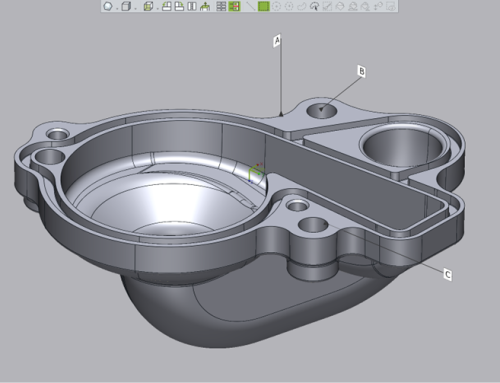



Leave A Comment