This blog post will cover Mastercam Multi-threading and how it can accelerate your toolpath creation. To understand multithreading, we first must know what a processor is and how that processor uses cores and threads. The processor is what carries out the individual tasks assigned by the application. Early computers only could only process one instruction at a time, because they had one core. Now, processors can have multiple cores and each core can carry out individual tasks.
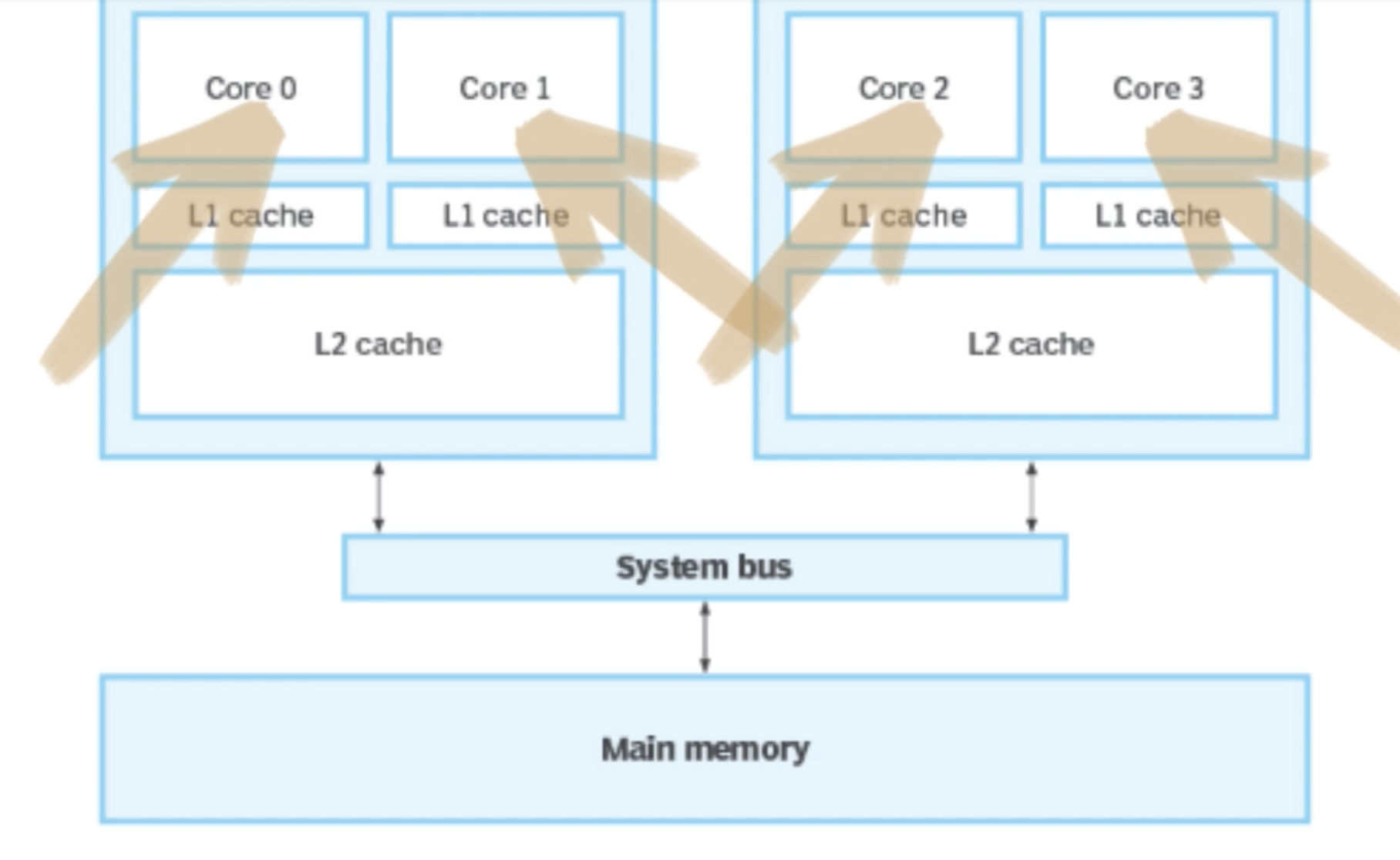
The more cores you have, the more tasks your computer can perform simultaneously. Cores can have multiple threads thereby multiplying the ability of your processor to carry out tasks by the number of threads it can process. So how does this affect you when using Mastercam?
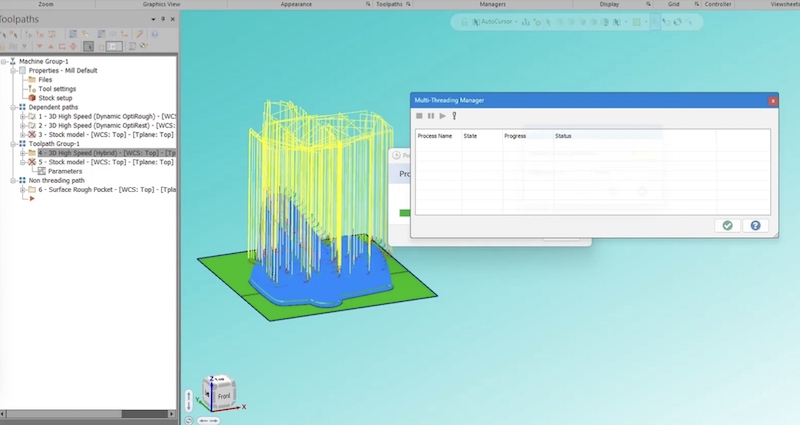
Prior to Mastercam 2024, you couldn’t utilize multi-threading capabilities. This meant that whenever you completed or regenerated a toolpath you were unable to make another toolpath until that path had completed generation.
Now with multithreading, Mastercam divides the workload between your cores, sending tasks to those cores via threads and allowing you to continue programming.
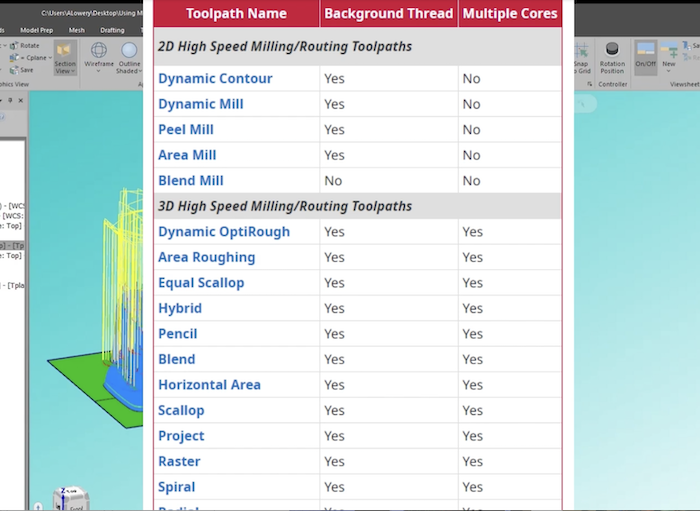
To illustrate how this works we will look at the toolpaths in Mastercam that can utilize multi-threading. Then we will determine how many cores our PC has available to utilize for multi-threading.
If we were to generate several multithread paths, the multithreading icon would change colors. These colors indicate whether the path is being generated, waiting to be generated, or if something went wrong.
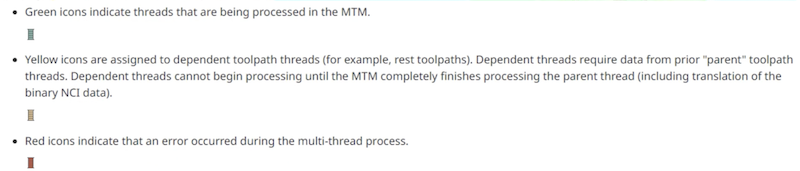
We could also open the multi-threading manager to see the current state of processing each toolpath thread.
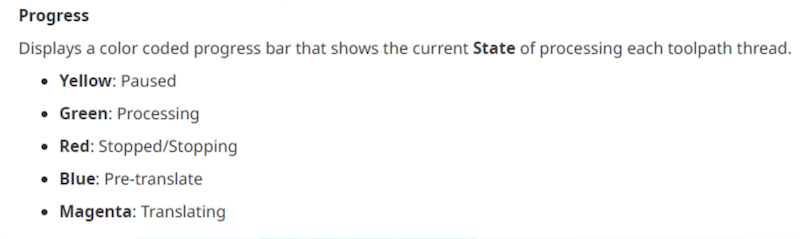
We can also set the number of cores that our machine has available for processing and the priority for each path thereby allocating our PC’s resources to the toolpaths we want to regen first. Mastercam recommends that you use the number of cores and not threads as a toolpath can fully utilize a core during generation.
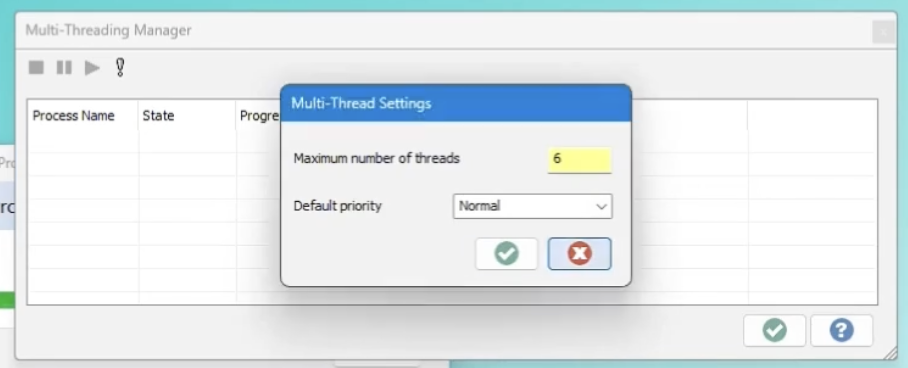
We can also assign a priority level for each path thereby allocating our PC’s resources to the paths that you want to regen first.
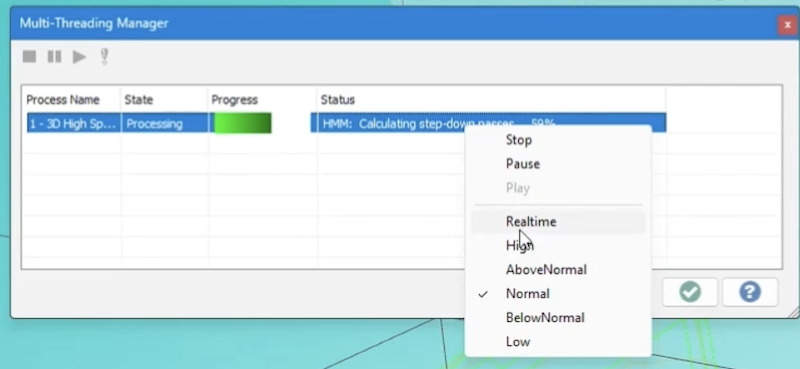
As you can see, multi-threading capabilities can have a drastic impact on your ability to program efficiently in Mastercam. Please be sure to sign up for our 2-Minute Tuesday video series to receive tips and tricks like this one in video form every week. More info at the button below.







Leave A Comment