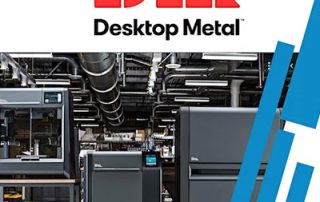Tuccamirgan’s Pipe of Peace: Scanned and 3D Printed
A reprint from Hunterdon Historical Record, by Russ Lockwood Tuccamirgan's peace pipe and its two 3D replicas made with a 3D printer. On October 19, 1925, the Case family donated a Native-American pipe made of soapstone to the Hunterdon County Historical Society (HCHS). Indeed, members of the Wickcheoche Tribe and Wickcheoche Council attended the donation ceremony at the Lenape Chief Tuccamirgan's grave in the Case family cemetery on Bonnell Street in Flemington. The pipe had been presented in the mid-1700s by Chief Tuccamirgan to Johann Philip Case (Kaes) as a Tuccamirgan's per 3D replicas made token of friendship. Oral tradition relates that Tuccamirgan said he had lived in peace with his 'blue brother' and wanted to be buried in peace near him. The pipe, known as a 'monitor' or platform type, measures about three inches long at the base with a bowl three inches tall. This type of pipe is believed to be from the Middle Woodland period -- about 410 - 1180 AD. Thus, the pipe was possibly old before Tuccamirgan gave it to Case. The idea of making a 3D replica of the pipe started with HCHS Trustee Roger Ahrens, who was taking classes at Raritan Valley Community College [...]
Evaluating 3D-printed Footwear
The First Environmental Evaluation of 3D-Printed Footwear A team of graduate students at Yale’s Center for Business and the Environment worked with HILOS and with data provided by their supply chain partners - BASF Forward AM and AMT - to examine each piece of their environmental impact. They then benchmarked the results against traditional footwear supply chain emissions to answer the following questions: How does 3D-printed footwear compare to legacy shoemaking? Where does the technology have the potential to deliver the greatest environmental impact? Where are the greatest opportunities for future improvement, and how do we get there? Their mission is to stop waste before it starts, pioneering 3D-printed shoes made on-demand, without inventory or waste. After launching their first line in 2021, they teamed up with footwear brand HELM to showcase a new collaboration model for the industry. Designed by HELM and made on-demand by HILOS, the Emmett slip-on mule became the focus for this case study. Thank you for Signing Up Download the HILOS Case Study Environmental Evaluation 3D Printed Footwear PDF Please complete this form to access the PDF Download. Please correct the marked field(s) below. *1,true,6,Lead Email,2 1,false,1,Zip Code,2 *Required fields Note: It is our responsibility to protect [...]
HP, Sculpteo, and Athos Launch World’s First 3D Printed Climbing Shoes
Reprint from 3D Printing Industry 3D-printed climbing shoes, launching soon, are a “world-first” according to ATHOS, a Spanish sportswear start-up. The forthcoming range will be created with HP, a global technology company and makers of Multi Jet Fusion 3D printing systems, plus Sculpteo, an online 3D printing bureau. ATHOS 3D printed climbing shoes. Image via ATHOS “Changing the sports footwear industry” with 3D printing “3D printing technology is changing the sports footwear industry,” said Wayne Davey, Global Head of 3D printing Solutions Go-to-Market, HP Personalization & 3D Printing, HP Inc. “It was very important for us to implement additive manufacturing in an innovative way, which is why HP Multi Jet Fusion 3D printing technology is the perfect choice for creating more customizable and sustainable products,” added Emili S. Taixés and Romina Milesi, Co-Founders and Managing Partners of ATHOS. Davey also highlighted the benefits of 3D printing for shoes, which he says shorten “production times and [assist in] developing innovative and sustainable ideas.” Read the full story by clicking below. Read the Full Story
Join Us For a Metal 3D Printing Technology Tour
Join us for a day of metal 3D printing & learn why it has become additive manufacturing’s hottest growth engine. In less than a decade, Desktop Metal has helped to invigorate the additive manufacturing industry. Founded in 2015, they have endeavored to make metal 3D printing accessible to all engineers, designers, and manufacturing professionals. They've also invested in Metal Binder Jetting (MBJ) and Bound Metal Deposition (BMD) to power their Studio System™ and Shop System™ machines. Desktop Metal's investments have enabled the possibility of metal 3D printing for prototyping, tooling, and low-volume to mass production. Desktop Metal machines have excellent part quality, competitive costs per part, best-in-class repeatability, are easy to use, and operate in such a way that allows for flexible manufacturing. This special event, taking place on Oct. 19th in Burlington, MA, will give you critical knowledge of metal additive manufacturing, providing you with a better understanding of why this technology is pushing the industry forward and how companies are using this technology to continually advance and surpass the competition. At Desktop Metal’s headquarters you will experience: A behind-the-scenes tour of Desktop Metal’s headquarters Learning about their journey for providing the latest metal 3DP solutions for prototyping and end-use production Discovering [...]
Metrology Minute – Product Manufacturing Information (PMI)
Product Manufacturing Information (PMI) is a topic that continues to grow legs throughout our Control X user community. It allows for the seamless transfer of manufacturing data to other systems for downstream applications. For example, the connecting arm below was created in Solidworks, one of the many CAD systems that support PMI. Notice that datums, dimensions with tolerances, as well as GD&T callouts are placed onto the 3D model in Solidworks. These PMI tools are found under the MBD Dimensions tab. CAD systems that can generate PMI models are often capable of creating Step 242 models as well. Step 242 is a fairly new Step format that includes the PMI data with the Step model. Step 242 provides an innovative approach to sharing a CAD model and its corresponding inspection data with third-party applications where native models cannot be provided. Our example illustrates the direct transfer of the complete native PMI model with dimensions into Control X for inspection. While in Control X, you can simply select the Import PMI menu option. The Solidworks PMI model, complete with all manufacturing data, is imported into Control X for inspection. The Import PMI menu tells you how many Datum, Dimension, and GD&T features are expected [...]
XYZprinting 3D Printing for a MfgPro236 xS Webinar – Webinar on Demand
XYZprinting 3D Printing for a MfgPro236 xS Webinar Replayed from a live webinar on Open-Platform & Fast Cycle Sintering SLS 3D printing! Join XYZ Printing & Cimquest for an on-demand webinar featuring XYZ 3D Printing's MfgPro236 xS 3D printer. XYZ Printing leverages high-performance smaller-build volume SLS machines that print high-quality parts while producing less waste – all within an affordable, open-platform system. https://cimquesttv.wistia.com/medias/ihsj1ik329?embedType=async&videoFoam=true&videoWidth=640