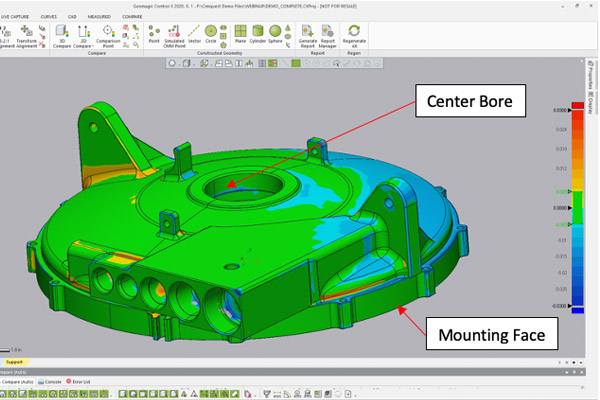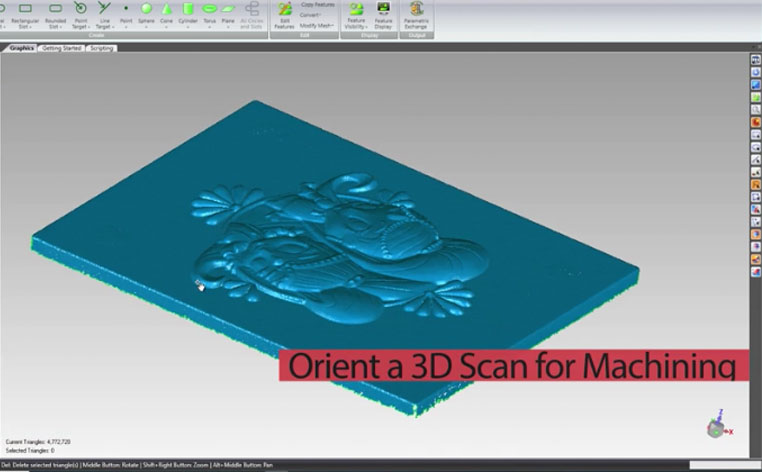Exporting Inspection Reports from Control X
https://cimquesttv.wistia.com/medias/egpy81dfqn?embedType=async&videoFoam=true&videoWidth=640 Exporting Inspection Reports from Control X Control X’s reporting tool is an easy, customizable way to generate streamlined reports. These allow teams to analyze and make crucial decisions about their parts faster.