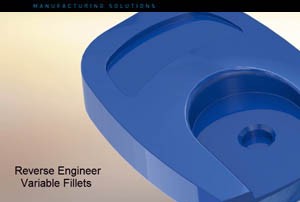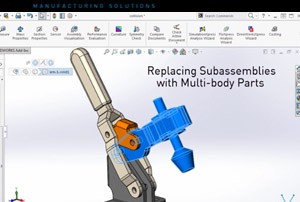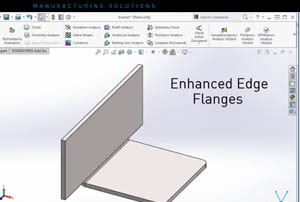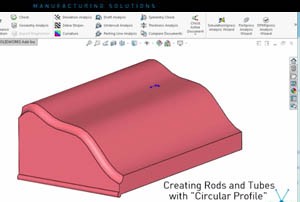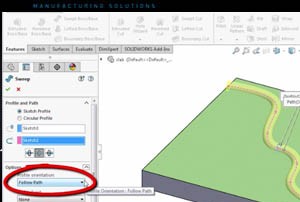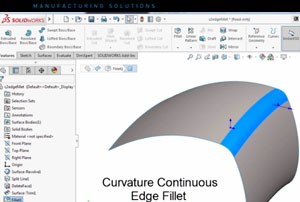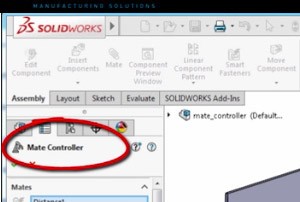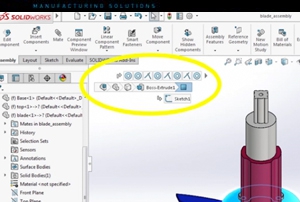Reverse Engineering Variable Fillets
Let’s explore how to reverse engineer a variable fillet from a polygonal mesh . . . When reverse engineering a physical model, radius values can be measured with various types of radius gauges. It can be somewhat of a challenge if the fillet face is worn, chipped, or distorted. In addition, the task becomes more complex if the fillet is not constant, that is, if it varies along the edge like the mouse shown below. [...]