Attention Mastercam Users Who Need To:
- Design machinable parts from point clouds or mesh files.
- Have access to incredible sketching, solid and surface modeling CAD tools.
- Machine parts when no drawing or model exists.
- Repair broken parts where no CAD model or Drawing exists.
Introducing Design X Essentials for Mastercam Users
Scan-based Step/Parasolid files vs CAD-Based Step/Parasolid Files – What’s the difference?
Some of you may have experienced the nightmare of attempting to create good quality G-Code by programming Step or Parasolid models that originated from “Auto-Surfaced” scanned data. I affectionately term these “Scan-Based Step (or Parasolid) files” and they are functionally useless when trying to produce good quality pocketing, profiling, point-to-point or other simple toolpaths.
With these models, circular interpolating a bore with an end mill doesn’t create a single G02 or G03 block but rather, hundreds or even thousands of G01 points are generated, providing a gigantic, inefficient point-to-point G-Code program. But what if there was a way you could create “CAD-based Step (or Parasolid) files” from point clouds or mesh files where the models react as if the were generated by a CAD system? Well now you can!
Cimquest Mastercam users can purchase Design X Essentials at a 40% discount
Design X Essentials allows you to create fully machinable CAD models from mesh or point cloud data.
Mesh Data
Derived CAD Model using Design X Essentials
Imported Step (or Parasolid) into Mastercam
Pocketing Toolpath – 2-Axis
And finally, G-Code from Derived CAD model – Looks pretty good for G-Code originating from a scan!
How about surface machining? Same thing! Completely machinable derived model!
Mesh Data
Derived CAD model from Design X Essentials
CAD Model imported into Mastercam
Blade Expert, 4-axis Simultaneous Toolpath
4-Axis Code
Mastercam programmers now have an extremely affordable way of producing 2, 3 and multi-axis toolpaths from CAD models that originate as scans or point clouds.
Please contact Joel Pollet at Cimquest, to learn more.


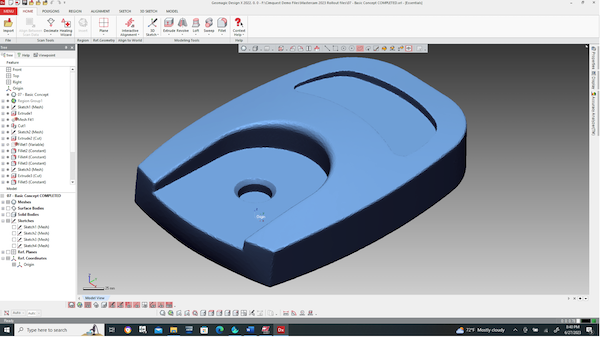
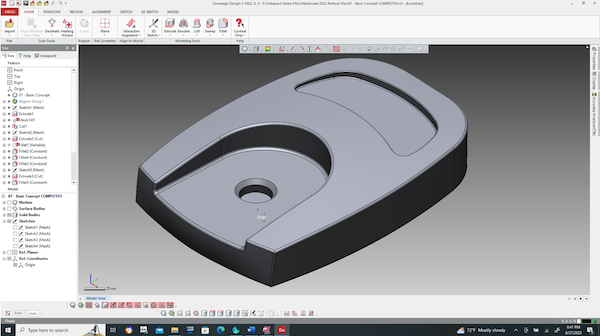
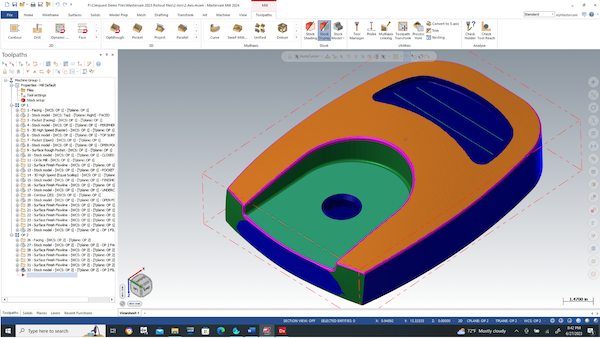
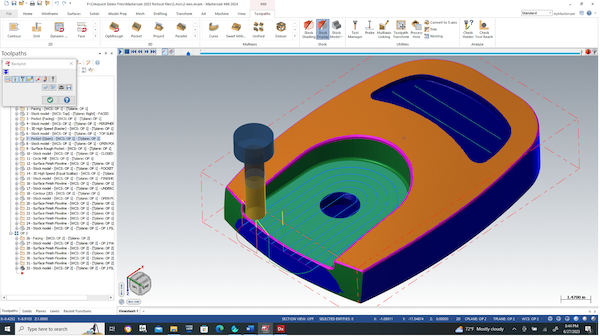
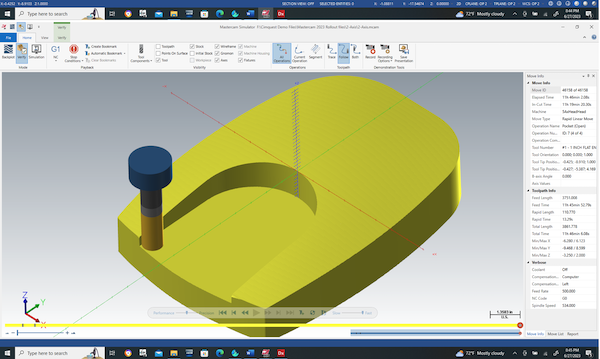
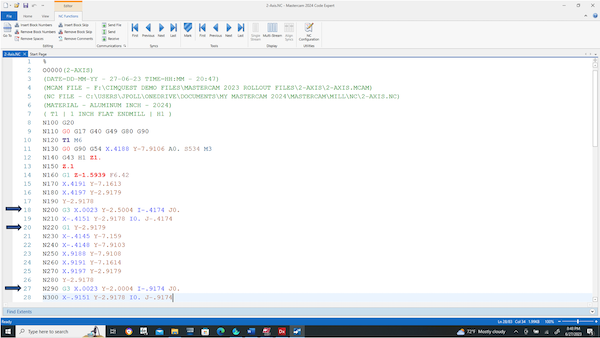
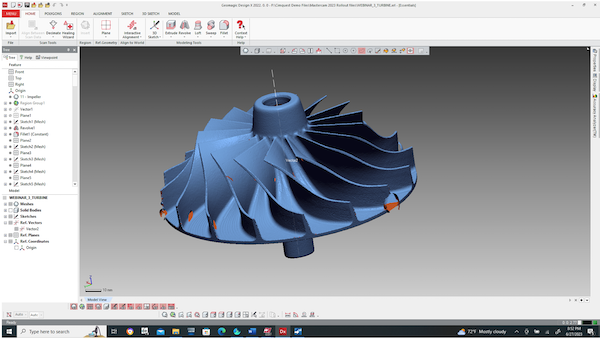
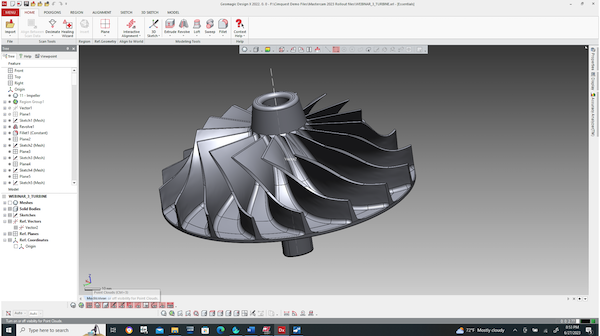
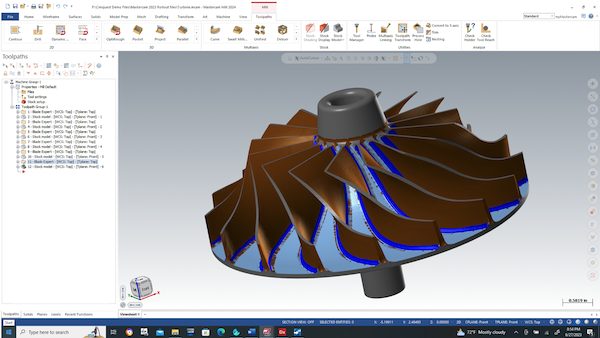
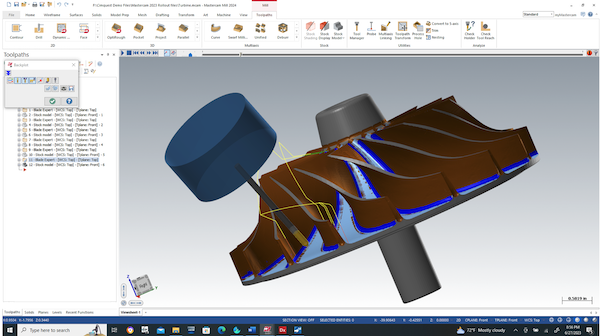
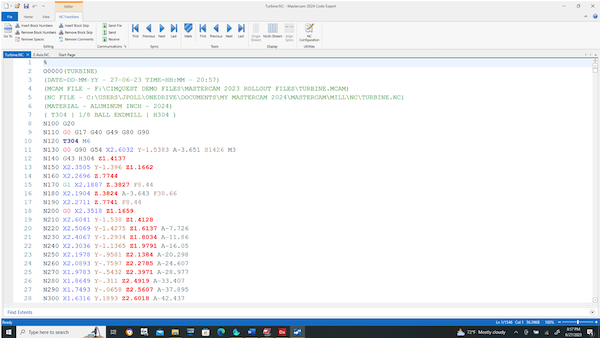


Leave A Comment