We are very excited to announce that Cimquest is now a reseller for Autodesk Netfabb. Netfabb is Additive Manufacturing software that connects directly to many AM systems to remove the middle step of preparing your build in another program. Today we are going to cover how to use Autodesk Netfabb Premium to repair, prepare, and send your build to the HP JF 4200.
There are three tiers of Netfabb : Standard, Premium and Ultimate. In order to connect to the HP JF 4200 workspace Premium or Ultimate is required.
In this example, we are using the latest version, 2018.3 and with this version, you are able to drag and drop files into the program. These files are STL’s, 3MF’s and native CAD files, and since Netfabb has a CAD importer built in you do not need to purchase any specific file types. You will notice a dialogue box appears with information on each part and most important the green check mark and for one part the exclamation mark.
This shows us if there are any issues with the file, there might be holes in the shell, flipped triangles, or a number of other issues that could cause issues if we tried to print them.
There are two options to repair the one bad file: you can have the parts automatically repaired or manually repaired. In this example, if we open the errored part we will see that there is a large hole in the top of the file. It is possible to close this hole in the Repair feature in order to create a printable file.
Once you have the all of the files in the build, you can pack them to optimize the build. There are two types of packing in Netfabb: Scanline and Monte Carlo. You can run a fast packing with Monte Carlo, and the result will show that there is still a lot of unused area.
We decided to duplicate some of our smaller parts to fill in the gaps of this build with Scanline to increase the build’s efficiency.
At this point, we will add our workspace for the HP JF 4200 and move the packed build before sending it straight to the printer. Now that it’s sliced and at the printer, we have to physically go to the HP JF 4200 to hit Print.
For more information on Netfabb, please click the button below.


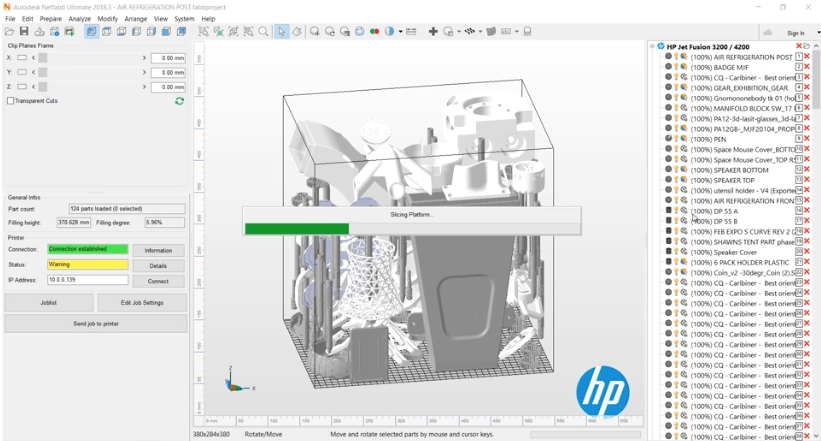
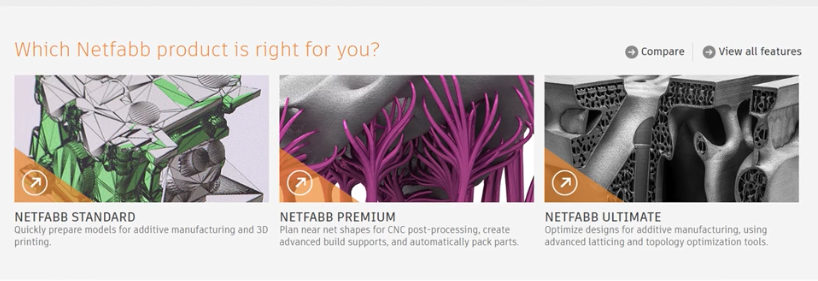
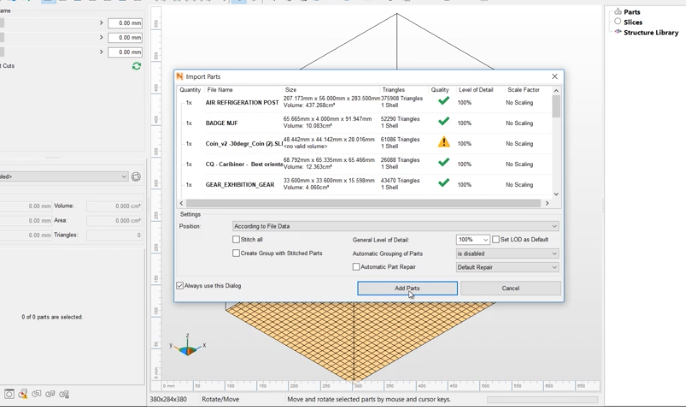
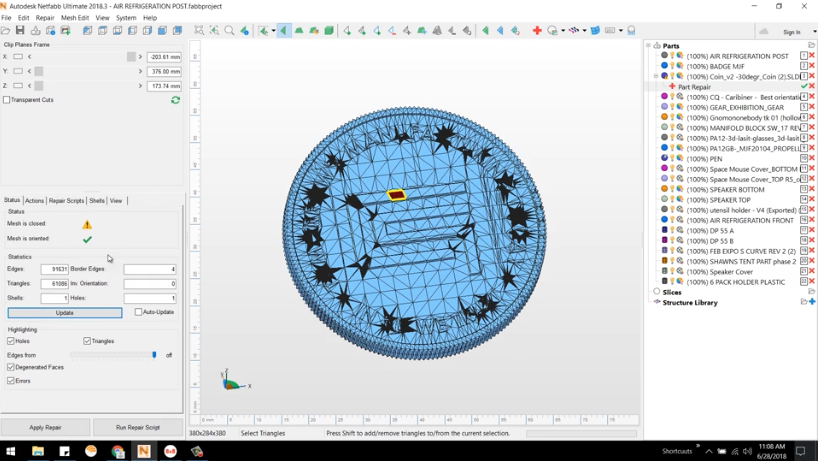
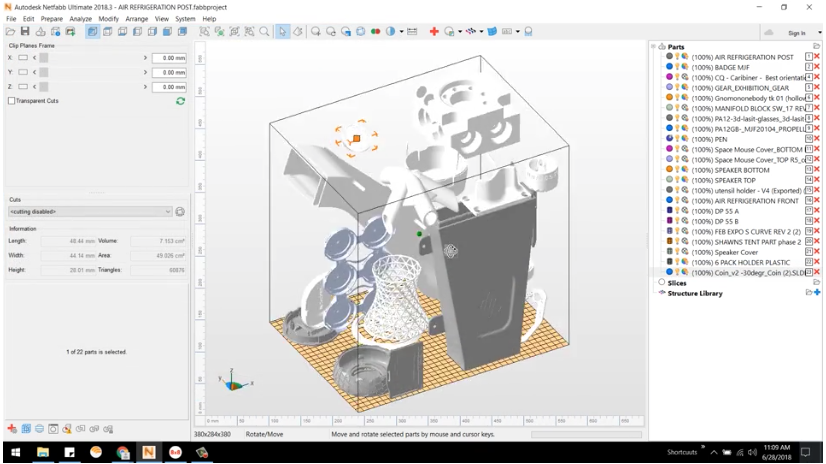
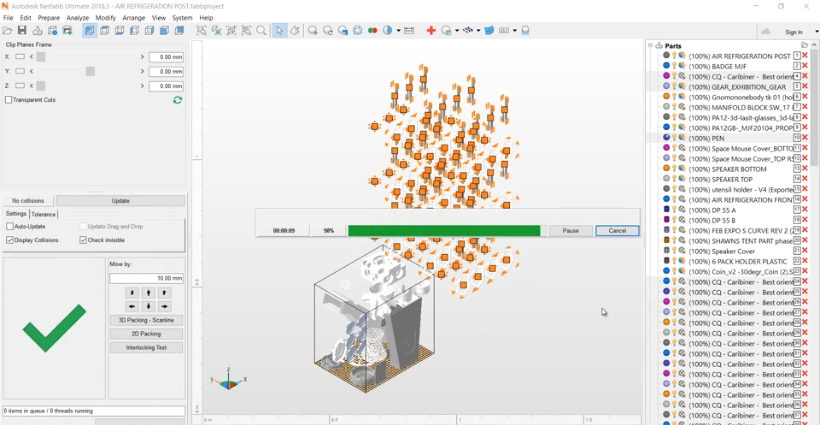
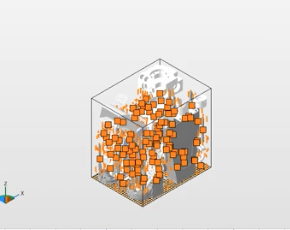



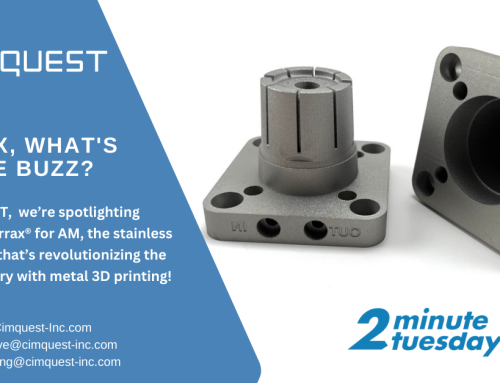

Leave A Comment