One of the challenges in product design is in keeping the brainstorm workspace organized. You will probably explore many “what if” scenarios to come up with a good starting point for the product and Onshape has a great design and collaboration solution for this called Branching and Versioning.
In this example, we are looking for a creative guitar face for the guitar we are designing. In order to leverage our colleagues’ creativity, we first need to Create a version. This captures a snapshot of your design in time.
Having that, you can then leverage the Branch functionality and branch off to a workspace to experiment in without affecting the original design.
We’ve created several branches springing from the Base Version. Each of our colleagues now have their own workspace to brainstorm in independently.
Once everyone has had a chance to experiment in their own workspace, you can quickly cycle through what everyone came up with. Onshape also lets you compare Versions, Workspaces, or even moments in History in a Part Studio.
If there is one particular design that you would like to implement, you can choose to Merge it back to the base version and continue designing from there.
As you can see, Onshape, the first true cloud-based CAD system, is truly revolutionary. It has created a simple way to keep your creativity organized. It has given others the possibility to contribute without compromising the original design. It has provided ways to compare and merged ideas, and all within one single Studio!
Please be sure to sign up for our 2 Minute Tuesday video series to receive tips and tricks like this one in video form every week. More info at the button below.


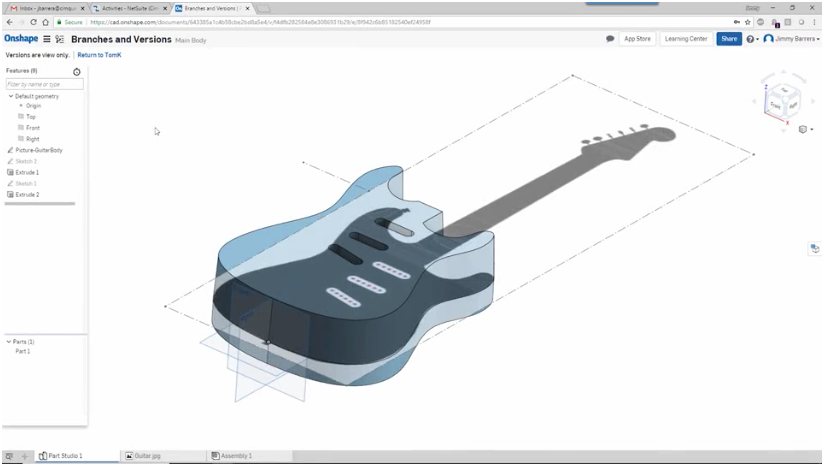
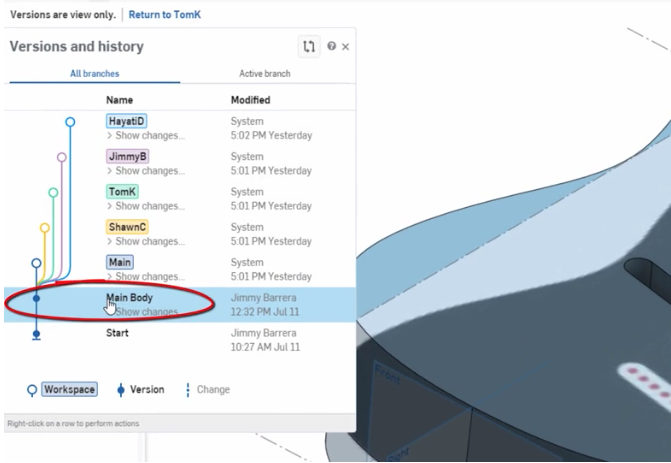
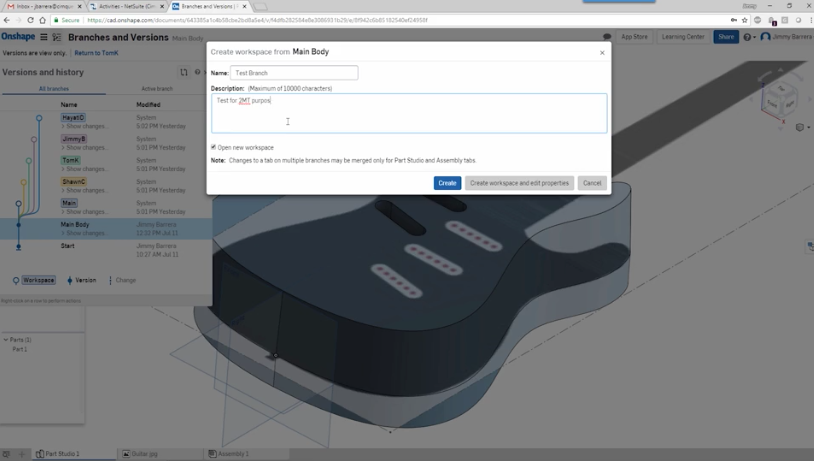
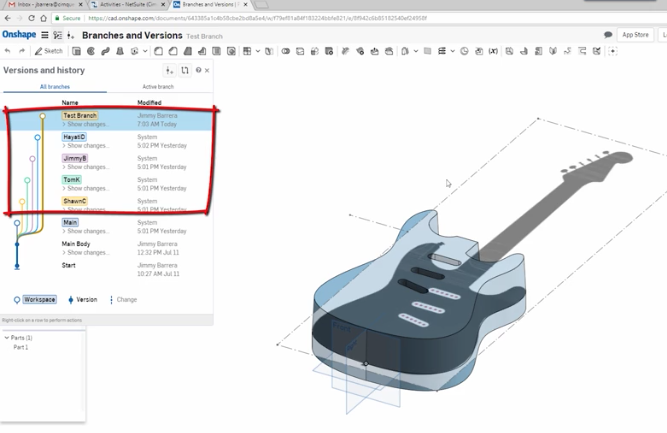
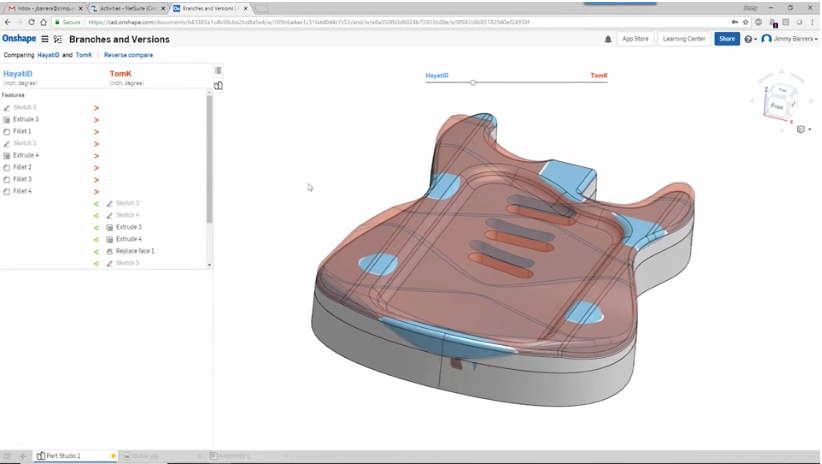



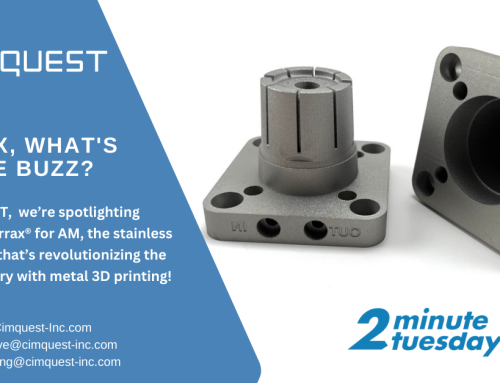

Leave A Comment