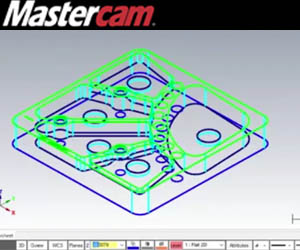Liquid Silicone Rubber Molds with PolyJet
Liquid Silicone Rubber is a broadly used non-reactive compound. Its high resistance to extreme environments and temperatures make it a perfect seal material for aerospace, defense, and automotive components, but it is also used in sporting goods, medical devices, and consumer products. Unlike traditional thermoplastics which are melted before injection molding, LSR starts as a liquid which then cures into a solid after injected into a heated mold. It has a lower viscosity, which allows [...]