You can easily perform part inspections in batches and automatically generate inspection reports for each part using a Creaform HandyScan scanner, along with Geomagic Control X software.
The first step is to capture your parts’ geometry with a metrology grade, certified scanner. Scan each part in the batch, and export an STL file.
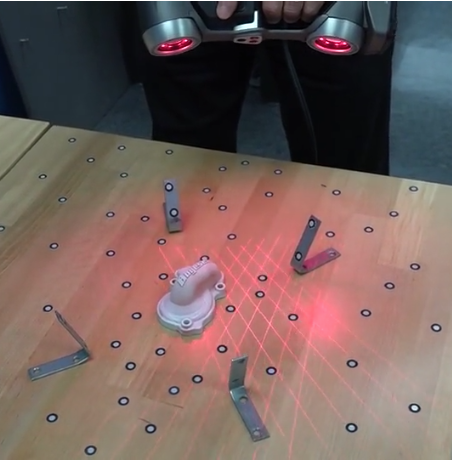
It’s handy to put all of the scans in one folder.
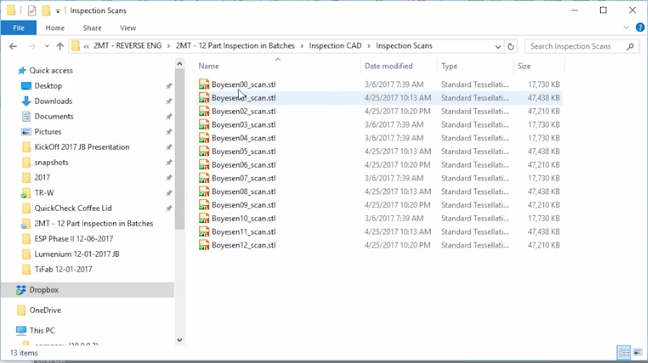
The next step involves creating a master file that will be used for comparison and inspection. Once you’ve imported the CAD file into Control X, add the appropriate dimensions, tolerances, Datums, and GD&T information to the CAD model. This critical inspection information may also be seamlessly transferred from CAD into Control X.
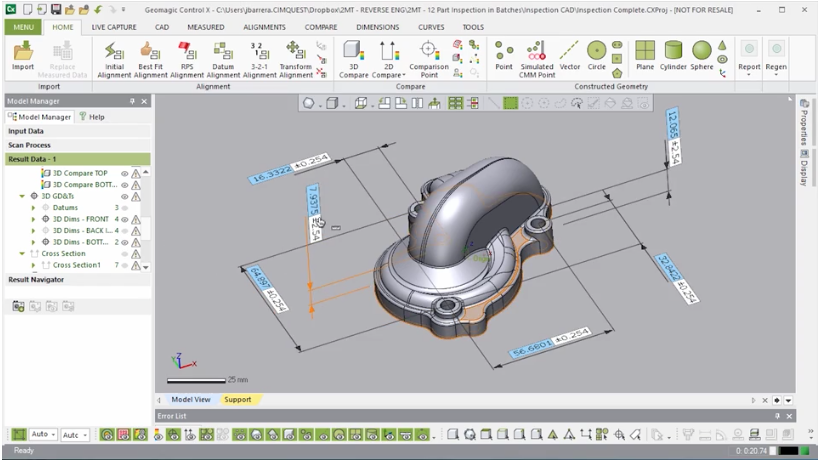
Next, choose the method of alignment for your scan, so that you can align it with the CAD model correctly. Although we typically use the datums called out on the manufacturing drawing, various alignment methods are available depending on the need.
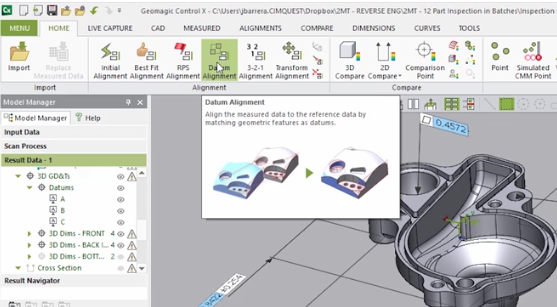
Once you have the scan aligned, create the types of analysis that will be performed and orient their corresponding views.
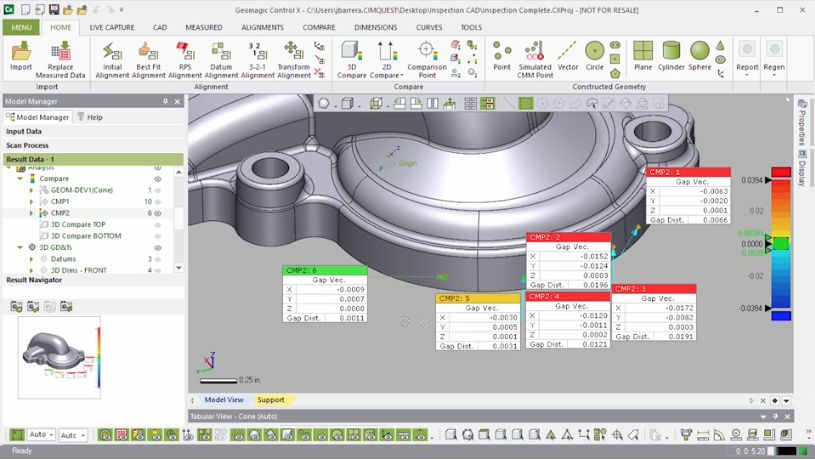
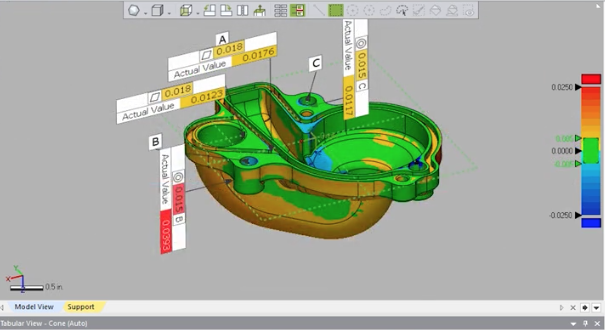
Last, you can prepare your report by choosing which information you want to include.
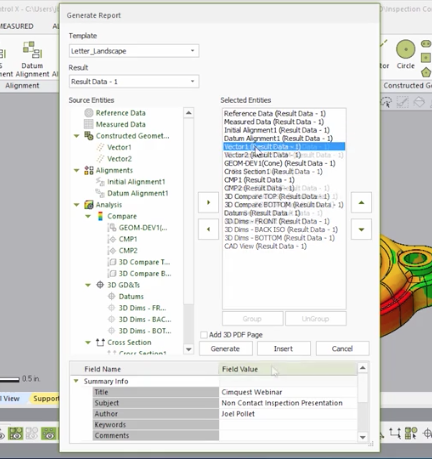
You will notice that with little effort, the analysis results along with their corresponding views are leveraged, automatically populated, and your inspection report is generated for this one scan.
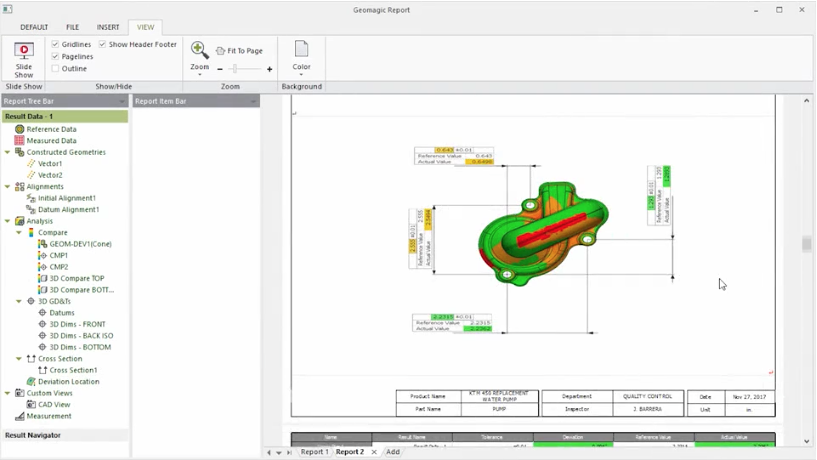
At this point, you’re ready to start your Batch Process.
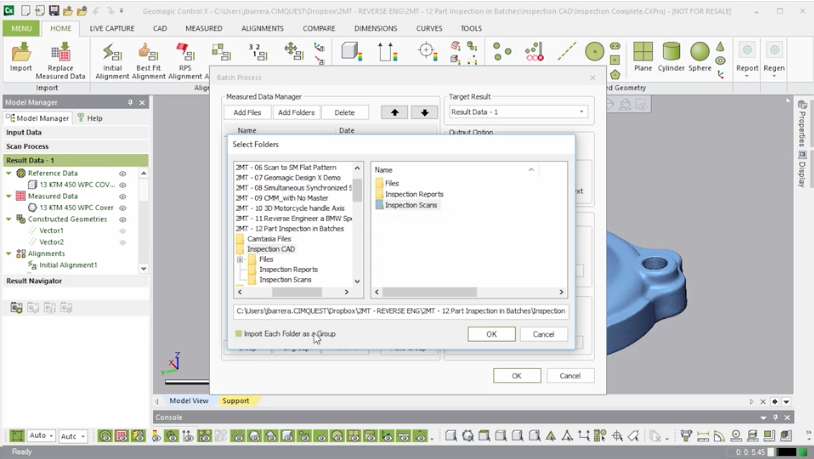
After choosing certain parameters, select the folder that contains the scans and Control X will import each scan one by one, align it to the CAD model, perform the study, produce analysis result, and generate the full inspection report for each scan…all without user interaction!
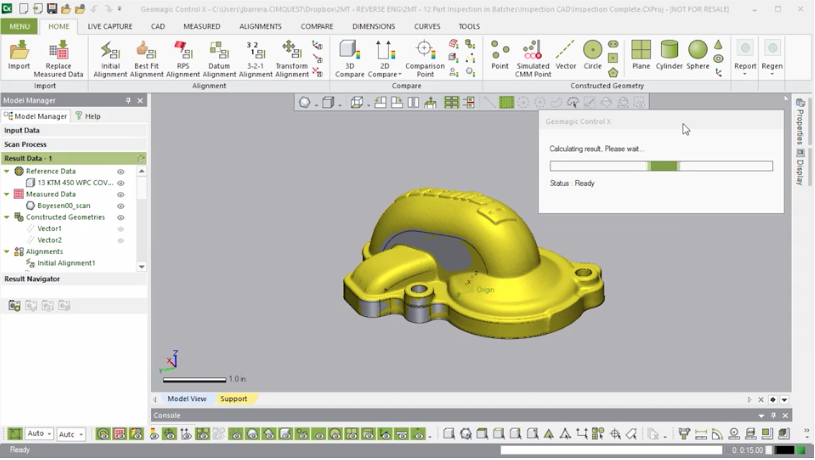
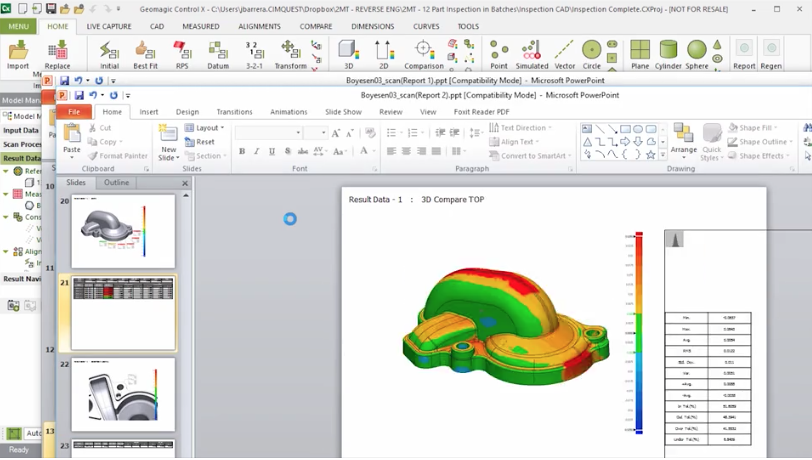
As you can see, this is really leading-edge technology! Using a metrology grade scanner, and Geomagic’s Control X software, you can automate the creation of inspection reports in batches, with no human interaction.
Please be sure to sign up for our 2 Minute Tuesday video series to receive tips and tricks like this one in video form every week. More info at the button below.


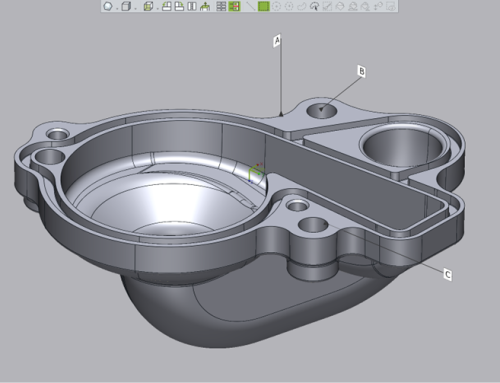




Leave A Comment