This blog post is going to show you how to scan a mid-size part with tiny features. When scanning a model, you’re usually faced with the decision of using a scanner that either has a large scan envelope and good resolution, or a scanner that has a small scan envelope with high resolution. But what if you needed the best of both worlds, that is, to capture both a larger part with small fine details? One way to achieve this is to run two scanners simultaneously, and synchronize them to the same turntable.
The Geomagic’s Capture scanner has an accuracy of about .0035″ and is good for scanning mid-size objects. When scanning a model, it’s able to pick up the majority of the geometry, but the small fine features get washed out.
This is where simultaneous synchronized scanning comes in. You can synchronize Geomagic’s Mini-Capture scanner to the same turntable that is aligned to the Capture scanner. The Mini-Capture has a smaller scan envelope, but an impressive accuracy of about .0015.” This is what is needed for capturing the fine details on a small part.
To run the scans simultaneously, press the Scan button and the turntable moves. Each scanner takes turns scanning and then those same two scans are automatically aligned to each other. This process continues until the table turns a full 360. In the example below this we ended up with 32 aligned scans coming from to separate scanners with different accuracies.
At this point, you just need to delete the geometry that you don’t need from each scanner so that the number of points is reduced and you will end up with one complete high-quality scan!
As you can see, Simultaneous Synchronized Scanning is a great way to capture parts where you need to leverage size, but at the same time capture very small fine details. Please be sure to sign up for our 2 Minute Tuesday video series to receive tips and tricks like this one in video form every week. More info at the button below.



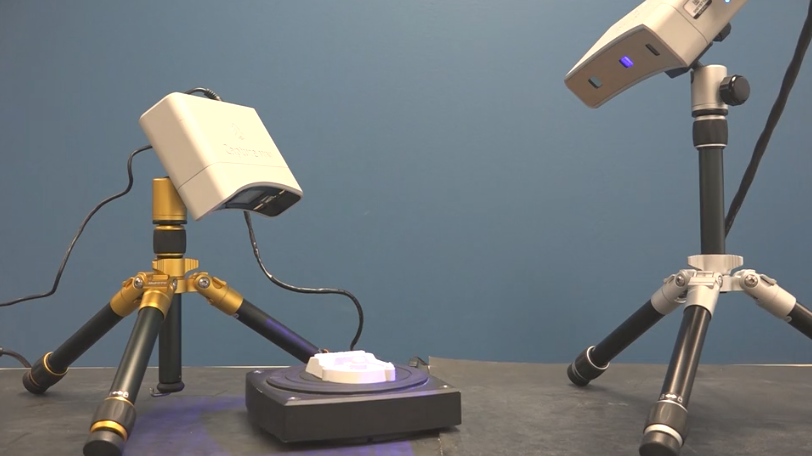
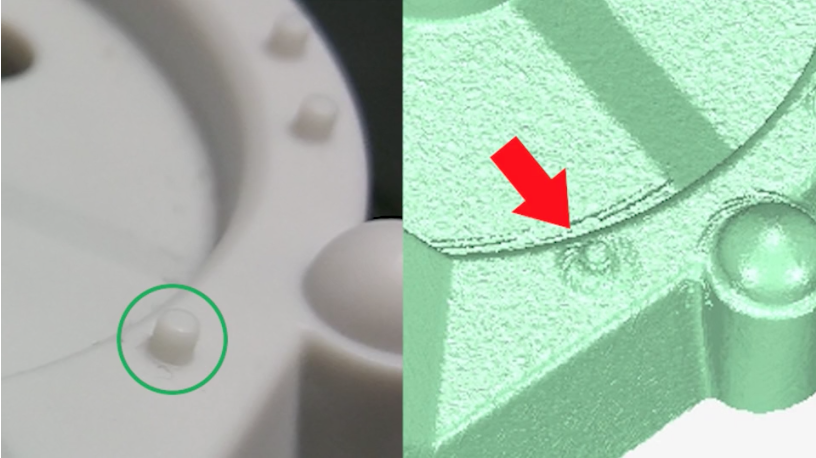
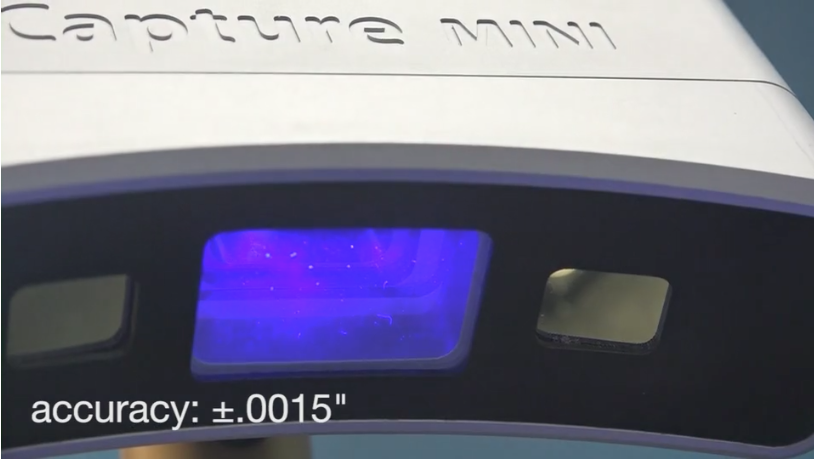
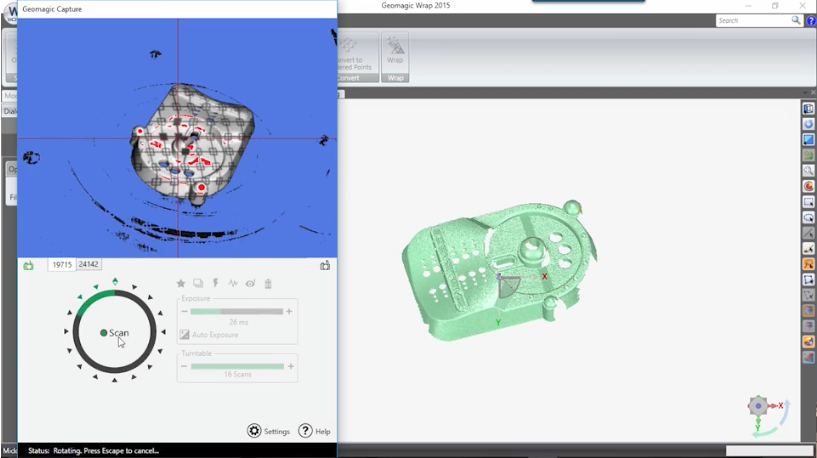
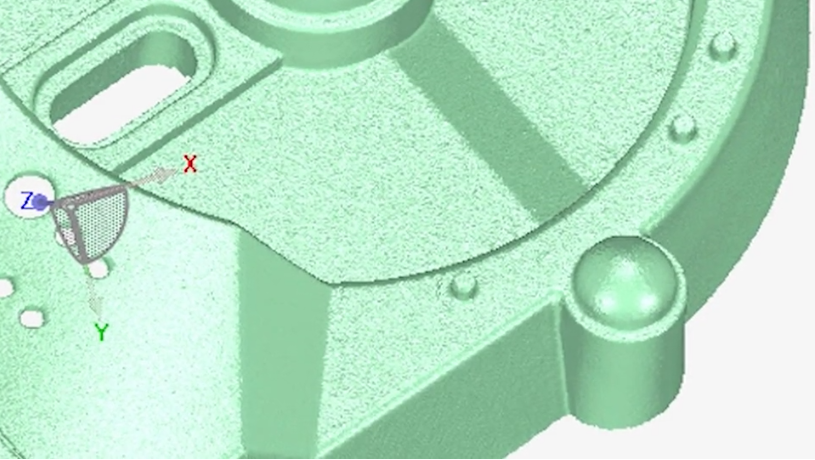
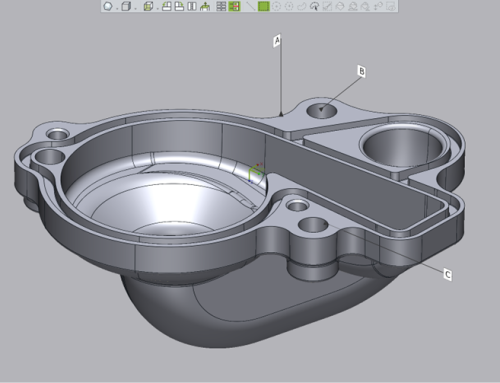




Leave A Comment