In today’s blog post we are going to introduce three new enhancements to Parts and Features in SolidWorks 2017. The first one has to do with using Instances to Skip in patterns. When creating a pattern, SolidWorks would already give you the flexibility to remove a pattern instance by clicking on the pink spheres; this way you weren’t bound to the array produced. Although at times, depending on how many instances you wanted to skip, this could become a tedious process. Now in SolidWorks 2017, you are able to add or remove instances to skip by simply using a box or lasso, greatly speeding up the selection process.
Another useful enhancement has to do with extruding from Any Size Planar Face. Previously, SolidWorks allowed you to extrude from a Surface/Plane/Face.
The limitation was that the Surface/Plane/Face must encapsulate the sketch. If it didn’t, you would have to create additional reference geometry so that you can achieve the desired extrude.
Now in SolidWorks 2017, that limitation has been removed. You can now extrude from Any Size Planar Face, whether it fully encapsulates the sketch or not. The last enhancement involves Circular Patterns. Now in SolidWorks 2017, you are able to create Symmetrical, and Asymmetrical circular patterns.
You can now adjust the angle, number of instances, and spacing settings for each direction independently. This will be particularly useful when the seed is not located at the end of the pattern.
As you can see these three time-saving enhancements in this newest release of SolidWorks 2017 will help you focus more on your end design, and not so much on the clicks to get there.
Please be sure to sign up for our 2 Minute Tuesday video series to receive tips and tricks like this one in video form every week. More info at the button below.
[button link=”https://cimquest-inc.com/2-minute-tuesday/” color=”default” size=”” stretch=”” type=”” shape=”” target=”_self” title=”” gradient_colors=”|” gradient_hover_colors=”|” accent_color=”” accent_hover_color=”” bevel_color=”” border_width=”1px” icon=”” icon_divider=”yes” icon_position=”left” modal=”” animation_type=”0″ animation_direction=”down” animation_speed=”0.1″ animation_offset=”” alignment=”left” class=”” id=””]Sign up[/button]


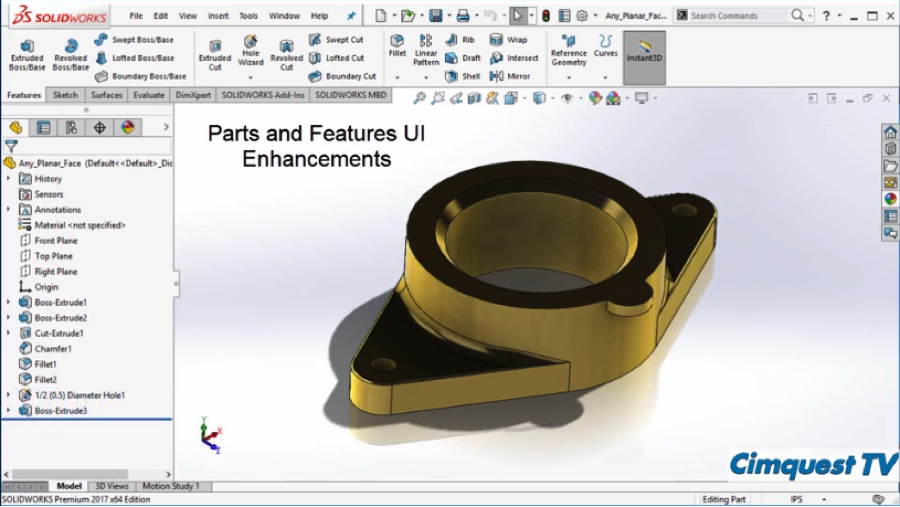
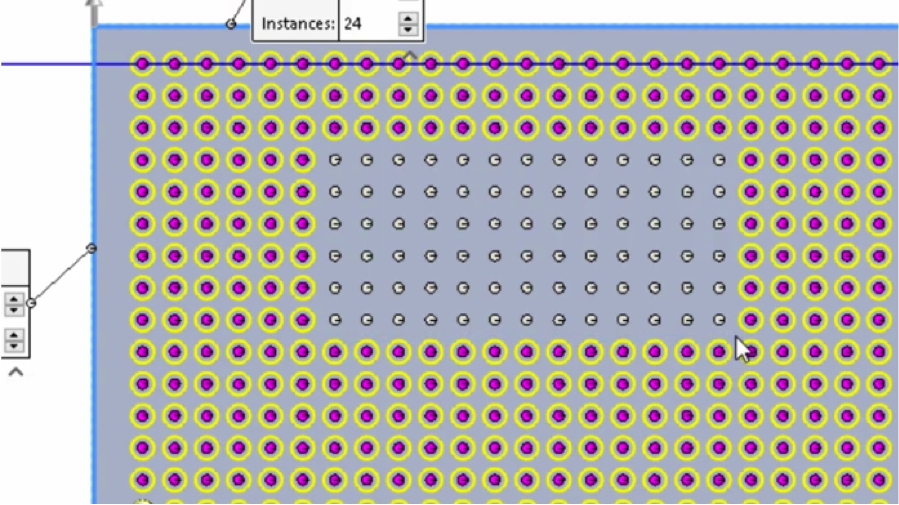
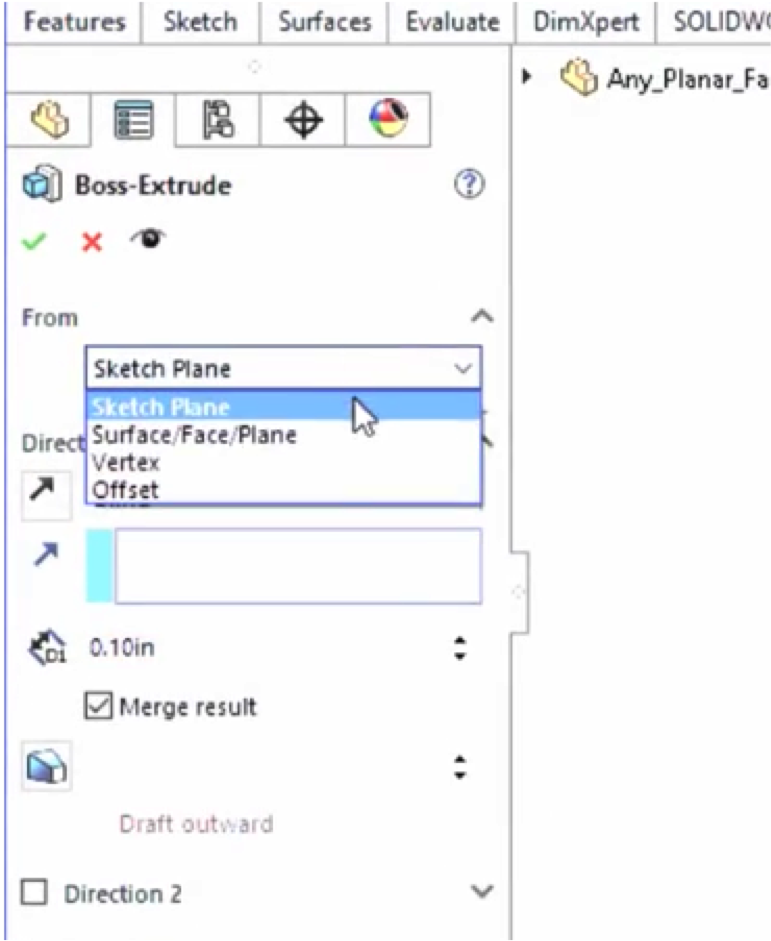
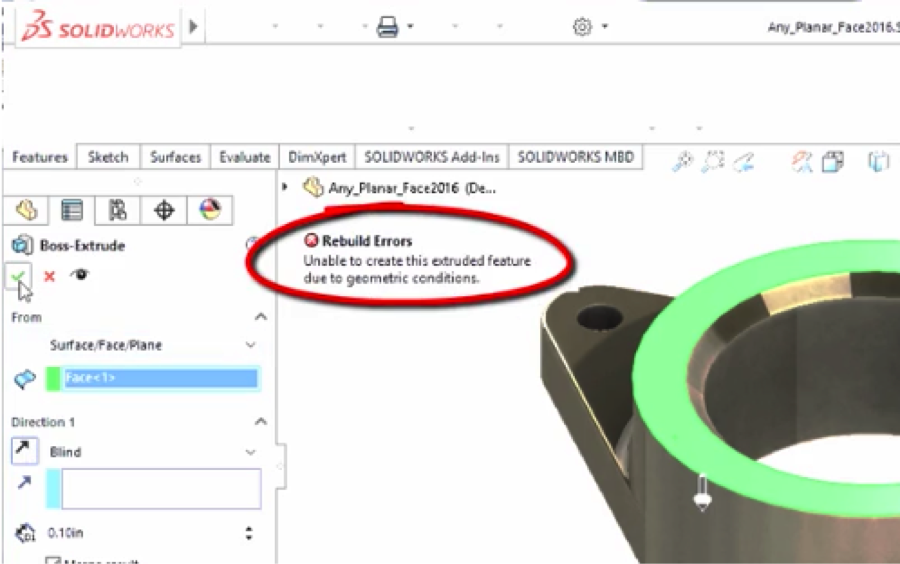
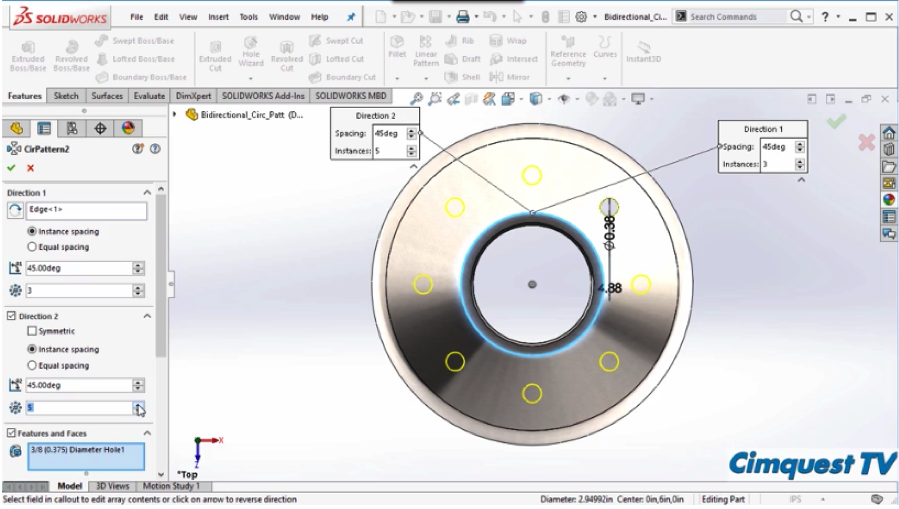
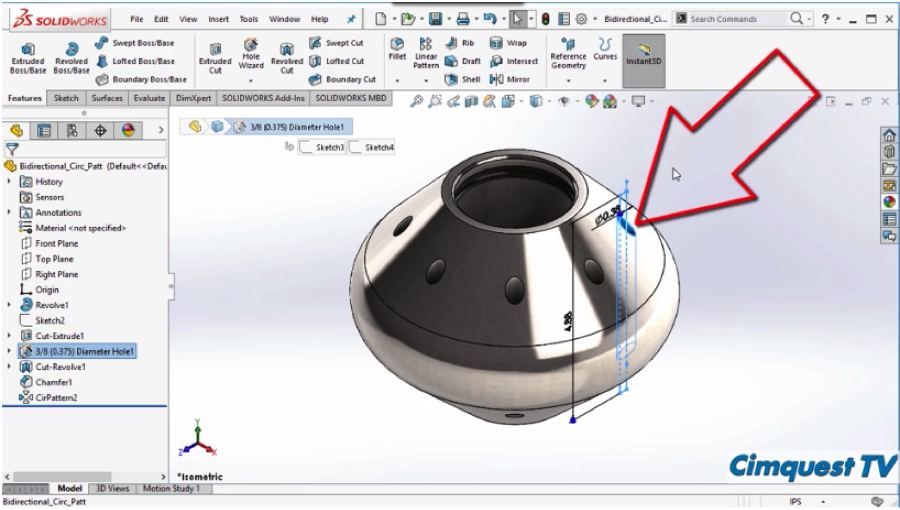
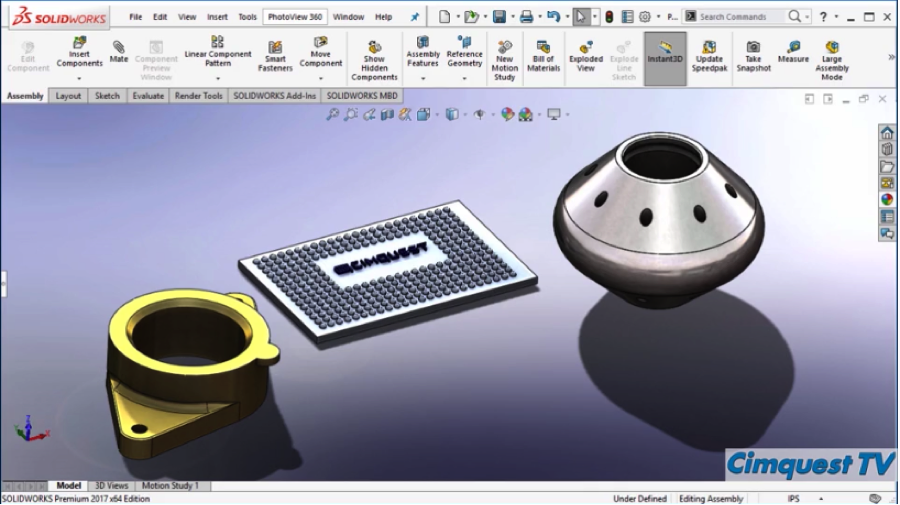
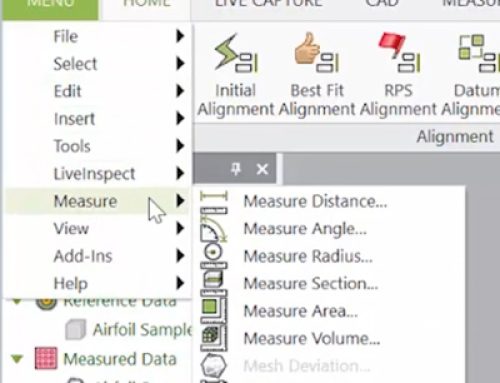

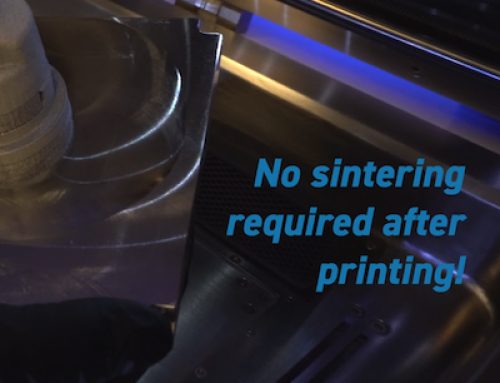


Leave A Comment