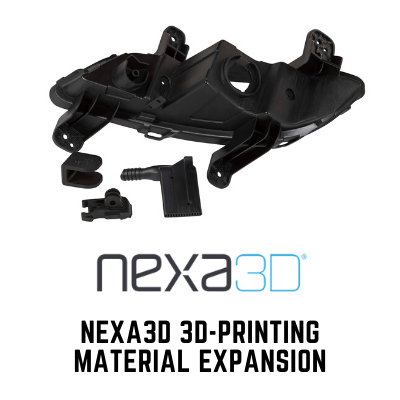Nexa3D announces New 3843-xABS Black Material
Nexa3D announces the immediate availability of 3843-xABS Black Material for durable prototypes and functional production parts powered by Loctite™ high-performance materials. Nexa3D recently joined Henkel’s Open Materials Platform with the goal of expanding the capabilities of its ultrafast production 3D printing technology. Together, the companies are combining their skills and expertise to further scale improvements in industrial additive manufacturing. As a result, both companies are announcing the availability of Nexa3D 3843-xABS Black suitable for durable [...]