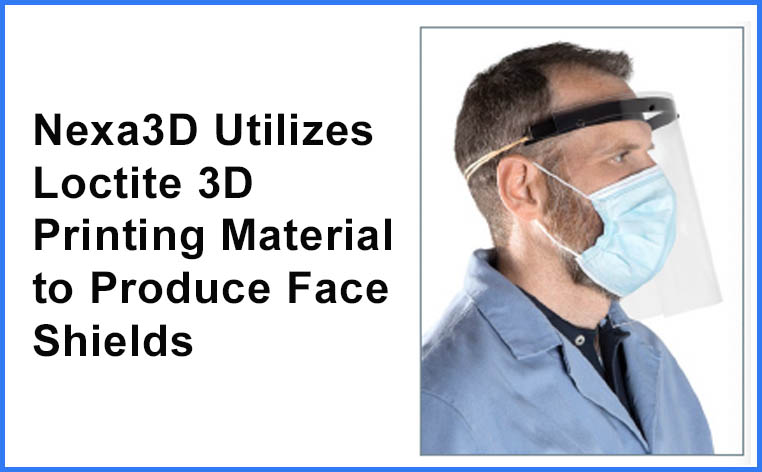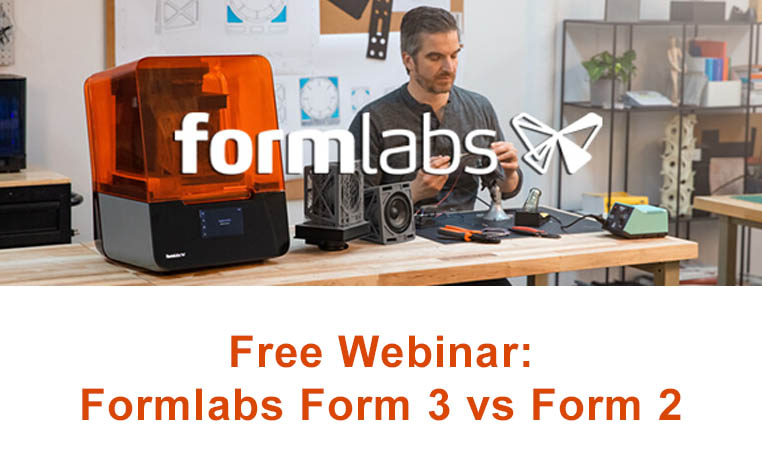Chamfer Drill Toolpath
https://cimquesttv.wistia.com/medias/jygnrqge3a?embedType=async&videoFoam=true&videoWidth=640 Chamfer Drill Toolpath - Mastercam 2021 The new Chamfer Drill Toolpath allows you to use a chamfer tool, spot drill, or drill to chamfer multiple size holes in a single operation.