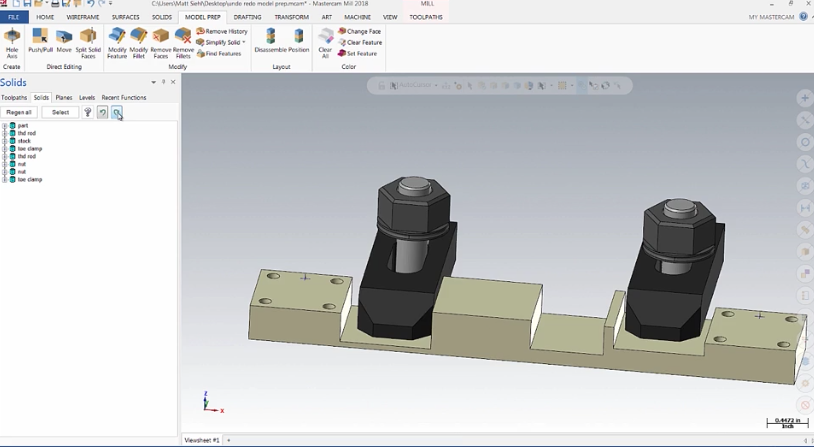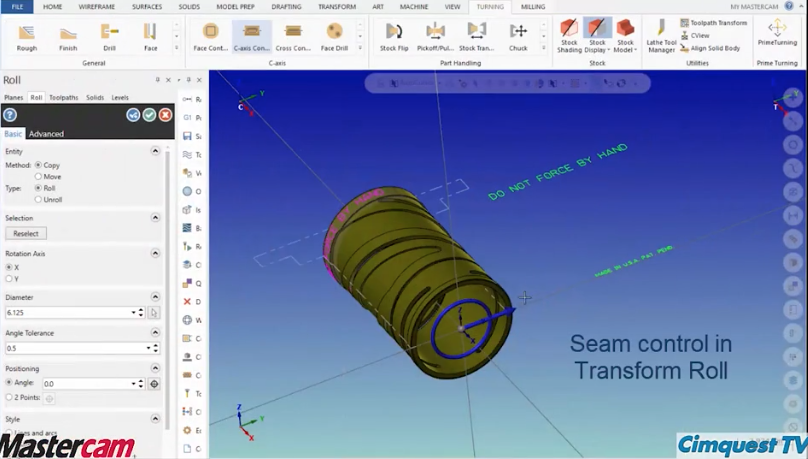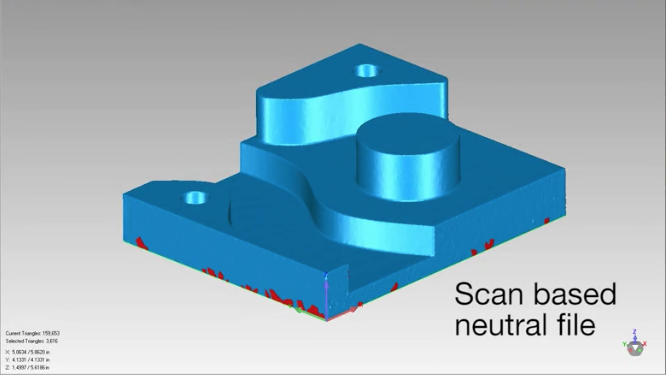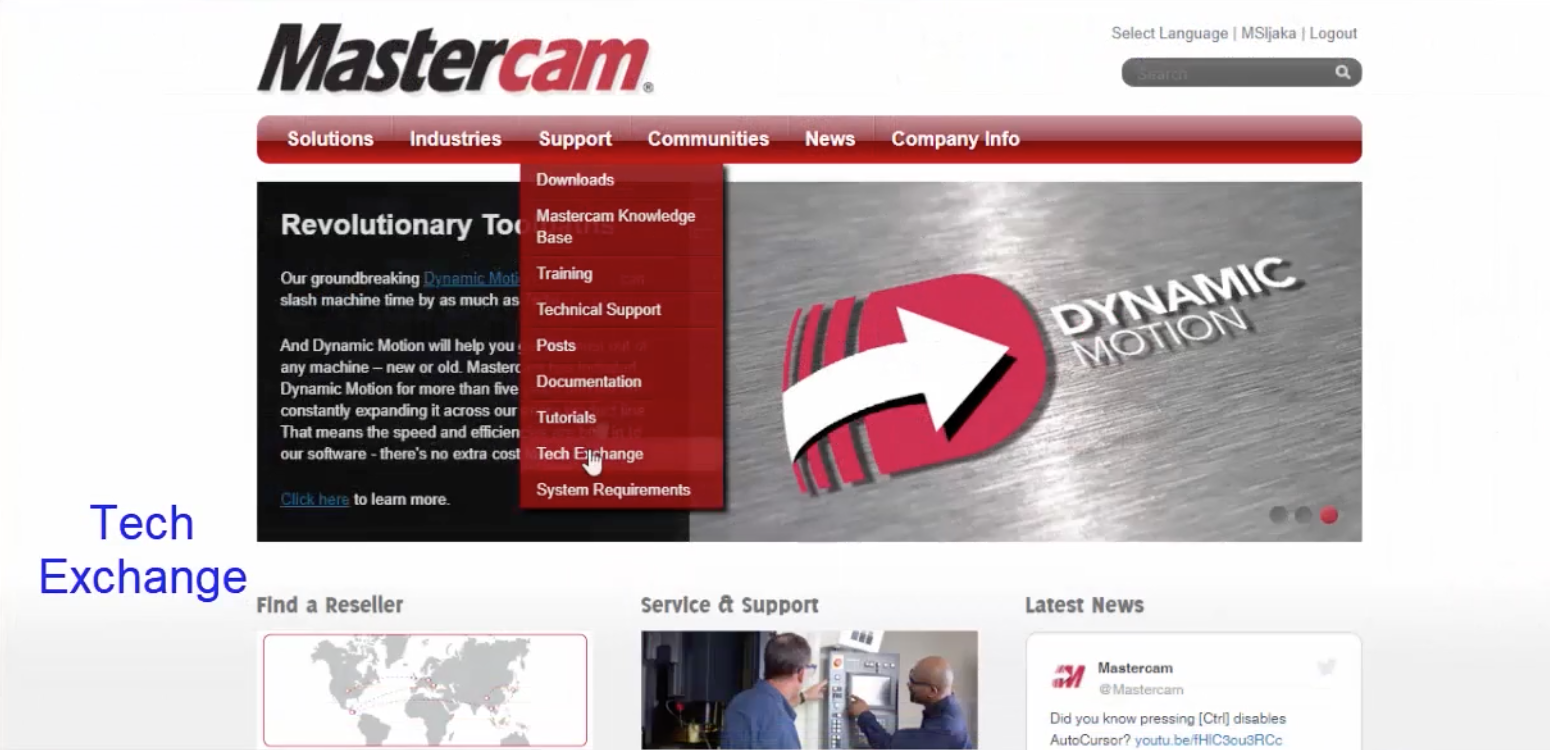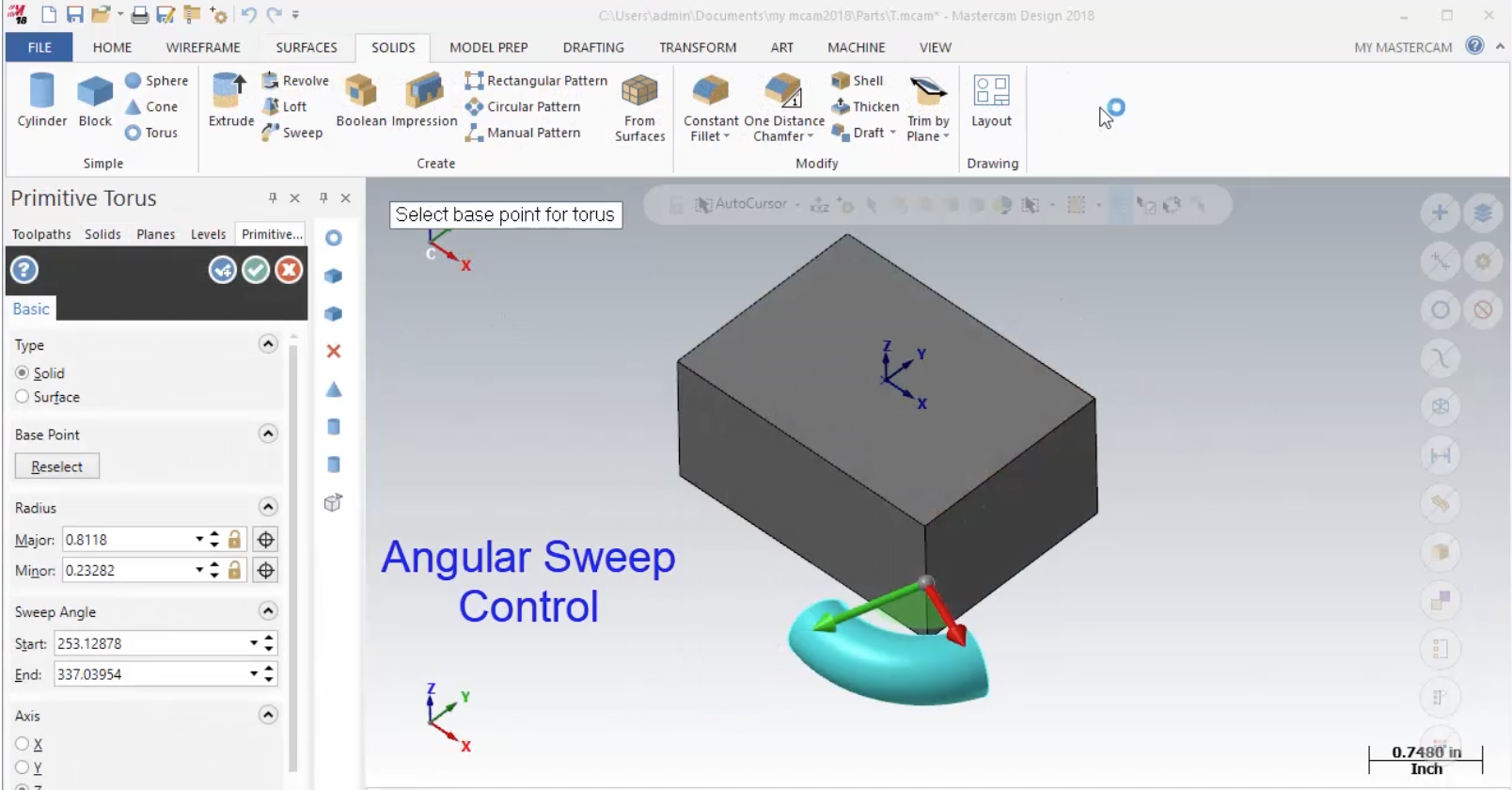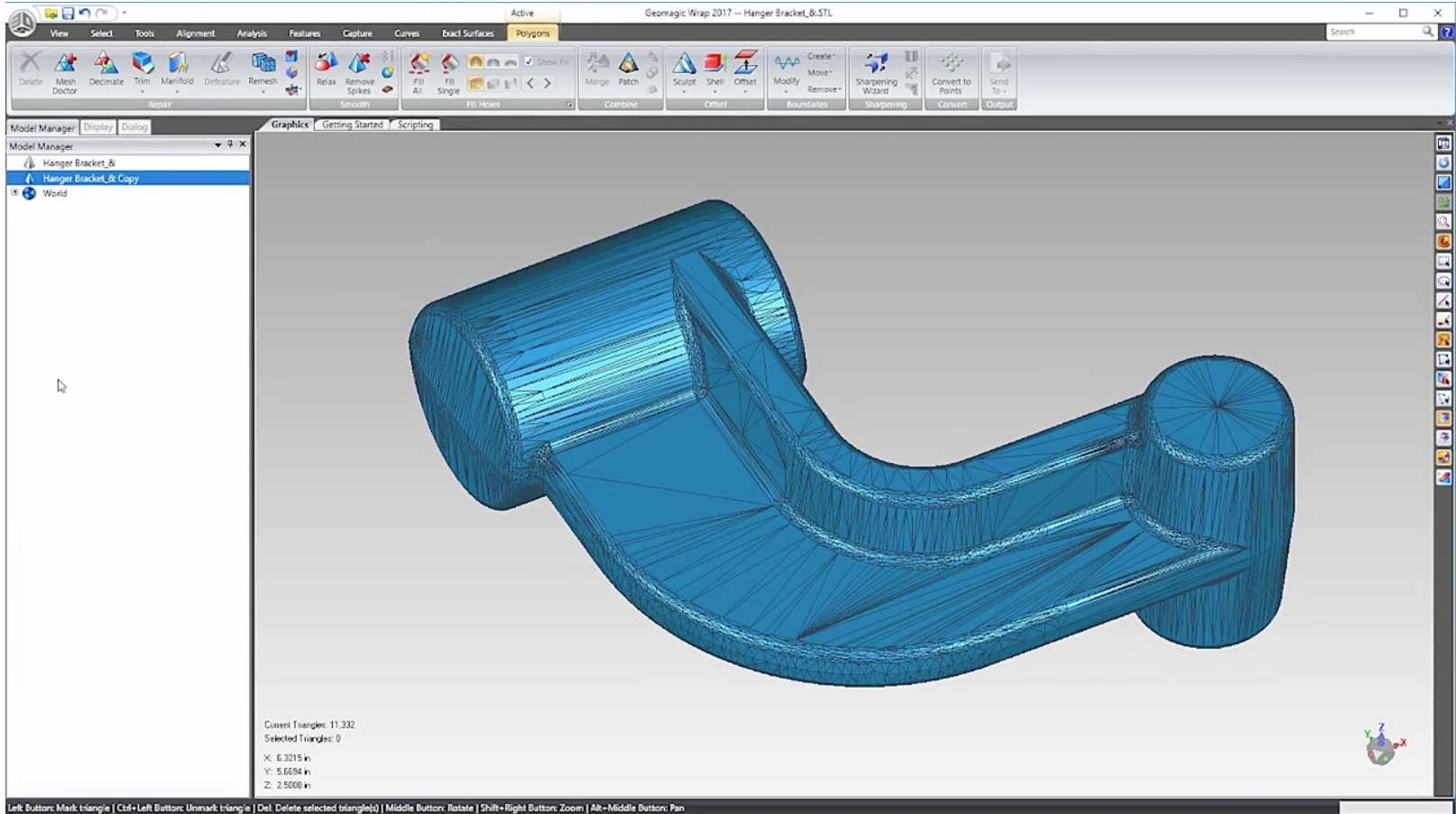Mastercam 2018 Undo-Redo for Model Prep
There is a new enhancement to the solid direct editing tools. In previous versions of Mastercam any changes made with model prep could not be undone. Now, up to twenty-five steps can be rolled back or forward using controls completely independent from the main Undo/Redo commands. If you have some toolpaths already programmed on a part you will see the standard Undo/Redo arrows on the quick access toolbar as shown below . . . . [...]